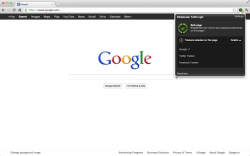 The Internet may be filled with so many interesting things but that doesn’t mean that you should just keep your guard down. As a matter of fact, there is no guarantee that you won’t get hit by those spy bots and malicious software. So if you do not want to become a prey to those people who are always on the lookout to steal your confidential data and/or personal information, you better be wary of those sites that you randomly visit. Who knows? You might unknowingly stumble upon malicious sites. As for those who wish to keep their web browsing experience more secure and malware-free, you might as well check out this free cross-browser plug-in called Bitdefender TrafficLight.
The Internet may be filled with so many interesting things but that doesn’t mean that you should just keep your guard down. As a matter of fact, there is no guarantee that you won’t get hit by those spy bots and malicious software. So if you do not want to become a prey to those people who are always on the lookout to steal your confidential data and/or personal information, you better be wary of those sites that you randomly visit. Who knows? You might unknowingly stumble upon malicious sites. As for those who wish to keep their web browsing experience more secure and malware-free, you might as well check out this free cross-browser plug-in called Bitdefender TrafficLight.
What is it and what does it do
Main Functionality
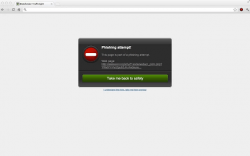 Bitdefender TrafficLight is an addon/extension for Chrome, Firefox, and Safari that analyzes, in real-time, the websites you visit. It warns you of known malicious websites that partake in phishing scams or have malware (viruses, trojans, spyware, adware, etc.). As an added bonus, TrafficLight lets you know if a website is collecting private data about you.
Bitdefender TrafficLight is an addon/extension for Chrome, Firefox, and Safari that analyzes, in real-time, the websites you visit. It warns you of known malicious websites that partake in phishing scams or have malware (viruses, trojans, spyware, adware, etc.). As an added bonus, TrafficLight lets you know if a website is collecting private data about you.
You will know if a website is safe to visit since the plug-in will show a green light with a green check mark at the center.
Pros
- Protects your computer against malicious websites that distribute malware or phishing attacks – if Bitdefender TrafficLight senses that a certain site you have visited isn’t safe, it will automatically block the website, showing its pop-up window which contains a warning sign as well as a detailed info as to why the site can be considered as malicious and unreliable
- Gives advanced warning signs – this plug-in will help you stay away from trouble before it’s too late. It scans links in search engines, Twitter, and Facebook and gives you warnings before you visit a malicious website.
- Aside from blocking malicious websites, TrafficLight also gives you information about what information trackers are available on the website you are on
- Custom user settings – you can enable or disable the plug-in’s built-in features and options as desired
- Fast; scans and analyzes in just a matter of seconds, ensuring your web experience is not slowed down
- Very easy to use
Cons
- As with all of these types of plug-ins/programs, Bitdefender TrafficLight is only as good as the database that backs it. In other words, while TrafficLight is fairly good at protecting you from malicious websites, it will not be able to detect and protect your from *all* malicious websites.
- Doesn’t give a detailed explanation about the trackers that are present on certain websites – for example, it will just tell you that the site that you’re visiting has a tracker called “Comscore Beacon” but it won’t tell you what it is.
- It doesn’t give you the option to surf the web anonymously – it won’t hide your real IP address (which isn’t the purpose of this program so it isn’t a deal-breaker, but I felt it was missing)
Discussion
 What is great about Bitdefender TrafficLight is that it serves as a preemptive measure against malicious websites wherein the user will unknowingly fall into the hands of those sneaky data thieves and hackers.
What is great about Bitdefender TrafficLight is that it serves as a preemptive measure against malicious websites wherein the user will unknowingly fall into the hands of those sneaky data thieves and hackers.
As a web user, you would normally browse the web for different search terms which will eventually lead you to different sites and online portals. Since the web is like a vast jungle of information, there is no way that you would immediately know if a site is indeed safe and free from malware. This makes you a vulnerable target for data thieves and hackers. After all, it is so easy for them to set up a website that is only meant to steal your personal info. So if you are not careful, you might end up going to a site with so many pop-up ads that aren’t even related to the site’s content. There are also those who will randomly send you links and they will usually send it to you via tweet or email. So if you do not have a tool like Bitdefender TrafficLight, you won’t be able to know if a site or link is really safe unless you do a manual security check.
If you have a plug-in like Bitdefender TrafficLight, then you will be spared from all the trouble and the hassle. Instead of manually checking every link that you click and every site that you visit, you can just install this plug-in on your web browser and it will do the rest of the work. It will automatically scan and block those malicious websites and links. That’s not all. This plug-in will also give you advanced warnings. So pay close attention to its icon, the one that’s located near to your browser’s settings. If the icon turns red with a “stop sign”, that means the site that you’re about to visit is suspicious and it could contain some malware, trackers and malicious links. Aside from this, the plug-in will also tell you the type of trackers that are present on the page or site that you are visiting.
Functionality wise, I could say that this plug-in does what it is intended to do but it doesn’t go beyond that. As a matter of fact, it doesn’t have the option to let you surf anonymously so if you happen to visit a site with trackers, there is no way that this plug-in could help you stop those data thieves from stealing your personal info. Furthermore, this plug-in can only tell you the name of the trackers that are present on a particular site but it won’t give the exact detail about those trackers.
Conclusion and download link
Bitdefender TrafficLight is an excellent plug-in that pretty much everyone should have; it provides necessary precautionary measure that will help protect you from malicious websites. That said, if you already have something similar (e.g. WOT or SiteAdvisor), then I don’t see any reason to get TrafficLight because it doesn’t really offer anything different — just more of the same, which isn’t necessarily a bad thing. Overall, I say give TrafficLight a go if you don’t already have something like it or aren’t satisfied with what you have.
Also, if you want to browse the web privately, I recommend that you use the web browser called Epic Browser.
Price: Free
Version reviewed: 0.2.16
Requires: Works on Chrome, Firefox, and Safari on any desktop operating system — Windows XP, Vista, 7, 8, Mac OS X, and Linux
Bitdefender TrafficLight homepage

 Email article
Email article



