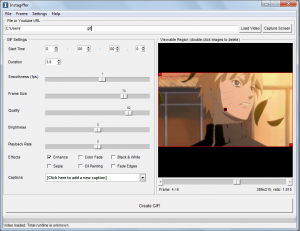 There are lots GIF makers that you can download for free but each of them differs especially when it comes to features and functionality. If you are looking for a simple and practical animated GIF maker, then you should try using Instagiffer. With this software, you can easily create animated GIFs with cool effects and interesting captions.
There are lots GIF makers that you can download for free but each of them differs especially when it comes to features and functionality. If you are looking for a simple and practical animated GIF maker, then you should try using Instagiffer. With this software, you can easily create animated GIFs with cool effects and interesting captions.
What Is It and What Does It Do
Main Functionality
Instagiffer is a free animated GIF maker that is compatible with Windows XP, Vista, 7 and 8. With this software, you can easily create a wide range of GIF animations that you can instantly share to various sites such as Reddit and Tumblr. What’s great about Instagiffer is that you can create animated GIFs out of anything that you want to capture on your screen. You can also use your collection of static images to create all sorts of GIF animations. That’s not all. This software can also generate cool GIFs out of your favorite YouTube videos. All you need to do is to paste the URL of the YouTube video that you like and it will automatically download and convert the video into GIF.
Of course, you are also free to edit and customize your GIF animations. You can set the duration, frame rate, frame size, quality, brightness, playback rate, etc. You can also add some custom effects and interesting captions.
Pros
- User-friendly interface
- Can create animated GIFs in three different methods
- 1 – Via screen capture
- 2 – Via YouTube video download
- 3 – By using your own still images and stock photos (the images must be in PNG format)
- Can create high-quality images, you can also adjust the GIF’s frame size (image resolution)
- You can directly upload your GIFs to Imgur
- You can add multiple captions to your GIF animations; you can also apply some cool effects such as sepia, color fade, black and white, oil painting and fade edges
- Configurable settings – you can configure or set the start time, duration, frame rate per second, quality, brightness, playback rate, etc. You can also delete the frames that you do not want to include in your GIF
Cons
- You cannot preview your GIF right before you click the “create GIF” button – the preview window will only appear right after you’ve created your animated GIF
- You cannot change your output file’s target destination – by default, all of the GIF animations that you’ve created will be automatically save to your desktop. There is no way for you to save your files to a different file directory or folder
Discussion
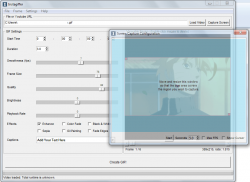 Instagiffer is a very good software plus it is really easy to use. What I like most this tool is that it offers three different ways to create GIF animations so your choices aren’t limited. The first method is by capturing your screen while the second method is by pasting the URL of any YouTube video. After pasting the URL of the video that you like, the software will automatically download and convert the video into frames. You may then edit the frames according to your liking. You can even delete the frames that you do not want to include in your animated GIF.
Instagiffer is a very good software plus it is really easy to use. What I like most this tool is that it offers three different ways to create GIF animations so your choices aren’t limited. The first method is by capturing your screen while the second method is by pasting the URL of any YouTube video. After pasting the URL of the video that you like, the software will automatically download and convert the video into frames. You may then edit the frames according to your liking. You can even delete the frames that you do not want to include in your animated GIF.
As for the third method, it basically allows you to create all sorts of animated GIFs out of your still images and stock photos. You are also free to choose the photos that you want. Just don’t forget to set your desired frame size, frame rate and frame duration.
So far, I haven’t encountered any serious problems with this software. As a matter of fact, it’s very stable and it can easily process the GIFs without fail. It doesn’t crash and it doesn’t give you those annoying forced closed errors. Just keep in mind that a GIF with a larger frame size could take more time to create so you need to be patient.
It is also a good thing that this software has some tools that you can use to edit your GIF. You can even make your GIF look more interesting by adding some interesting captions and cool effects. The only downside to this software is that you cannot set your preferred output file location. All of the GIFs that you will create will be automatically saved to your desktop. You cannot save them to a different file directory or folder. Aside from this, there is also no way for you to preview the effects that you’ve applied to your animated GIF. The preview will only appear right after you’ve created your animated GIF.
Conclusion and Download Link
If you are seeking for a reliable and stable animated GIF maker, I suggest that you try Instagiffer. This free software has all the essential tools and features that you need to create a simple yet interesting GIF. It may be lacking in certain aspects but if you consider all of its good features, then there’s no need for you to look for another. Check it out.
Price: Free
Version reviewed: 1.32
Supported OS: Windows XP, Vista, 7 and 8
Download size: 17.9MB
VirusTotal malware scan results: 0/45
Is it portable? No

 Email article
Email article



