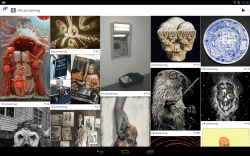As the saying goes, a picture is worth a thousand words. This is especially true for people who are in constant need of something that would make them feel inspired or motivated. For some reason, you feel better just by looking at some amazing and soothing photos. This is also why a lot of people use screensavers and wallpapers on their smartphones, tablets and personal computers. Speaking of which, Dayframe is a free photo frame app for Android that is primarily intended to provide you with a stream of impressive and high-quality photos.
As the saying goes, a picture is worth a thousand words. This is especially true for people who are in constant need of something that would make them feel inspired or motivated. For some reason, you feel better just by looking at some amazing and soothing photos. This is also why a lot of people use screensavers and wallpapers on their smartphones, tablets and personal computers. Speaking of which, Dayframe is a free photo frame app for Android that is primarily intended to provide you with a stream of impressive and high-quality photos.
What Is It and What Does It Do
Main Functionality
Dayframe is a free photo frame/all-in-one slideshow app for Android that will instantly provide you with a stream of impressive and high-quality photos. These photo streams have different categories so you’re free to choose what kind of photos to load or view as a slideshow. You can load photos that are related to nature, travel, food, deep space, fashion, sports, home and interior design, digital art, geek culture and a whole lot more. You can even load your own photos straight off your online photo galleries and social media accounts such as Dropbox, Facebook, Tumblr, Flickr, Google Plus and even Instagram. Once you have selected your photo stream, just load or play all of the photos as a slideshow and the app will immediately show the images on full screen.
- Neat, responsive and well-designed user interface
- Easy to use
- Lots of stunning and high-quality photos
- You can customize the app to load or show your own selection of photos. You can even add photos directly from your camera or media gallery.
- You can show photo streams from various photo sharing services such as Instagram, Tumblr, Flickr, Twitter, Facebook, Dropbox, Google Plus and 500px
- The photo streams are being sorted into different categories – ex. nature, food, travel, fashion, sports, home, architecture, geek culture, digital art, graphic design, deep space and a whole lot more
- Just sit back and relax – the app will automatically load its slideshow while your device is on idle mode
- Customizable user settings – you can change the settings for image playback, you can also set a timer for your photo slideshows
Cons
- The app’s full features are only accessible to Prime users – ex. custom playlists, playlist timers and utility timers
- You cannot shuffle the images on your slideshow/photo stream
- You cannot change the clock position
- Needs more options for changing the slideshow’s photo transitions
Discussion
 Dayframe is a splendid photo frame/all-in-one slideshow app. It features a very neat, stable and responsive user interface with user-friendly menus and options. You can also customize it in such a way that you can load your own collection of high-quality images and wallpapers.
Dayframe is a splendid photo frame/all-in-one slideshow app. It features a very neat, stable and responsive user interface with user-friendly menus and options. You can also customize it in such a way that you can load your own collection of high-quality images and wallpapers.
What I like about this app is that it is designed to automatically play when your device is on idle mode. So there’s no need for you to manually load the app every time you want to play your photo slideshows. Aside from this, the app also features a wide collection of remarkably beautiful photographs so you will never run out of photos to load. You are even free to choose the photo streams that you want to load.
When using the app for the very first time, you will be prompted to select the type of photo stream that you want load. Each stream represents a specific category such as nature, travel, deep space, sports, food, etc. You can select up to three streams but you can add more as soon as you’re done with the app’s initial set-up. After which, the app will automatically load a stream of photos which are related to the categories that you have selected. Just tap the photo to view it on full screen or simply click the “Play” button to view the entire photo slideshow. Aside from this, you can also configure the app to show the photo’s original creator, avatar and captions.
Once you’re done, you can just leave your device on your desk or wherever you like. It will load your photo streams automatically so there’s no need for you to monitor or update its settings frequently. It is very convenient to use and it’s great for people who wish to utilize their old or unused tablets.
I’ve been using this app for quite some time now and so far, I have no problems using it. I just wish that it could add more features and options such as allowing its users to change the clock position and opacity. It would also be great if a user can randomly load or shuffle the photos in the photo streams. This app also needs to add more options for slideshow transitions.
Conclusion and Download Link
All in all, I can say that Dayframe for Android is a great photo frame app. It is very convenient to use plus it lets you load a stream of beautiful and high-quality images. It’s great for people who are constantly thinking of ways to utilize their old or unused tablets as well as to those who simply wish to load something on their tablet’s screen while it’s on idle mode. There may be certain features that this app needs to become more user-friendly but as of now, it’s already doing a good job. As for those who wish to utilize the app’s full features including its custom playlists and timers, I highly recommend that you upgrade to its pro version which is called as Dayframe Prime.
Price: Free, Prime – $2.99
Version reviewed: 1.3.2
Requires: Android 2.3 and up
Download size: 12MB
Dayframe All-in-One Slideshow on Play Store

 Email article
Email article