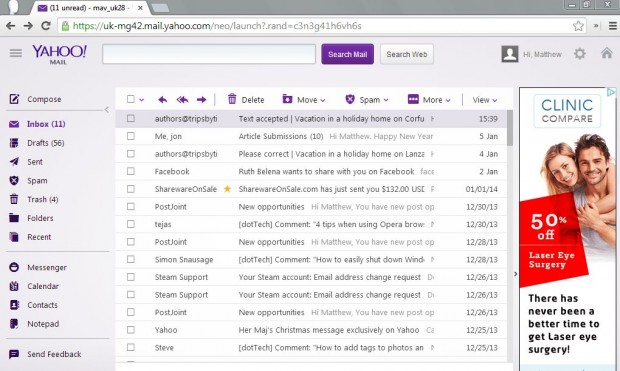Yahoo! Mail webmail has plenty of options for email. You can register a Yahoo! Mail account from this page. Yahoo! Mail also has a variety of keyboard shortcuts which can be faster for essential email options. These are a few of the more notable Yahoo! Mail keyboard shortcuts.
Homepage Shortcuts
From the Yahoo! Mail home page press N to open a new email. That will open the email text editor from where you can send emails. To open the tab to the right press Ctrl-], and Ctrl-[ to go to the left tabs. Another handy home page shortcut is Ctrl + A which selects all emails.
Open Message Shortcuts
When a message is open, press R to reply to the email. Pressing the Del key deletes open emails. To forward an open email, press the F key. The P shortcut key prints open emails. When composing a message press Ctrl + S to send it, or Ctrl + Return to save it as a draft. To attach a document to the email, press Ctrl + Shift + U.
If you organize emails into folders, move them into specific folders with shortcut keys. Press D and 1 – 9 to move them to a specific folder. If you press one the email is moved to the first folder in the list, two moves the email to the second folder, and so on.
Those are a few of the more notable Yahoo! Mail keyboard shortcuts. You can find more hotkeys that work with Yahoo! Mail at this page. Or press Shift + ? shortcut to open a list of Yahoo! Mail keyboard shortcuts while inside Yahoo! Mail.

 Email article
Email article