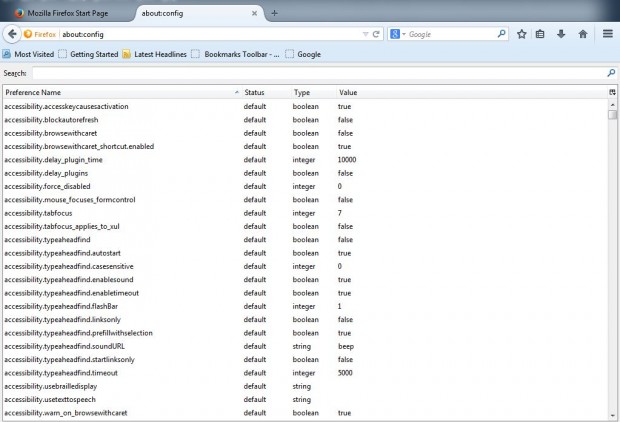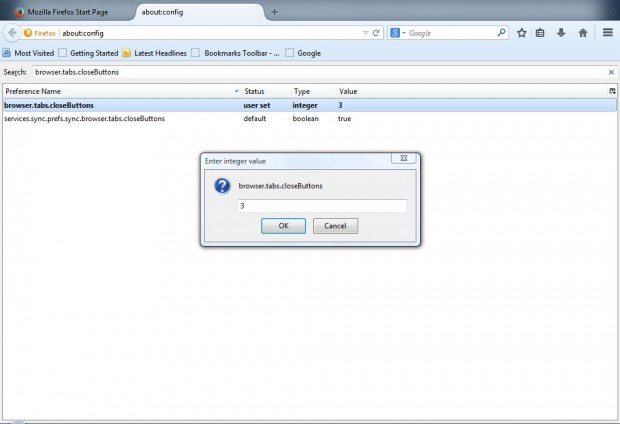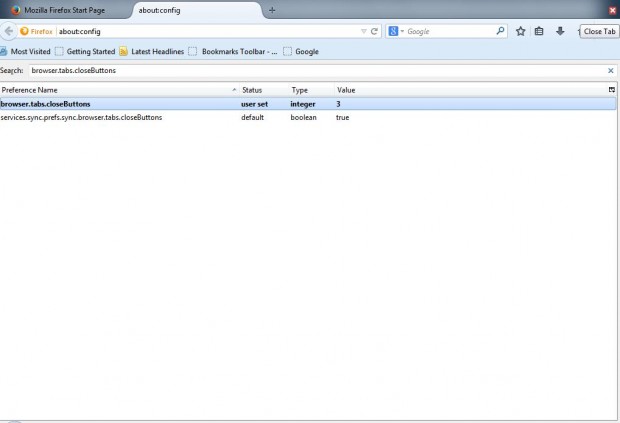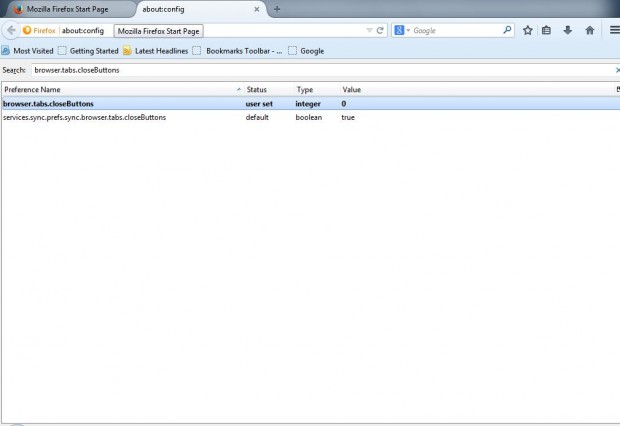The Firefox shortcut key to close selected tabs is Ctrl + W. As such, the X close tab button on the tabs is hardly essential. You can also remove the X button from the tabs without any extra browser add-ons.
Open the Firefox browser, and enter about:config in the address bar. Click on the “I’ll be careful, I promise” button. That opens the page in the shot below which includes various Firefox options and settings.
Enter browser.tabs.closeButtons in the search bar. Next click on the browser.tabs.closeButtons option to open the Enter integer value window. To completely remove the X button from the tabs, enter 2 and click OK. That removes the X button from the tabs as below.
Or you can customize the tab bar so that there is still an X button, but not on all the page tabs. For example, enter 3 to show a single close button at the end of the tab bar. One X button is then included on the right of the tab bar as below.
Alternatively, you can keep the X button on active (selected) tabs only. For that you should enter 0 into the Enter integer value window. Click OK to close the window and remove the X button from all the tabs except the one selected.
That’s one way that you can remove the X button from Firefox tabs. You can also remove the X button from the tabs with the Tab Mix Plus add-on. Check out this article for further Tab Mix Plus details.

 Email article
Email article