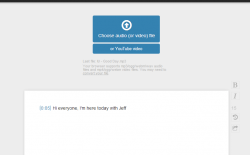 Having a reliable transcription tool is necessary for someone who often does a lot of transcription work. After all, it’s such a hassle to transcribe an audio file that is being played on VLC or Quicktime while typing the text on MS Word. So, why go through all the hassle when you can use a simple yet efficient transcription tool like oTranscribe?
Having a reliable transcription tool is necessary for someone who often does a lot of transcription work. After all, it’s such a hassle to transcribe an audio file that is being played on VLC or Quicktime while typing the text on MS Word. So, why go through all the hassle when you can use a simple yet efficient transcription tool like oTranscribe?
What is it and what does it do
Main Functionality
What is oTranscribe? Well, it’s basically a free web-based transcription app. It is designed to help you convert a live or recorded speech into text or written document. Furthermore, this web app has an integrated player that you can use to play any audio or video file. It even allows you to directly transcribe a video from YouTube. In addition, you can download and save the transcribed file in markdown (.md) or plain text (.txt) format.
Pros
- Simple controls, user-friendly UI
- Minimalist text editor
- Integrated player with basic playback controls – play, pause, rewind and forward
- Supports audio (mp3, ogg, webm and wav) and video (mp4, ogg and webm) files
- Can play audio/video files directly from YouTube (just paste the YouTube link or URL)
- Speed adjustment – you can adjust the audio file to play in slow, normal, fast and very fast motion
- Supports simple text formatting such as Italic and Bold
- You can insert timestamps
- You can download your file as markdown (.md) or plain text (.txt) – you can also opt to save your transcript to Google Drive
- Hotkey support
Cons
- None that I can think of – except for its lack of support for custom hotkeys/keyboard shortcuts
Discussion
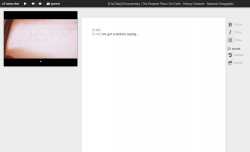 Since oTranscribe is a web app, there’s no need for you to install any software or application to your computer. Plus, you are also not required to register. You can use the web app as it is.
Since oTranscribe is a web app, there’s no need for you to install any software or application to your computer. Plus, you are also not required to register. You can use the web app as it is.
To start transcribing, simply click the “Start Transcribing” button that’s located on the web app’s homepage. After that, you can choose to upload the audio or video file from your computer. Speaking of which, the web app accepts the following audio and video file formats:
- Audio – mp3, ogg, webm and wav
- Video – mp4, ogg and webm
In addition, you can also opt to directly transcribe a YouTube video. Just paste its direct link or URL on the field provided.
After uploading your audio or video file, you may begin transcribing the words that you hear into text. Speaking of which, the text editor that you can find in oTranscribe is simple enough for you to use. It doesn’t have any complicated controls. You can also use basic formatting commands such changing the text style to italic or bold. In addition, you can also insert timestamps to easily navigate through your transcript.
As for the audio/video file, the web app has provided some basic playback controls. You can also use keyboard shortcuts. Just press Esc to play or pause the audio or video. Press F1 for rewind and F2 for fast forward. You can also adjust the file’s playback speed to slow or fast motion.
Once you’re done transcribing the file, you may opt to download and save the transcript to your computer as a markdown (.md) or plain text (.txt) file. You may also opt to save the transcript to your Google Drive.
All in all, I can say that oTranscribe is a pretty decent web-based transcription tool. It is also free from any troublesome glitches and errors. Plus, it flaunts some simple and user-friendly controls. It’s definitely suitable for users of all levels. So whether you need an accessible transcription tool for transcribing interviews or dictated notes, you can definitely count on oTranscribe. It’s just that it could’ve been much better if it allows its users to set their own custom hotkeys or keyboard shortcuts.
Conclusion and download link
oTranscribe is a reliable and user-friendly web-based transcription tool that anyone can use. It also offers the convenience of having a transcription tool that works on any web browser. Plus, it has all the basic tools that you need to efficiently transcribe an audio or video file. It can also load audio or video files of various formats so why don’t you go ahead and give it a try?
Price: Free
Version reviewed: N/A
Requires: Any web browser (works best in Chrome 31+ and Safari 7+)

 Email article
Email article



