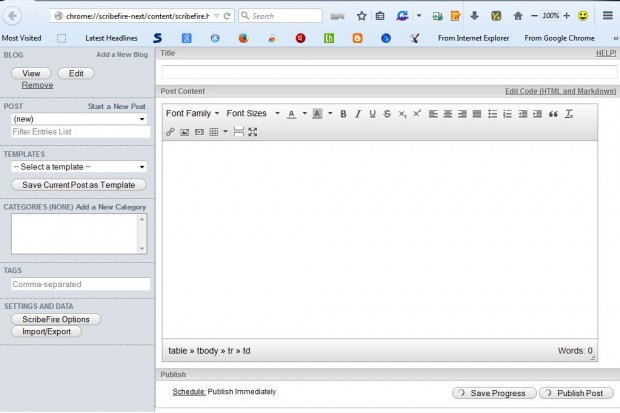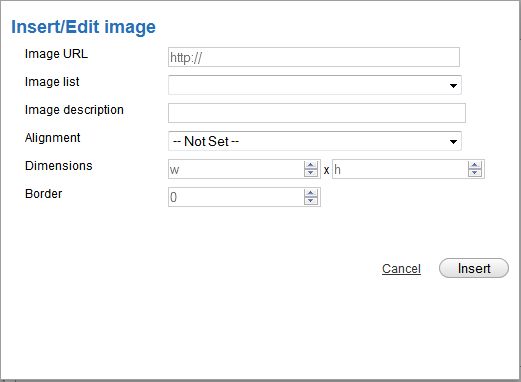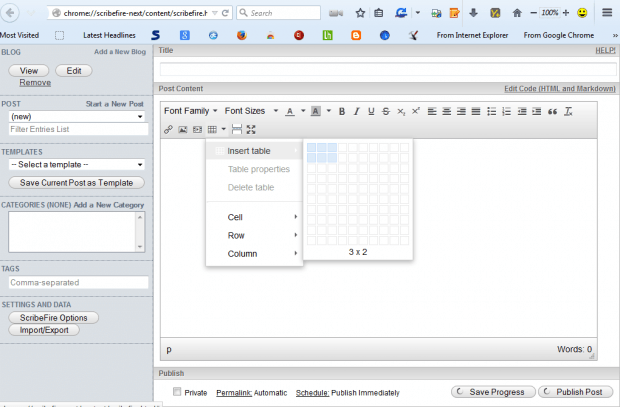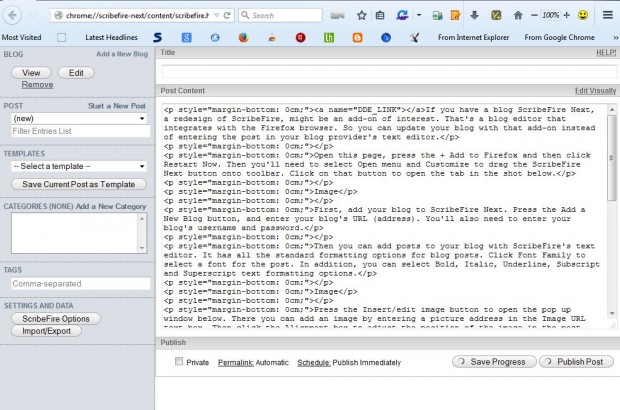If you have a blog ScribeFire Next, a redesign of ScribeFire, might be an add-on of interest. That’s a blog editor that integrates with the Firefox browser. Then you can update your blog with that add-on instead of entering the post in your blog provider’s text editor.
How to update your blog using a full featured blog editor that’s integrated with Firefox
Open this page, press the + Add to Firefox and restart the browser. Select Open menu and Customize to drag the ScribeFire Next button onto toolbar. Click on that button to open the tab in the shot below.
First, add your blog to ScribeFire Next. Press the Add a New Blog button, and enter your blog’s URL (address). You muse also enter your blog’s username and password.
Then you can add posts to your blog with ScribeFire’s text editor. It has all the standard formatting options for blog posts. Click Font Family to select a font for the post. In addition, you can select Bold, Italic, Underline, Subscript and Superscript text formatting options.
Press the Insert/edit image button to open the pop up window below. There add an image by entering a picture address in the Image URL text box. Then click the Alignment button to adjust the position of the image in the post. Enter alternative values in the w/h boxes to adjust the image’s dimensions, and click Insert to add the image to post.
To add tables to posts, press the Table button. Select Insert table and some cells from the grid in the shot below. Then drag and drop the table into position on the blog post.
You can also edit the post’s HTML. Click the Edit Code (HTML and Markdown) option at the top right to open the HTML code. Then you can edit that by entering new HTML tags.
When you’re done, press the Publish Post button. That will add the new post to your blog. Alternatively, click the Save Progress button to save a blog draft.
So now you can update your blog with ScribeFire Next as an alternative to the built-in text editor. You can post to WordPress, Blogger, TypePad, Tumblr Windows Live Spaces and LiveJournal. ScrbeFire can also be added to Google Chrome, Opera and Safari from the extension’s website.

 Email article
Email article