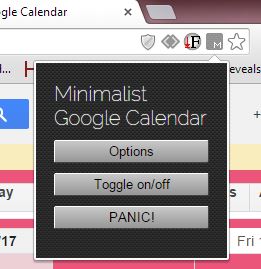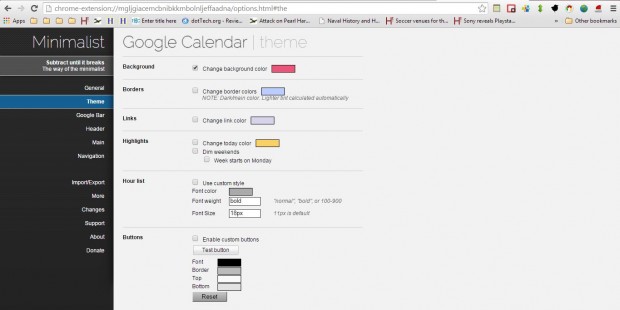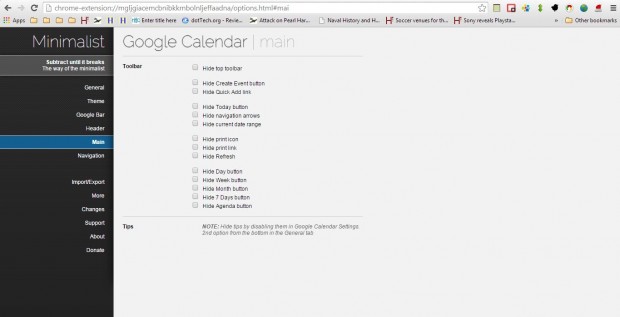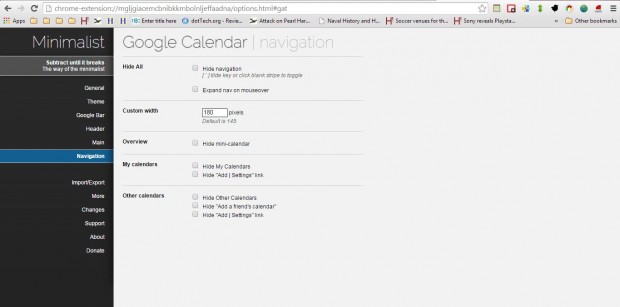Google Calendar is a Web calendar that includes a few customization options. However, with extensions we can select many more customization options for Google Calendar. Perhaps the best extension to customize Google Calendar with is Minimalist for Google Chrome.
You can find the extension’s page here, and click on the + Free option to add Minimalist for Google Chrome to the browser. You’ll then find a Minimalist for Google Chrome button on the address bar when you open the Google Calendar page. Click on that button to open the pop-up window in the shot below.
Now press the Options button to open the extension’s tab below. From there you can select to customize Google Calendar’s theme, toolbar, navigation and more besides. Click Theme on the sidebar to open the options below.
There you can select to adjust the Google Calendar background, borders, links and highlight colors by clicking the color boxes. That opens a palette from which you can choose an alternative color by dragging the color bar and moving the small circle over a palette color. Further down you can also customize hour list and button text colors by clicking the Use custom style and Enable custom buttons check boxes.
Click Main to customize the toolbar above the calendar. You can select to remove it by clicking the Hide toolbar option. Alternatively, remove buttons and options from the toolbar by clicking some of the other check boxes shown in the shot below.
Click Navigation to adjust the page’s navigation. For example, you can remove mini-calendar on the left of the page by selecting the Hide mini-calendar check box. Select the Hide My Calendars and Hide Other Calendar check box to remove those options from the navigation sidebar on the left of the page.
To apply customization options, click the Google Calendar tab and press the Minimalist for Google Chrome options button on the address bar. Then press the Toggle on/off button to apply the options.
Minimalist for Google Chrome is packed with Google Calendar customization options. As such, there’s a lot you can do with this extension. You can find further details at the extension’s website.

 Email article
Email article