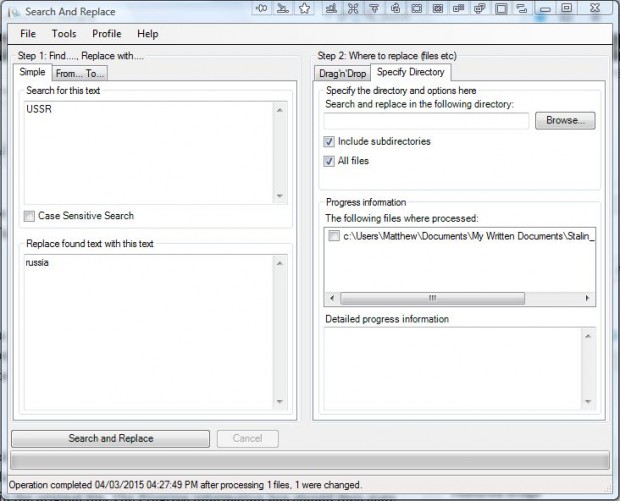Search And Replace is software that you can search & replace specific text in documents with. Instead of deleting and entering text in the document yourself, you can quickly search and replace text strings without opening the documents. The program supports plain textfiles, HTML, Unicode and UTF-8 files.
You can install this software from the Nodesoft website. Press the Download Now button to save the Search And Replace ZIP. Right-click the file and select Extract All to extract the ZIP, and open the Search And Replace window below.
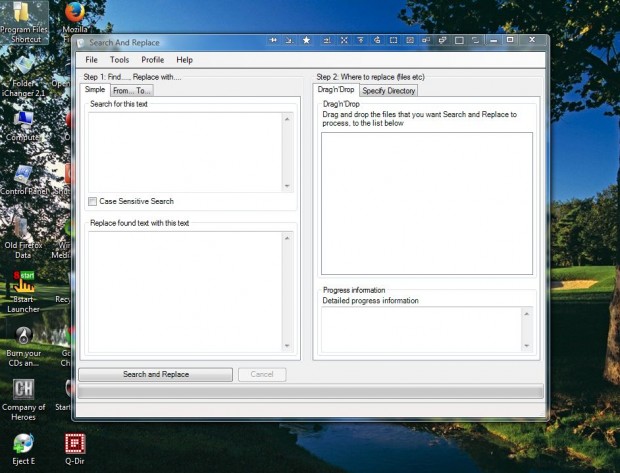
The Simple tab has a couple of text boxes. Enter text to search for in the top box. Below that input text to replace found text with.
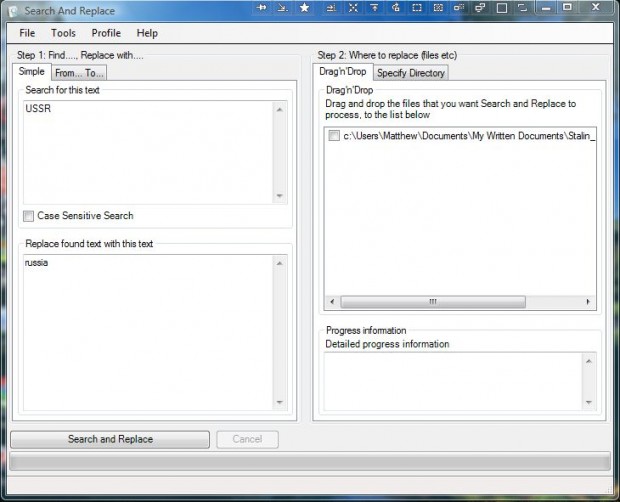
Switch Test Mode off from the Tools menu. Then drag and drop a file to search onto the Drag’n’Drop box. Press the Search and Replace button to open the preview as below.
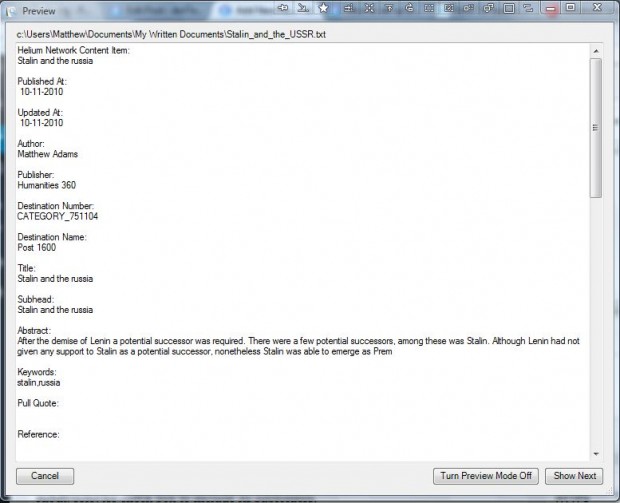
Alternatively, select the Specify Directory tab to edit text in all files within a parent folder. Press the Browse button to choose a folder. Click the Include subdirectories check box to include its subfolders.
The preview window shows how the document will be edited. Press the Show Next button on the preview window to replace the text in that document. It will search and replace text in the original file. The Progress information box should then state that the text was replaced as shown below.

Search And Replace will come in handy if you need to replace specific text in HTML or txt documents. The software is available for 32 and 64-bit versions of Windows XP/Vista/7/8.

 Email article
Email article