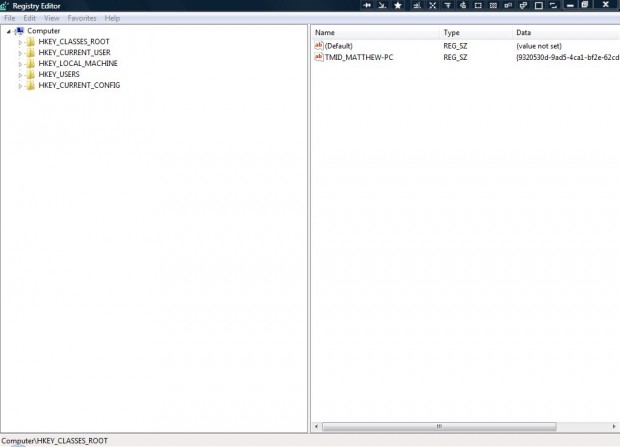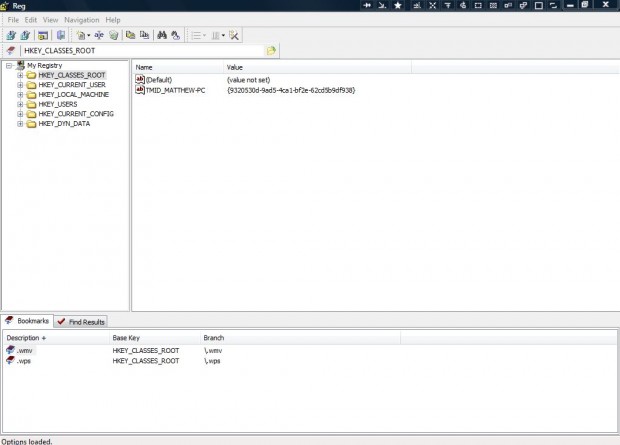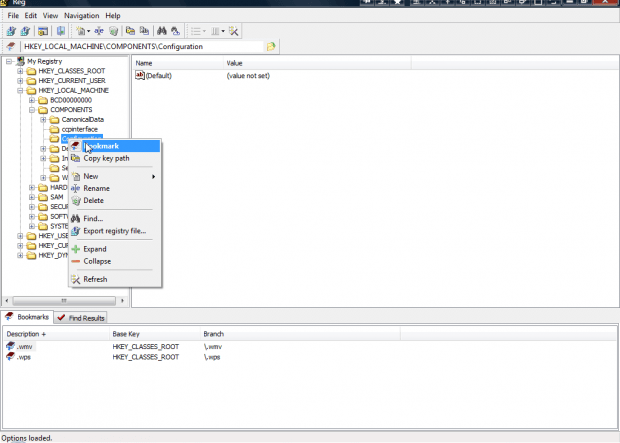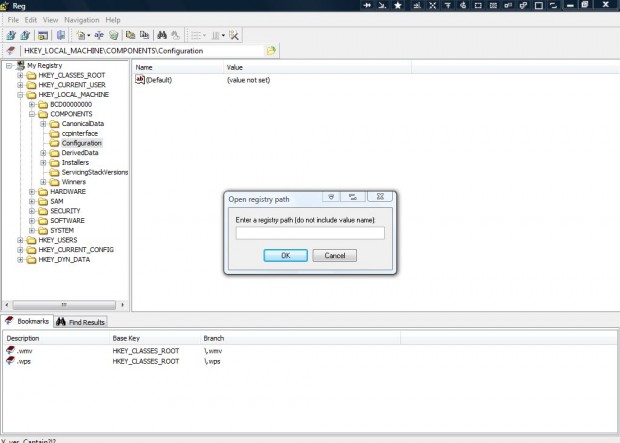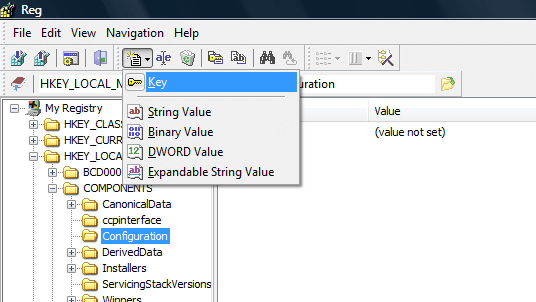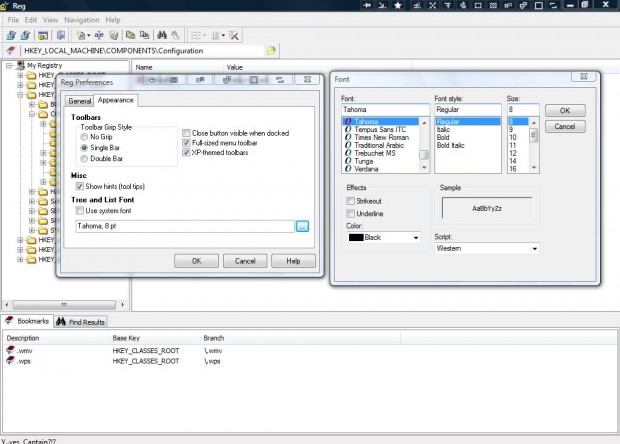Editing the registry is a great way to customize Windows. However, the registry editor in Windows could do with a few extra options. A bookmark tool for bookmarking registry keys would be handy, and it would be great if you could jump straight to registry paths by entering them in a text box. Reg is an enhanced registry editor for Windows that has both of those options.
Open this SourceForge page and press the Download button to save the Reg setup wizard. Then you can install it with the setup wizard. The two shots below show you the regedit and Reg windows.
As you can see, the Reg window has a toolbar. At the bottom of the Reg window there are Bookmarks and Find Results tabs. The Bookmarks tab shows you the bookmarked registry keys, and Find Results includes keys found with the search tools.
To add keys to the Bookmarks tab, right-click a registry key to open the context menu in the shot below. That includes a Bookmark option at the top of the menu. Select that option to bookmark keys, which you can then open from the Bookmarks tab.
In Reg you can also jump straight to a registry path. Click Navigation and Go to path to open the window below. Enter a registry location such as HKEY_CLASSES_ROOT\CLSID\{20D04FE0-3AEA-1069-A2D8-08002B30309D}\shell in the text box. Press the OK button to go to that location.
In regedit you select new registry items options from the New submenu on the context menu. The Reg window includes those options on its toolbar. To add a new key to registry, press the New registry item button on the toolbar. Then you can select Key from the menu along with other options.
The toolbar also includes a Preferences option. Press that button to open a window with a couple of tabs on it. Select the Appearance tab as below. From there you can select alternative Reg fonts, color and formatting options by clicking the Use system font check box (if its selected) and pressing the … button.
So Reg has a few options that Microsoft should add to the Windows registry editor. As such, Reg is a great alternative to regedit. It works on most of the Windows platforms including XP, Vista, 7 and 8.

 Email article
Email article