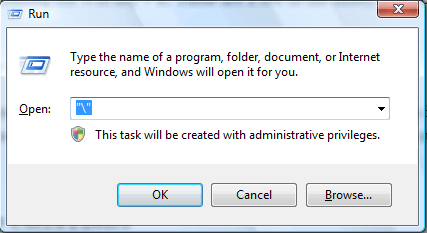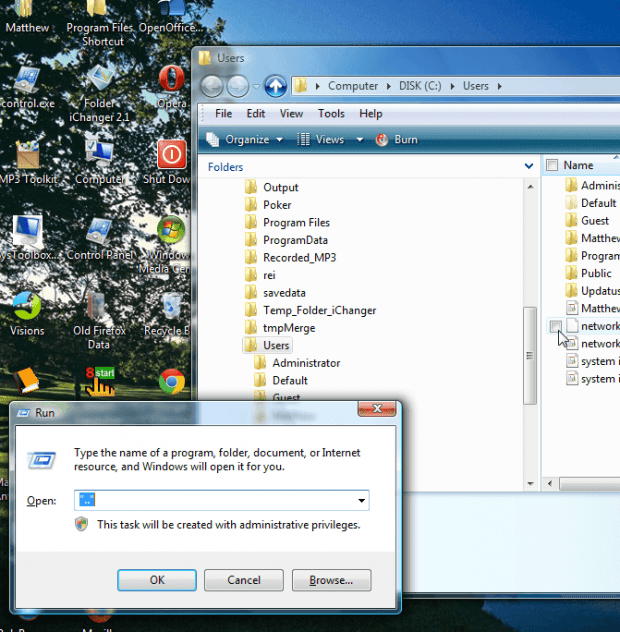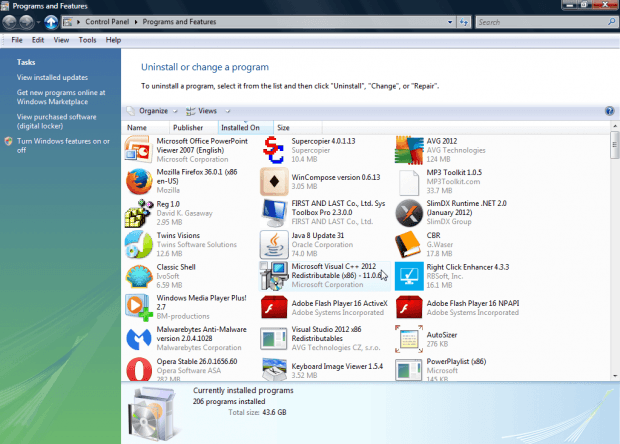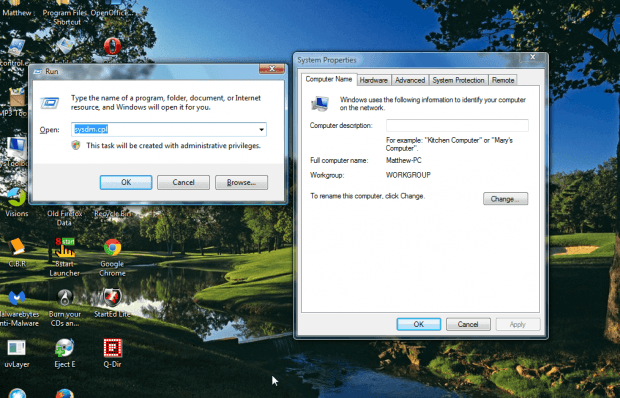The Run utility in Windows gives you a quick way to access various tools. You can open it by pressing the Win key + R. These are a few of the handy Run command shortcuts.
Open the C Drive
You can open the C Drive directly from Run. Enter “\” in Run as shown in the shot directly below. That will open the C Drive in Windows Explorer when you press Enter.
Open the Users Folder
To open the Users folder in the C drive, enter “..” into Run. That will open the Users folder in Windows Explorer as below.
Open the Home Folder
The user account home folder is the one that includes your picture, document, desktop and other subfolder. Run gives you a handy shortcut to open the home folder with. Enter “.” in Run to open home folder in Windows Explorer.
Open Uninstall Programs Window
You can open the uninstall programs window from Run. Input appwiz.cpl into the Run to open the window directly below.
Open the System Properties Window
The System Properties window includes a variety of handy system settings and options. From there you can set up system restore points and open Device Manager. Enter sysdm.cpl in the Run text box to open the window below.
Those are just a few of the handy shortcuts you can enter in Run. Open this page for a more comprehensive list of Run commands that you can enter in the utility.

 Email article
Email article