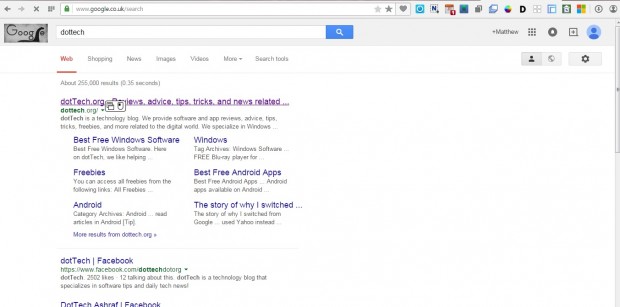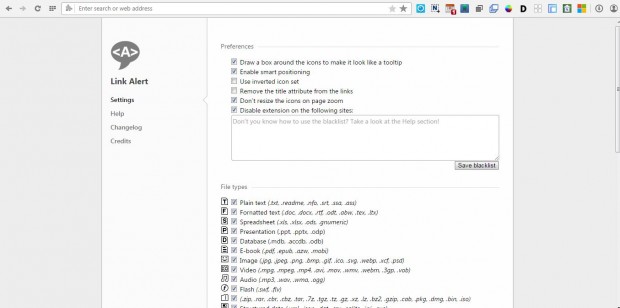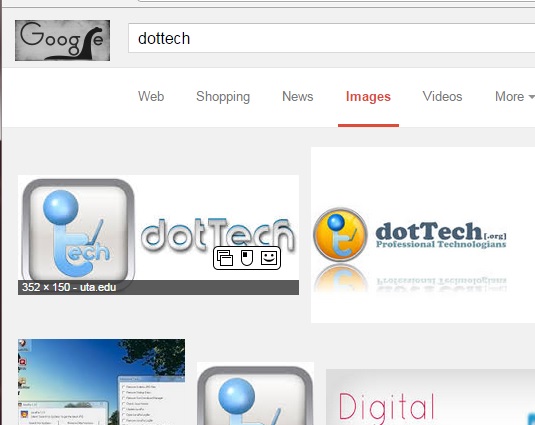It isn’t always entirely clear what a hyperlink will open. Of course, a hyperlink will most probably open a website page; but they might also open video, image, audio and various other file formats. To add some extra info to page hyperlinks, check out the Link Alert extension for Opera.
You can add this extension to the browser from the Opera add-on’s website. Press the green button on its page to install it. Then restart your browser, and open a website page. When you move the cursor over the hyperlinks on the page, you’ll see a small box with some icons in it as below.
The icons provide extra details for the hyperlink. You’ll need to be clear what exactly each of those icons is showing you. Press the Opera button at the top left of the browser, select Extensions and click Options beside Link Alert to open the page below.
The page shows you all the icons and what they represent. The icons provide file, attribute or protocol details. For example, the S, P and D icons highlight that a hyperlink will open a spreadsheet, presentation or database file. The mouse attribute icons highlight that the hyperlink has left-click event handlers or custom context menus.
Now try this extension out on various hyperlinks. In the shot below the image link includes three icons. They show you that the hyperlink opens an image in a new tab and has a left-click handler.
Link Alert can be handy addition to Opera. It makes it clear what type of file a hyperlink will open, its protocols and attributes.

 Email article
Email article