LinkSidebar is a Firefox add-on that lists all the hyperlinks on a page. With the extension you can open multiple website pages from the sidebar and check if there are any invalid hyperlinks on the page. In addition, the sidebar also includes a search box that you can search page hyperlinks with.
Add the extension to Firefox from the LinkSidebar page. Restart the browser, and then select View > Sidebar and Links to open the sidebar in the shot below. Alternatively, press Open menu > Customize and drag the LinkSidebar button onto the toolbar.
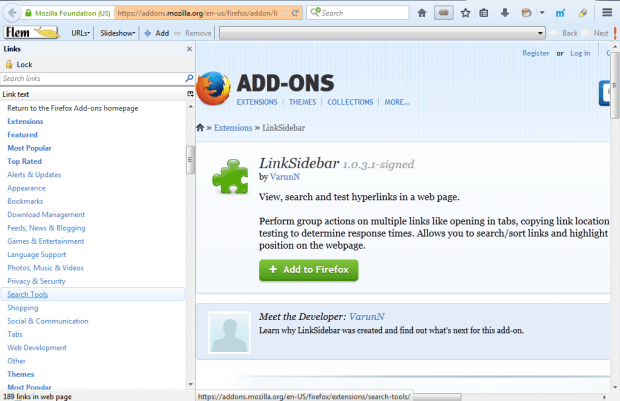 The sidebar includes a list of all the hyperlinks on the page. So you can open the hyperlink pages from the sidebar. At the top of the sidebar is a search box that you can enter keywords in. Input some keywords there to search for more specific hyperlinks. The sidebar will then show you hyperlinks that match the keyword entered.
The sidebar includes a list of all the hyperlinks on the page. So you can open the hyperlink pages from the sidebar. At the top of the sidebar is a search box that you can enter keywords in. Input some keywords there to search for more specific hyperlinks. The sidebar will then show you hyperlinks that match the keyword entered.
Now you can open multiple hyperlinks from the sidebar. Hold the Ctrl key and select the hyperlinks to open. Then right-click in the sidebar to open the context menu, and select Open in New Tab to open the selected pages.
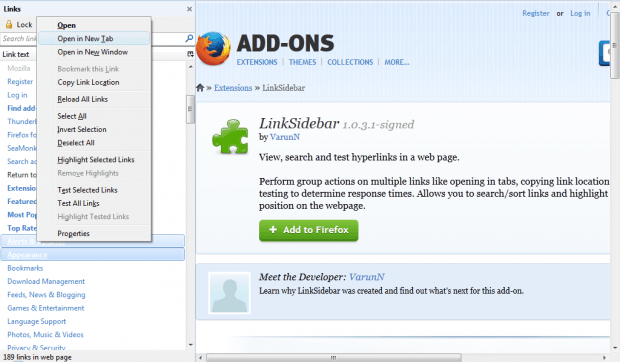 To check for invalid hyperlinks, select the Test All Links option from the context menu above. That will then check the hyperlinks as shown below. Valid links have green circles beside them, and those that aren’t valid are highlighted with red circles.
To check for invalid hyperlinks, select the Test All Links option from the context menu above. That will then check the hyperlinks as shown below. Valid links have green circles beside them, and those that aren’t valid are highlighted with red circles.
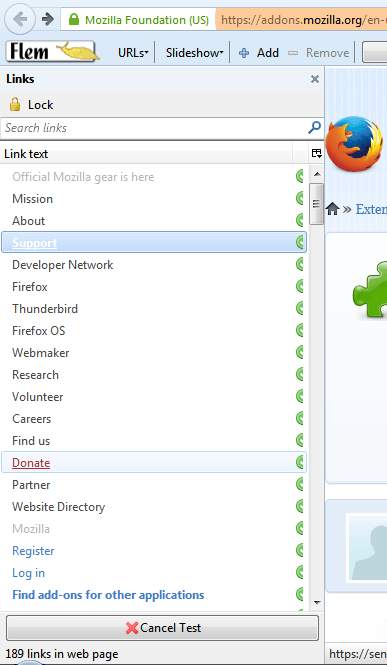 You can also copy hyperlink URLs from the sidebar. Right-click a hyperlink and select Copy Link Location from the context menu. Then press Ctrl + V to copy the hyperlink’s URL into word processor.
You can also copy hyperlink URLs from the sidebar. Right-click a hyperlink and select Copy Link Location from the context menu. Then press Ctrl + V to copy the hyperlink’s URL into word processor.
For further options, open the Add-ons page and click Options beside LinkSidebar. That will open the window below where you can customize the sidebar by selecting the Display tab. Select the Use custom background color option and choose a color to add to the sidebar’s background. Click the Use custom color for links check box to choose alternative hyperlink colors.
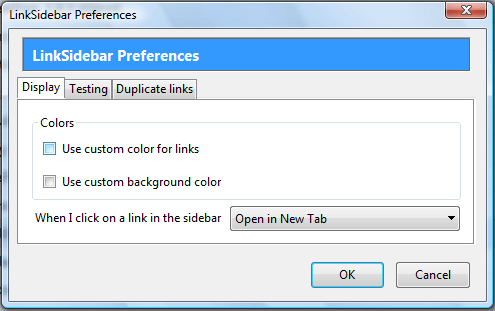 So LinkSidebar is an add-on that has various options. With it you can search pages for hyperlinks, open multiple links, check for invalid hyperlinks and copy URLs. Open the extension’s home page for further details.
So LinkSidebar is an add-on that has various options. With it you can search pages for hyperlinks, open multiple links, check for invalid hyperlinks and copy URLs. Open the extension’s home page for further details.

 Email article
Email article



