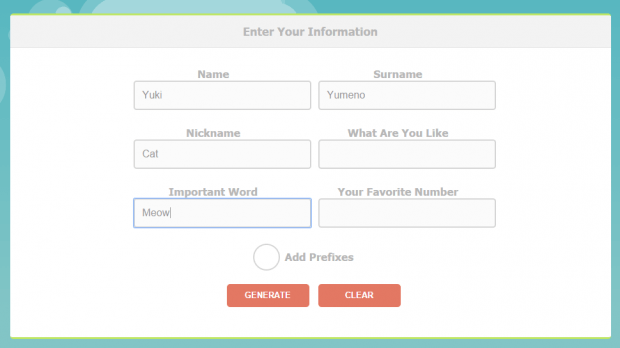There are times when you feel disappointed because almost every username that you choose is already taken. This is usually the case when you’re creating a new email account or when you’re trying to play a new game. Fortunately, there’s a way for you to easily generate a list of random usernames based on your name, surname, nickname, etc. Once you’ve generated a list, you can easily test each one out so that you’ll know which one is available and which one is not.
How to easily generate random usernames online
- Open your web browser of choice. You may use Chrome, Firefox, Safari, etc.
- Next, click this link to go to “Username Ideas”. It’s a free online tool that you can use to automatically generate random usernames based on the data that you provide.
- Moving on, the online tool will ask you to enter some details on the form. This includes your name, surname, nickname, favorite number, important word, etc. Of course, you do not need to enter your real name. You can choose a pseudo name. What matters is that you use keywords that are all related to the username that you want. You can also choose to include some prefixes. Moreover, all fields are optional but you must at least fill out one field or else, you won’t get any result.
- Once you’re finished filling out the form, simply click “Generate” and that’s it! Your list of randomly generated usernames will be automatically shown. You may then choose to check each username to see if it’s already taken or not. For this, you need to use an online username checker like NameChecklist or Namechk.
So there you go! You now have a username that you can use for creating a new account.

 Email article
Email article