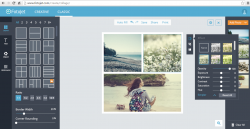 We may hate to admit it but not everyone is skilled when it comes to the graphics department. That’s exactly why many of us are willing to pay a graphic designer just to create a banner for our Facebook, Google Plus or Twitter profiles. Collages are no exception as well. There may be free apps that lets you create simple photo collages but there’s a limit to the number of layouts that’s available. Now, here comes FotoJet – a free online collage maker slash social media graphic and photo card editor. Let’s find out if it has what it takes to live up or even exceed your expectations.
We may hate to admit it but not everyone is skilled when it comes to the graphics department. That’s exactly why many of us are willing to pay a graphic designer just to create a banner for our Facebook, Google Plus or Twitter profiles. Collages are no exception as well. There may be free apps that lets you create simple photo collages but there’s a limit to the number of layouts that’s available. Now, here comes FotoJet – a free online collage maker slash social media graphic and photo card editor. Let’s find out if it has what it takes to live up or even exceed your expectations.
What is it and what does it do
Main Functionality
FotoJet, by PearlMountain Technology Co., Ltd, is a free online classic collage maker that also functions as a social media graphic, photo card and poster editor. It’s a completely free software that offers premium features and over 700+ design templates. It is also very easy to use and is highly ideal for common users. With this free online photo editor, you can create not just beautiful photo collages but also a wide variety of social media graphics (ex. Facebook banners, Instagram posts, Twitter and Email headers), photo cards and posters.
Pros
- 100% Free – you can avail all premium features without being forced to upgrade to Pro and there are no annoying ads as well.
- Very easy to use with a stable, modern and responsive interface that supports drag and drop.
- Allows you to import photos locally (from PC) or from Facebook.
- You can choose whether to go “Creative” or “Classic” – “Creative” means creating social media graphics, photo cards and posters while “Classic” means creating those typical photo collages.
- Offers more than 700 creative design templates.
- Offers a wide range of collage layouts and collage background colors and patterns.
- With Classic collages, you can add stylish texts and fun cliparts with lots of choices to choose from. You can also make changes to border widths and corners. You can also apply filters separately so it adds a diverse effect to your collage.
- You can use your own photos as collage or graphic backgrounds.
- With Creative graphics, you can edit with Layers. Also offers tools to enhance or edit your photos and graphics like changing the Font, adding Effect, adjusting the opacity, automatically create duplicates, etc.
- Offers you the option to save your photo collages and graphics in JPG or PNG format.
- Offers you the option to instantly share or print your photo collages and social media graphics online.
- Works well with modern browsers like Chrome and Firefox. No download and installation required. All you need to do is create an account.
- All of your graphic projects can be saved locally – on your computer.
Cons
- Can’t edit offline – which also means you can’t automatically save your work offline just in case you suddenly lost your Internet connection.
- The photo sizes are fixed – you can’t customize the photo or collage sizes except for the available presets, which happens to be very limited.
Discussion
 When using FotoJet, the first thing that you need to do is to create an account. Creating an account is free and you have the option whether to create an account by Facebook or email. If you choose the latter, you’ll need to verify your account as well.
When using FotoJet, the first thing that you need to do is to create an account. Creating an account is free and you have the option whether to create an account by Facebook or email. If you choose the latter, you’ll need to verify your account as well.
Once you’ve successfully created an account, you’ll be asked to set your profile and that’s it. You’re all set to create your first graphic or photo collage. In FotoJet’s online user interface, you’ll find two main tabs at the top. The first tab is the “Creative” tab while the second tab is the “Classic” tab. Choose “Creative” if you want to create social media graphics, posters or photo cards. Choose “Classic” if you want to create those typical photo collages that combines multiple photos into one image.
For the “Creative” option, there are over 700 design templates to choose from. You can even create modern types of collages which is ideal for printing and journals. The graphics are also of high quality and print-friendly. What I like most about this option is the “Instagram Post” for creating optimized graphics for Instagram. There’s a lot of awesome templates that you can modify and turn into your own. The outcome? Lots of high-quality Instagram graphics that you can proudly post into your Instagram profile and would definitely spark the curiosity of your IG friends and followers.
That’s not all. Let’s not forget the options for creating optimized social media graphics for Facebook, Twitter, Google Plus, etc. Without a doubt, FotoJet is a tool that will be adored by bloggers, webmasters and even social media managers.
Now, let’s move on to the “Classic” collage part. With this option, you can use FotoJet to create a wide range of classic photo collages online. Each collage layout features different grids ranging from 2 to 8 and above. You can even set your preferred collage ratio, border width and corner rounding. Besides, placing photos on the collage is as easy as drag and drop. To add multiple photos at once, you can press Shift or Ctrl while selecting multiple photos and then you drag them to your chosen layout.
Needless to say, FotoJet is an online graphic editor that everyone can use. It’s perfect for people who enjoys adding a creative touch to their photos without the cost of learning to use a complex graphic editor. It’s definitely something that you can enjoy and use daily for your Facebook, Instagram and Twitter posts. It does have some downsides though, like its lack of offline support and very limited option for resizing the output images. Nonetheless, its pros have definitely outweighed its cons.
What’s FotoJet’s edge over other known online graphic editors? Well, aside from its wide variety of design templates and collage layout options, its graphics are definitely high quality. It’s like every time you use FotoJet to create a graphic or collage, you’d expect the outcome to look like something that’s made by a pro.
Conclusion and download link
There are tons of ways to use FotoJet if you just know how. It’s not just for collages and social media graphics. You can use it to make ready-to-print designs for greeting cards, small posters, invitations, scrapbooks, etc. Add to that the fact that it’s totally free to use. You can definitely make the most of it and use it as often as you want. So if you’re looking for a great and reliable online photo collage maker and graphic editor, you better not miss this one!
Price: Free (signup required to use all features)
Version reviewed: N/A
Requires: Works on modern browsers like Chrome, Firefox, Safari, Opera, Edge, etc.

 Email article
Email article



