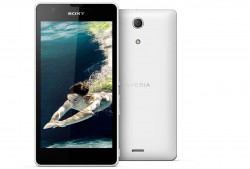 So you bought the Sony Xperia ZR and the features on it aren’t half bad, but you would like to get more out of your device — what then? You can root and install a custom recovery to start customizing it with custom ROMs, custom kernels and run rooted apps that can do anything from increase battery life to increase the hardware performance.
So you bought the Sony Xperia ZR and the features on it aren’t half bad, but you would like to get more out of your device — what then? You can root and install a custom recovery to start customizing it with custom ROMs, custom kernels and run rooted apps that can do anything from increase battery life to increase the hardware performance.
There are currently two custom recoveries that are active in development and supported. The two custom recoveries supported are the TeamWin Recovery Project (TWRP) and CyanogenMod Recovery. The CyanogenMod recovery has real potential to do well in the future but it isn’t there yet and most people are still installing TWRP — that makes this a great guide for you to follow.
Team Win’s open source TWRP Recovery is now the most popular custom recovery to install at the time of writing this posts.
REQUIREMENTS
- You must root the Sony Xperia ZR before you can follow this guide and install TWRP Recovery.
- The TWRP package in this guide is made for the Sony Xperia ZR smartphone only. These TWRP packages usually are smartphone-specific and you cannot just install any recovery image on a device. Attempting to install the TWRP file in this guide on anything other than the ZR device will probably brick the device.
BEFORE WE BEGIN
- You should backup your Sony Xperia ZR smartphone before you install the custom recovery. Download the Titanium Backup application from the Google Play Store and backup as much as you can. Once you have the custom recovery installed on your Sony Xperia ZR smartphone, you can take much simpler backup by tapping one button available from the main recovery menu. Additionally, you can restore the data you backed up by tapping on the ‘restore’ button.
HOW TO INSTALL TWRP RECOVERY ON SONY XPERIA ZR
- Download the TWRP Manager application from the Google Play Store.
- Install the TWRP Manager application and open it from the Xperia ZR’s app drawer.
- Tap on the option that suggests installing TWRP from the main menu.
- Scroll down the list of devices and highlight the Sony Xperia ZR smartphone.
- You should now find that TWRP Recovery is being flashed on your Sony Xperia ZR smartphone.
You can boot the Sony Xperia ZR smartphone into the custom recovery mode any time you wish by holding the same hardware key combination you would usually use for the stock recovery mode on your device. Further, those who keep root access to the internal system can head back to the Google Play Store and install the Quick Boot app. Once installed, open your Quick Boot app and tap on the option to reboot to recovery mode.
Anyone with a rooted Sony Xperia ZR with a custom recovery installed has the opportunity to go on and install a CyanogenMod-based custom ROM. CyanogenMod developers remain mum on many of their ROMs features, and you’ll never see that information online from any of their websites. According to the developers they don’t have the time to write features and would prefer you just install it to find out. One feature we can tell you exists is the adeptness of the Power menu where you can hold the Power button and get an option to boot directly to recovery mode from the Power menu.

 Email article
Email article



