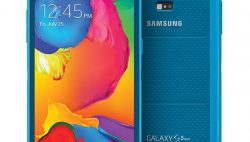 Anyone planning on rooting the Samsung Galaxy S5 Sport smartphone to then go on to install a custom ROM might be interested in checking out the ROM Toolbox. As the name suggests, the ROM Toolbox application is your one stop shop for anything to do with flashing aftermarket firmware on your smartphone.
Anyone planning on rooting the Samsung Galaxy S5 Sport smartphone to then go on to install a custom ROM might be interested in checking out the ROM Toolbox. As the name suggests, the ROM Toolbox application is your one stop shop for anything to do with flashing aftermarket firmware on your smartphone.
These are the instructions to root Samsung Galaxy S5 Sport SM-G860P on Android 6.0.1 Marshmallow updates by using an updated version of the CF-Auto-Root tool by Chainfire, the Odin flashing tool and a computer running a Windows operating system.
REQUIREMENTS
- You must have a computer running Windows operating systems to use this guide. It can be anything from Windows XP and up.
- You must have the Sport version of the Samsung Galaxy S5 smartphone to use this guide. That’s the smartphone that has the SM-G860P model number.
BEFORE WE BEGIN
- You may need to unlock the Developer Options menu on your Samsung Galaxy S5 smartphone before you can find the USB Debugging Mode that you need.
- Turn on the USB Debugging Mode from the Developer Options menu by tapping on the Settings, followed by the Developer Options and then the USB Debugging Mode.
- Install the Samsung USB Drivers on your Windows computer before you attempt to root the Samsung Galaxy S5 Sport smartphone. You can do that by downloading the file, double-clicking on it from the default downloads folder and then following the on-screen commands until you are done.
HOW TO ROOT SAMSUNG GALAXY S5 SPORT SM-G860P RUNNING ANDROID 6.0.1
- Download the updated CF-Auto-Root file for the Samsung Galaxy S5 Sport from here.
- Extract the rooting exploit for the S5 Sport to the desktop of the computer by copying it over to the desktop for its default downloads folder and then choosing the “extract here”option from the menu.
- Double-click the Odin flashing app on the desktop of the computer and wait for the user interface of your flashing tool to open up on the display.
- Connect the Samsung Galaxy S5 Sport smartphone to the computer when it is in download mode.
– you can find download mode on your smartphone by starting with it completely off and then hold the Power + Home + Volume Down buttons when you boot it up. - Click the AP button from the Odin user interface and browse the desktop of the tar.md5 rooting file that is going to unchain the internal system of your S5 Sport smartphone.
- Do not change any of the default settings from the Odin user interface.
- Click the Start button and then checkout the display of your Samsung smartphone.
- Give it a few seconds and then check that you can see some text stating that it is installing the SuperSU and about to reboot.
- Look up at the Odin user interface on the computer and check that you get a pass message inside a green box.
In conclusion, that is how to root Samsung Galaxy S5 Sport SM-G860P running Android 6.0.1 Marshmallow updates by using a newer version of the CF-Auto-Root tool updated by Chainfire.

 Email article
Email article



