 The Samsung Galaxy J7 smartphone runs on Android and can connect to any computer that you want it to connect to by making use of the USB cable that it comes with out of the box. However, if that computer is running on a version of the Windows operating system, then it must have the USB Drivers installed on the computer before it can transfer any data.
The Samsung Galaxy J7 smartphone runs on Android and can connect to any computer that you want it to connect to by making use of the USB cable that it comes with out of the box. However, if that computer is running on a version of the Windows operating system, then it must have the USB Drivers installed on the computer before it can transfer any data.
Most other operating systems do not require this, and for that reason, Microsoft tries to take much of the hassle out of it as possible by getting Windows to install them by itself whenever plausible. Sometimes that doesn’t go as planned and those are the times when you need to be installing the USB Drivers yourselves.
There are many ways you can get the USB Drivers installed on the computer so that your Samsung Galaxy J7 Prime smartphone can have data transferred. The way that we enjoy recommending is by installing the Universal Windows ADB Drivers developed by Koushik Dutta. The Universal ADB Driver is one file that many people can install and use as the requires USB Drivers because the was it has been developed is by packaging all of the USB Drivers from the leading OEMS and manufacturers together on the one file so you can always turn to it in the times of need.
HOW TO DOWNLOAD SAMSUNG GALAXY J7 PRIME USB DRIVERS FOR WINDOWS PCs
1. Download the Universal ADB Driver for any version of Windows operating systems directly to the computer and from any web browser of your choice and the file begins to download directly above the taskbar.
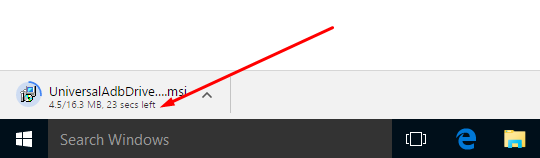
2. Click on the file name once the download completes and then the setup wizard begins.
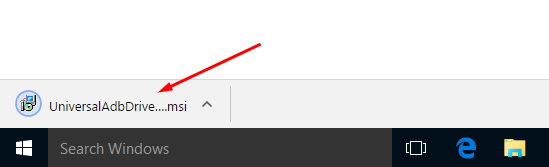
3. Make sure that you have disconnected the Android device that you needed the USB Drivers installed for before going ahead with the setup wizard.
Click on the “Next” button when you are ready to proceed.
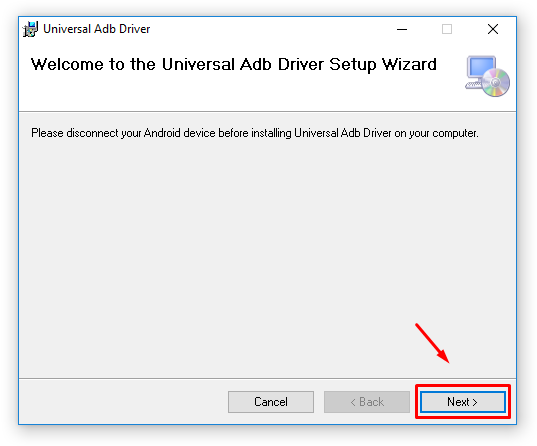 4. Click on the “Browse” button and choose the folder location where you would like the Universal ADB Driver to be stored on the computer. You can always change this destination later.
4. Click on the “Browse” button and choose the folder location where you would like the Universal ADB Driver to be stored on the computer. You can always change this destination later.
Next, choose whether or not you want to share the file with all accounts associated with the computer or to just keep it restricted to the account you are installing it with now.
Click on the “Next” button once that is done.
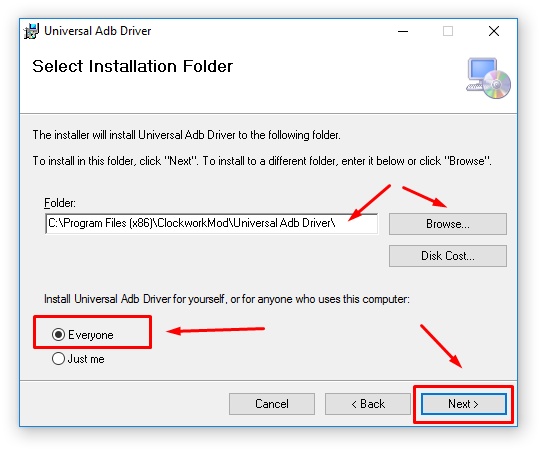 5. Now all you need to do is confirm you do in fact want to install the Universal ADB Driver on the computer just in case you had gone through all of that but changed your mind at the end.
5. Now all you need to do is confirm you do in fact want to install the Universal ADB Driver on the computer just in case you had gone through all of that but changed your mind at the end.
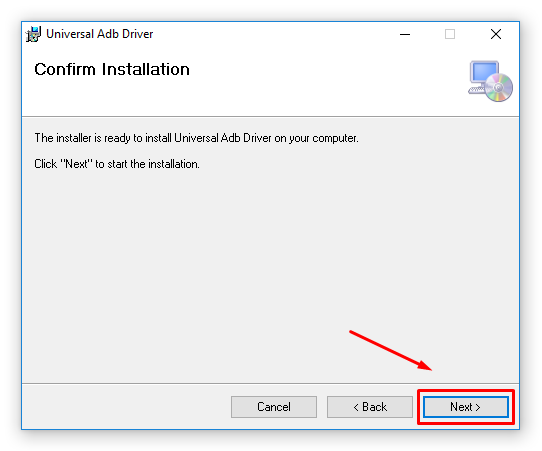 6. As soon as you do confirm you want it installed on the computer it then starts to install and you know when it is done by observing the progress bar on the screen. You can see ours is currently roughly halfway there.
6. As soon as you do confirm you want it installed on the computer it then starts to install and you know when it is done by observing the progress bar on the screen. You can see ours is currently roughly halfway there.
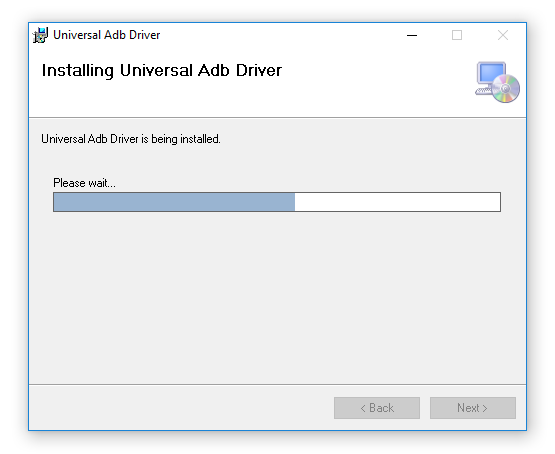 7. When the installation is complete, it gives you the new screen stating so and then all you need to do is click on the “Close” button to exit the installation wizard.
7. When the installation is complete, it gives you the new screen stating so and then all you need to do is click on the “Close” button to exit the installation wizard.
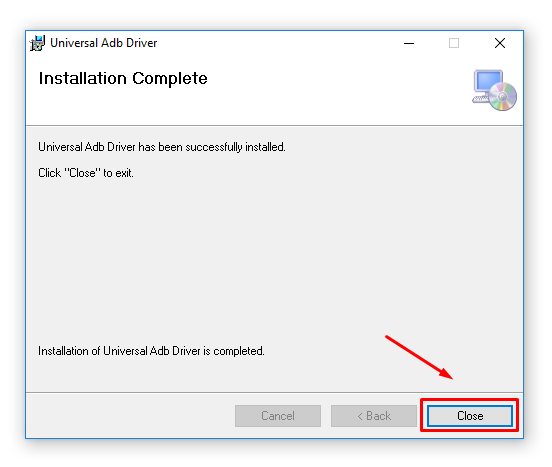 In conclusion, that is how to download Samsung Galaxy J7 Prime USB Drivers on a computer that is running on any of the available versions of the Windows environment.
In conclusion, that is how to download Samsung Galaxy J7 Prime USB Drivers on a computer that is running on any of the available versions of the Windows environment.

 Email article
Email article



