Today’s Software
- NetSpeedMonitor: monitor speed and bandwidth in a great-looking toolbar next to your system tray
- GmailDefaultMaker: make Gmail, Yahoo, AOL, or Hotmail your default mail link provider
- WinHotKey: make hotkeys that can launch and control apps and documents
Subscribe to our Windows section to never miss an article: RSS Feed | E-mail
About Windows Software of the Day
Windows has hundreds of thousands of programs. Because of this great volume and lack of a central store, software discovery (aka finding new and useful programs) is extremely difficult. With our Windows Software of the Day initiative, dotTech aims to change that. Everyday we post three programs, allowing our readers to discover new software, daily. Enjoy! [Subscribe to our Windows section to never miss an article: RSS Feed | E-mail]
Developers: Click here to get your apps featured here!
dotTechies: Want to see an app on here? Send us a tip!
Software for April 25, 2012
NetSpeedMonitor
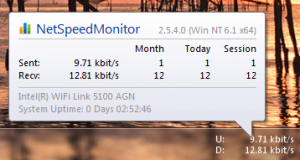 Not satisfied with any of the many network monitoring tools we’ve covered this week? Try NetSpeedMonitor. It’s as simple as can be: you choose a network adapter and it shows you the current bandwidth in kilobits per second. (One kilobit is an eighth of a kilobyte, and you can change which unit it uses.)
Not satisfied with any of the many network monitoring tools we’ve covered this week? Try NetSpeedMonitor. It’s as simple as can be: you choose a network adapter and it shows you the current bandwidth in kilobits per second. (One kilobit is an eighth of a kilobyte, and you can change which unit it uses.)
When you right click on NetSpeedMonitor, you’ll get lots of options. You can see all the programs currently connected to the ‘net, look at the total amount of data sent and received for a particular network interface, and more. It’s quite a nice looking tool, and it’s useful too.
Price: Free!
Version discovered: v2.5.4.0
Supported OS: Windows XP/Vista/7
Download size: 3.3-3.6MB
VirusTotal malware scan results: 32-bit: 0/42 | 64-bit: 0/42
GmailDefaultMaker
![]() Email links can be an absolute pain if you use a webmail provider instead of an actual client. However, GmailDefaultMaker to the rescue! With this wrongly named program, you can set Yahoo, AOL, Hotmail, Google Apps, or even (!) Gmail as your default provider for email links.
Email links can be an absolute pain if you use a webmail provider instead of an actual client. However, GmailDefaultMaker to the rescue! With this wrongly named program, you can set Yahoo, AOL, Hotmail, Google Apps, or even (!) Gmail as your default provider for email links.
After installation and set up, you’re done. Whenever you click on an email link, it’ll open in whichever email provider you chose in your default web browser.
Price: Free!
Version discovered: v2.0.1.4
Supported OS: Windows XP/Vista/7 with .NET 4.0
Download size: 1.5MB
VirusTotal malware scan results: 1/42
WinHotKey
 The Windows key (this one) is an underutilized beast. Most people use it for one or two things, if that. However, you can create custom keyboard shortcuts to launch applications, open documents, open folders, and do more using WinHotKey, making it a much more useful and versatile key.
The Windows key (this one) is an underutilized beast. Most people use it for one or two things, if that. However, you can create custom keyboard shortcuts to launch applications, open documents, open folders, and do more using WinHotKey, making it a much more useful and versatile key.
When you create a new shorcut using WinHotKey, you can use any combination of the Windows, Alt, Ctrl, and Shift keys, along with most of the other keys on your keyboard. Your newly created shortcut can launch applications, open documents, open folders, control windows, or even type text. Shortcuts created using WinHotKey are extremely useful and allow you to do pretty much anything!
Price: Free!
Version discovered: v0.70
Supported OS: Windows all
Download size: 825KB
VirusTotal malware scan results: 0/43
dotTechies: We have tested all the software listed above. However, Windows Software of the Day articles are not intended as “reviews” but rather as “heads-up” to help you discover new programs. Always use your best judgement when downloading programs, such as trying trial/free versions before purchasing shareware programs, if applicable.

 Email article
Email article



