Today’s Software
- IconRestorer: keep track of desktop icon layouts even after they get reset by something like screen resolutions
- Orion File Recovery: recover or wipe files using a sleek, well-designed program that lets you see how corrupted they are.
- UAC Process Analyzer: check UAC information about running processes
Subscribe to our Windows section to never miss an article: RSS Feed | E-mail
About Windows Software of the Day
Windows has hundreds of thousands of programs. Because of this great volume and lack of a central store, software discovery (aka finding new and useful programs) is extremely difficult. With our Windows Software of the Day initiative, dotTech aims to change that. Everyday we post three programs, allowing our readers to discover new software, daily. Enjoy! [Subscribe to our Windows section to never miss an article: RSS Feed | E-mail]
Developers: Click here to get your apps featured here!
dotTechies: Want to see an app on here? Send us a tip!
Software for May 5, 2012
IconRestorer
![]() One of the things that bugs me a lot about computers is how they often randomly reset your desktop icon’s positioning. It feels like a little prank they play so that we have to spend time carefully rearranging them.
One of the things that bugs me a lot about computers is how they often randomly reset your desktop icon’s positioning. It feels like a little prank they play so that we have to spend time carefully rearranging them.
Rearrange no more! Use IconRestorer to save your desktop configuration so that you don’t have to constantly rebuild it. This is especially important to those that often switch screen resolutions, as whenever you change the resolution so that some icons would inadvertently fall off screen Windows helpfully plops them back in the first available spot.
Just save your icon configuration once, and then if it ever happens to get messed up just restore it again! The cool part about IconRestorer is that it doesn’t even need to be on 24×7, only when you’re backing up and restoring layouts.
The “donation” version allows for automatic timed backup, hotkeys, and settings saving.
Price: Free with special version for donators
Version discovered: v1.0.8.1 SR1
Supported OS: Windows XP+
Download size: 2.8MB
VirusTotal malware scan results: 0/42
Portable version available? No
Orion File Recovery
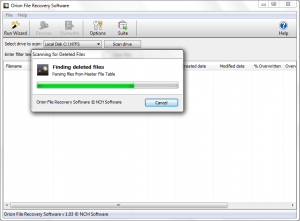 Picture deleted, the small beep confirmed. However, Matthew quickly realized his mistake: that photo was the one and only remaining photo left from his expedition where he discovered Big Foot. Luckily, by chance, he had heard about Orion File Recovery from dotTech’s Windows software of the day, and all was saved.
Picture deleted, the small beep confirmed. However, Matthew quickly realized his mistake: that photo was the one and only remaining photo left from his expedition where he discovered Big Foot. Luckily, by chance, he had heard about Orion File Recovery from dotTech’s Windows software of the day, and all was saved.
Much like Recuva, Orion has a simple step-by-step procedure to recovering files. First, you select and drive and filetype, and then you can enter a filename. When it’s done searching (which can take a few minutes), it’ll show the results in the main table of the program. To restore a file, you can just right click and select Recover File. You can also securely wipe a file if you want to get rid of it 100%.
Note: on installation it will prompt you to install some additional programs including a toolbar. Just uncheck these and continue.
Price: Free!
Version discovered: v
Supported OS: Windows XP+
Download size: 221KB
VirusTotal malware scan results: 0/42
Portable version available? No
UAC Process Analyzer
 Want to see if a program is running as administrator, saving files to system directories, or signed? Try UAC Process Analyzer. It’ll automatically scan the list of open applications, and when you select one, it’ll tell you information about it:
Want to see if a program is running as administrator, saving files to system directories, or signed? Try UAC Process Analyzer. It’ll automatically scan the list of open applications, and when you select one, it’ll tell you information about it:
- If the Integrity Level is high, it’s running as system (ie, there was a UAC prompt). If it’s anything lower, it’s not running as system.
- If UAC virtualization is on, it has write access to places like C:\Program Files and C:\Windows.
- If it’s in a trusted directory, it won’t be stopped by the Trust Center feature.
- If it’s signed, it has a much higher chance of being legitimate. You can also view information about the certificate, such as who it was assigned to, when it’s valid, and more.
Price: Free!
Version discovered: v1.0
Supported OS: Windows Vista+
Download size: 533KB
VirusTotal malware scan results: 0/42
Portable version available? Yes!
dotTechies: We have tested all the software listed above. However, Windows Software of the Day articles are not intended as “reviews” but rather as “heads-up” to help you discover new programs. Always use your best judgement when downloading programs, such as trying trial/free versions before purchasing shareware programs, if applicable.

 Email article
Email article



