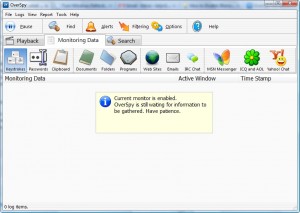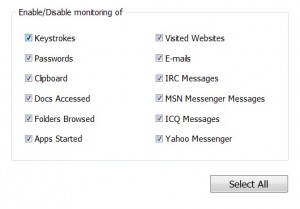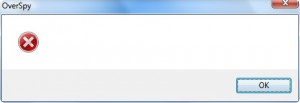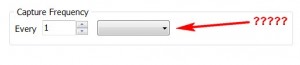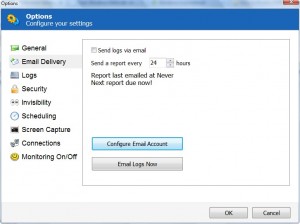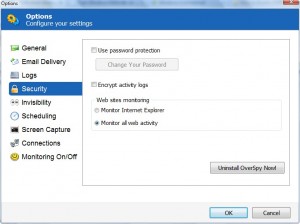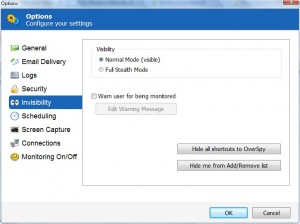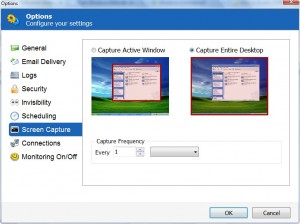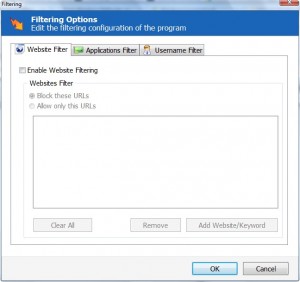{rw_text}Giveaway of the day for January 28, 2009 is OverSpy v2.5.
[rssless]————————-{/rw_text} –>
{rw_good}
- Nice clean interface.
- Has the ability to monitors most norm computer activities.
- Ability to password protect the logs that contain activity data.
- Ability to run in invisibility mode.
- You can send automatic email reports.
- You can block websites, block programs and block users.
- You can set the program to take screenshots every so often.
{/rw_good} –>
{rw_bad}
- Very buggy – at least on Vista.
- Sometimes X monitoring tool works, sometimes it does not.
- Drop down menus inside the program are blank.
- Program was working great until one crash – all down hill from there.
- Is detected by many anti-virus/anti-malware programs.
- Whenever OverSpy is minimized to tray, the program ‘calls’ the cursor so I can’t type.
{/rw_bad} –>
{rw_score}
{for=”Features as Described” value=”5″}I give this a 5 because half the time half the features work properly.
{/for}
{for=”Ease of Use” value=”10″}Despite all the bugs, it is very easy to use.
{/for}
{for=”Usefulness” value=”4″}It could potentially be a very useful program. But with all the bugs…
{/for}
{/rw_score} –>
{rw_verdict}[tdown]
{/rw_verdict} –>
Before we go on, let me say that this program is officially supported on Vista. The developers website claims so anyway.
Installation for this program was… eventful. I was one of the lucky ones that my anti virus, Avira, did not pick up this software as malware. However, Windows Defender did for me. For other people, I am sure their protection software picked this up as malicious. Well that is not surprising because this program does exactly what malicious malware does – monitor activity, log keys, etc. However, since Avira did not pick it up, and the developer of OverSpy is a frequent to GOTD, I will put in my two cents and say that whatever is detected, it is a false positive. Whatever you do, do not disable your AV; I don’t care what people in the comments section say. Worse comes worse, disable your autoremove/delete. Not to mention disabling your AV just for install will do nothing. Any competent AV will pick up the software once you turn the software back on.
Anyway, registration was not a problem.
OverSpy has an aesthetically pleasing interface and is filled with features. There are so many features, I can’t possibly discuss them all and hope to make it to my morning class on time. This is what the program looks like:
Here are all the activities OverSpy is *supposed* to be able to monitor (the screenshot is from Options if you are wondering):
When I ran the program for the first time, everything was working beautifully. All the features I had tested up to that point were working fine – keylogger, password logger, clipboard etc. Then I went to ‘Playback’ to view the screenshots that the program is supposed to have taken so far and the program crashed on me. Badly. It repeatably started showing this error window (it opened them one after another):
I had to alt+ctrl+del to close it. It is worth noting that at this point I was not running as administrator nor did I install as administator. After I opened the program back up after this error, nothing would work. At all. So I thought maybe I screwed up the program. So I uninstalled it and reinstall it as Administrator. This got me some functionality back. I played around with it some more, running as admin, running in compatibility mode (this looked promising at the start but then just failed me), running in compatibility mode as admin etc. Eventually I came to the following conclusions:
- Ironically, running as administrator made less features work (what is up with that?).
- Password logger, document logger, and email would not work whatever I did.
- Generally, keylogger, clipboard monitor, folder monitor, program monitor, website monitor, MSN messenger, and screen capture would work most of the time (95%+). I did not test out the other chat ones because I don’t have those programs.
Besides a lot of the features not working, the drop down menus in the program, like under options, display nothing in them:
That screenshot is from the screen capture options. Although there is nothing in the drop down menu, the screen capture function is still working; if i had to guess I would say it is capturing my screen every 1 minute.
There is also one odd bug. Whenever I minimize OverSpy to the system try the program sort of ‘calls’ the cursor. You know like when you are typing and sometimes if you are on your laptop you might hit the touchpad and accidentally click somewhere else and you stopped typing because you are not clicking in the text box area? Ya well that same effect happens whenever I minimize OverSpy – I cannot type more then one letter at a time without that happening.
So in this program is pretty buggy on Vista at the least, on all the OSes at the most.
Usually I am discussing the features of a program then the bugs. But I did it opposite today. To do justice to this program, I feel I should discuss at least some of the features even though the program is very buggy.
With this program you can have your logs emailed automatically to you:
You can password protect and encrypt your logs:
You can run the program in invisibility mode:
As I mentioned earlier, there is also the ability to set the program to take screenshots of your screen periodically:
You can’t seem to turn off screen capture however.
The last feature I would like to point out is that you can block access to certain websites, block certain programs from running, and block certain users from using the computer:
There are still a couple of features I missed, but the jist of it has been covered.
PMnet Verdict: This program has a rich feature list, is easy to use, and an aesthetically pleasing interface. However, all that is pointless because overall this program is very buggy, at the least on Vista and at the most on all other OSes. Only about ~half the features work properly. Even if this program worked properly on Vista and all the other OSes I do not recommend this software for the simple reason that it triggers anti-virus and anti-spyware like no other. Even if you disable your protection during installation (not recommended), stand assured your protection software will pick this up during routine normal scans – if Windows Defender did, so will more advanced software. For this program to work idly, you would have to add this program and all its components as an exception to your antivirus/antispyware. However, this is not something I would be ready to do on my computer and I will not recommend you to do it either.
For all those parents out there:
I am not sure how exactly a keylogger would accomplish this without driving you insane, but if you were looking to use this program to monitor your kids activity, or something to that effect, I suggest you use K9 Web Protection instead.
Sure K9 Web Protection won’t take screenshots of the computer, but it is a great web filter that provides great web protection. It also has the ability to record internet activity. I like it (and use it) so much I included it in my top 6 free security apps list.
[/rssless]

 Email article
Email article