Today’s Software
- Auto Power Switch: turn off/hibernate/close apps at scheduled times
- To-Do DeskList: manage and sync tasks and reminders
- Extended Clipboard: a better clipboard manager
Subscribe to our Windows section to never miss an article: RSS Feed | E-mail
About Windows Software of the Day
Windows has hundreds of thousands of programs. Because of this great volume and lack of a central store, software discovery (aka finding new and useful programs) is extremely difficult. With our Windows Software of the Day initiative, dotTech aims to change that. Everyday we post three programs, allowing our readers to discover new software, daily. Enjoy! [Subscribe to dotTech to never miss an article: RSS Feed | E-mail]
Developers: Click here to get your apps featured here!
dotTechies: Want to see an app on here? Send us a tip!
Software for August 5, 2012
Auto Power Switch
 Like many people, I have my computer set to do things overnight. However, leaving it to do that’s a giant waste of electricity. It probably finishes the tasks not 20 minutes after they’re assigned to start, yet I leave it on overnight. With Auto Power Switch, I can set my computer to turn off, restart, log off, lock, stand by, or hibernate at any given time. It also allows for closing programs at designated times.
Like many people, I have my computer set to do things overnight. However, leaving it to do that’s a giant waste of electricity. It probably finishes the tasks not 20 minutes after they’re assigned to start, yet I leave it on overnight. With Auto Power Switch, I can set my computer to turn off, restart, log off, lock, stand by, or hibernate at any given time. It also allows for closing programs at designated times.
Auto Power Switch is a fairly featureful application. You can select what power task you want performed when, and when you click Start, it’s off! You can also just click Now to perform the task now. Its application controls are more useful, allowing you to, for instance, turn off your torrenting program at 3am after running for a few hours. There’s really no end to the possibilities.
Overall, if you’re looking for a program to end certain programs at certain times, or turn off your computer at certain times, Auto Power Switch is for you. However, keep in mind many programs include the ability to turn off your computer when they’ve completed tasks such as video encoding, audio processing, torrenting, and more, so check the programs you wish to shut off before jumping to Auto Power Switch.
Price: Free!
Version discovered: unknown
Supported OS: Windows XP+
Download size: 662KB
VirusTotal malware scan results: 0/41
Portability: Requires installation
[via AddictiveTips]
To-Do DeskList
 You’ve had several great ideas that never really panned out simply because you couldn’t or forgot to write them down. Though there are several mobile apps that excel in this exact area, To-Do DeskList is a great Windows app that helps you quickly tap out ideas, reminders, and
You’ve had several great ideas that never really panned out simply because you couldn’t or forgot to write them down. Though there are several mobile apps that excel in this exact area, To-Do DeskList is a great Windows app that helps you quickly tap out ideas, reminders, and Todos To-Dos.
To-Do DL allows you to add tasks with priorities, so you can see what’s most important. Writing a paper or generating a report would be top priority, but getting a new mouse would be decidedly low priority. It then shows todos in the bottom right corner of your screen, ready to be checked off or ignored.
Overall, To-Do DeskList is a nice little to-do app that helps you manage day-to-day tasks.
Price: Free!
Version Discovered: v1.70
Supported OS: Windows 2000+
Download size: 20MB
VirusTotal malware scan results: 0/40
Portability: Requires installation
[via AddictiveTips]
Extended Clipboard
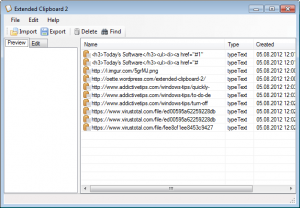 There are roughly 30,000 clipboard managers for Windows out there in the world. Some are as basic as a programmer’s first graphical exercise, and some are more complicated than the Curiosity Mars rover landing tonight. Extended Clipboard falls squarely in the middle: easy to use, but with enough features to have you covered.
There are roughly 30,000 clipboard managers for Windows out there in the world. Some are as basic as a programmer’s first graphical exercise, and some are more complicated than the Curiosity Mars rover landing tonight. Extended Clipboard falls squarely in the middle: easy to use, but with enough features to have you covered.
Extended Clipboard’s main feature is called FastPaste. It’s a simple menu called up with Alt+V that lets you paste anything from your clipboard history. You can also call up its main interface, as shown to the right, that allows you to see type of clip, date, and more. It even lets you search while in this mode.
Overall, Extended Clipboard is a great program for those who are constantly copying and pasting. It allows for quick recall of any clip, and searching for those with large numbers of clips.
Price: Free!
Version Discovered: v2.0.0.2
Supported OS: Windows XP+
Download size: 204KB
VirusTotal malware scan results: 0/41
Portability: No installation required!
[via AddictiveTips]
dotTechies: We have tested all the software listed above. However, Windows Software of the Day articles are not intended as “reviews” but rather as “heads-up” to help you discover new programs. Always use your best judgement when downloading programs, such as trying trial/free versions before purchasing shareware programs, if applicable.

 Email article
Email article



