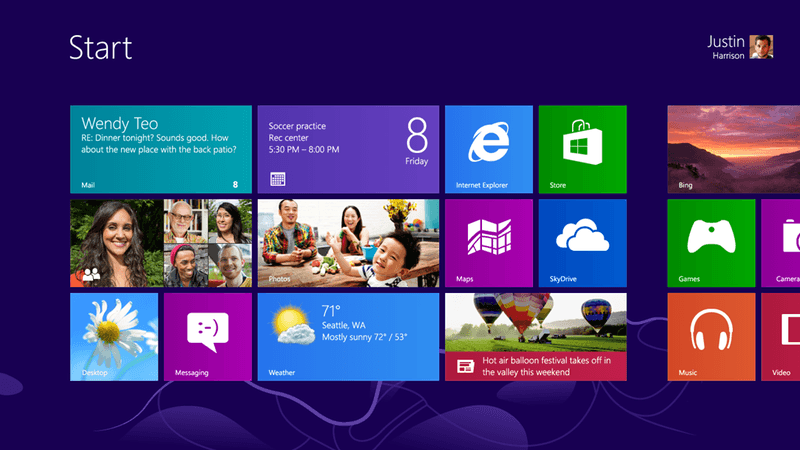Windows 8 has two interfaces, Metro UI and the traditional desktop. Many people don’t like Metro and hence opt to use the desktop interface for Windows 8. Until now, Microsoft has had a setting in Windows 8 that allowed users to go straight to the desktop when booting their PCs. It has emerged Microsoft has removed this setting in the latest iterations of Windows 8, thus preventing users from bypassing Metro whenever they boot their devices.
Of course we will only know for sure if Microsoft indeed has decided to no longer allow users to boot past Metro when the final version of Windows 8 hits stores in October. However, it is seeming increasingly likely that this is the case seeing as the latest versions of Windows 8 don’t have this capability anymore. While this may annoying home users, it will surely scare away the few business users who were considering the upgrade to Windows 8. For what it is worth, though, there might be a workaround: Rafael Rivera from Windows 8 Secrets claims that creating a shortcut to the desktop (not on the desktop) and scheduling it to run automatically at boot will allow users to, more or less, boot past Metro and straight into the traditional desktop. Touche.
[via Engadget]

 Email article
Email article