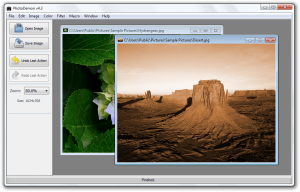Today’s Software
- PhotoDemon: a high speed, open-source image processor
- SlowView: an archaic but useful image viewer
- FastStone Image Viewer: an eerily similar image viewer
Subscribe to dotTech to never miss an article: RSS Feed | E-mail
About Windows Software of the Day
Windows has hundreds of thousands of programs. Because of this great volume and lack of a central store, software discovery (aka finding new and useful programs) is extremely difficult. With our Windows Software of the Day initiative, dotTech aims to change that. Everyday we post three programs, allowing our readers to discover new software, daily. Enjoy! [Subscribe to dotTech to never miss an article: RSS Feed | E-mail]
Developers: Click here to get your apps featured here!
dotTechies: Want to see an app on here? Send us a tip!
Software for August 12, 2012
PhotoDemon
Looking for a powerful, macro-based image processing application that will let you get basic editing done with nary a care in the world? PhotoDemon, 12 years in the making, is an extremely easy to use image processor built “with input from professional designers – not just software engineers”, allowing you to edit like you mean it.
PhotoDemon isn’t about painting on your images, nor is it about alpha transparencies or 16-million color images. It’s about applying effects and filters to entire images, and applying these to batches of photos. You can apply “artistic” effects to it, such as sketching and comic booking, as well as touch-up effects like rank, edge, denoise, noise, and a variety of miscellaneous effects.
If you’re looking for a lightning-speed batch image processor, PhotoDemon is the program for you. If you’re interested in app development, it also has some interesting history that’s worth reading.
Price: Free!
Version discovered: v4.3
Supported OS: Windows
Download size: 1.5MB
VirusTotal malware scan results: 0/42
Portability: No installation required!
[via Carmen Design]
SlowView
 “A blast out of 2003!” –Locutus
“A blast out of 2003!” –Locutus
“My favorite Windows 95-compatible photo browser!” –Locutus
Looking for a good, sturdy photo viewer and browser? SlowView has been around since 2003, and it still shows no signs of going anywhere. The basis for Ashampoo’s Photo Commander, SlowView features extremely basic photo editing, and very easy photo browsing.
SlowView is based on a dual-view, three-pane system. In the default view, it’s a simple photo viewer. To open photos, you need to use the File>Open menu option. When you double click it or hit the Enter key, it magically transforms into a full-fledged browsing interface, with three panes for optimum photo viewing. In the main pane, you’ve got a large copy of the current image, and in the two other panes, you’ve got a hierarchical folder browser and a preview of all photos in the folder.
If you’re looking for a photo editor, SlowView will disappoint, but it still has minor features available. With SlowView, you can rotate and mirror your photos, which is nice for anyone who likes to take portrait photos on their camera. You can also invert or grayscale the current image, or view only one channel at a time. There are also blur, pixelate, sharpen, and buttonize effects available.
SlowView is a nice, ancient photo browser that has really withstood the test of time. In just four months’ time, it will be a decade old, and still functioning properly. If you’re looking for an incredibly reliable, easy-to-use photo browser, SlowView is worth a look.
Price: Free!
Version discovered: v1.0
Supported OS: Windows 95+
Download size: 863KB
VirusTotal malware scan results: 1/42
Portability: Requires installation
FastStone Image Viewer
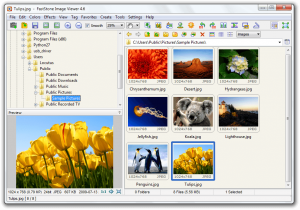
With FastStone Image Viewer, you won’t notice any similarities between this screenshot and the previous one!
You’re interested in SlowView, but want something more modern and thoughtfully designed. FastStone Image Viewer is the program for you: it features a wider range of format support, as well as much improved editing support
FastStone, which was actually covered here on dotTech a few months ago, supports the same basic browsing features that SlowView has. Where its features depart from those similar to SlowView are in its editing support: it can do everything SlowView can, plus do color adjustments, annotations, drop shadows, healing and cloning, tagging, histogram-viewing, and much more.
Overall, FastStone Image Viewer is a lot like SlowView, but much more comprehensive. It could really be called a modern version of SlowView, with additional basic editing features and a slightly nicer user interface.
Price: Free!
Version discovered: v4.6
Supported OS: Windows unknown
Download size: 5.7MB
VirusTotal malware scan results: 0/42
Portability: Portable version available!
FastStone Image Viewer homepage
dotTechies: We have tested all the software listed above. However, Windows Software of the Day articles are not intended as “reviews” but rather as “heads-up” to help you discover new programs. Always use your best judgement when downloading programs, such as trying trial/free versions before purchasing shareware programs, if applicable.

 Email article
Email article