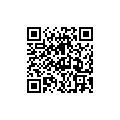FileApp Pro is an excellent resource for anyone looking for a file manager on their iOS device. It has the ability to read/view PDFs, Microsoft Office documents, iWork documents, OpenOffice.org documents, plain text files, web archives, HTML files, ZIP files, as well as standard iOS image, audio, and video files. The app also supports multiple sorting methods, enhanced file search, and optional display of file attributes, which make browsing for files quite fluid. The developer not only does a fantastic job of incorporating many of the typical file actions such as move, copy, rename, delete, email, and print in a nicely designed interface, but he also allows the user to zip up any file and open any file in compatible exterior apps.
FileApp Pro is an excellent resource for anyone looking for a file manager on their iOS device. It has the ability to read/view PDFs, Microsoft Office documents, iWork documents, OpenOffice.org documents, plain text files, web archives, HTML files, ZIP files, as well as standard iOS image, audio, and video files. The app also supports multiple sorting methods, enhanced file search, and optional display of file attributes, which make browsing for files quite fluid. The developer not only does a fantastic job of incorporating many of the typical file actions such as move, copy, rename, delete, email, and print in a nicely designed interface, but he also allows the user to zip up any file and open any file in compatible exterior apps.
FileApp Pro does a good job of providing a broad range of features and displaying a nice interface, but there are many file management apps out there that do the same thing. So let’s concentrate on three features that went above and beyond. First, instead of buying one of those “hide my files” apps that are usually not very well designed/coded, how about just taking advantage of FileApp Pro’s security code entry and using this app for that purpose. FileApp Pro can also double as a voice recorder, which is a nice feature for a file manager. So there is no need to buy a completely separate app for just that purpose. Lastly, and most importantly, FileApp Pro also has a fantastic Wi-Fi file-sharing feature, where you can actually create a custom network location on your computer that can be used to import/expert files to and from your phone. And the surprising part is, the feature was actually easy to set up using the app’s step-by-step directions and works flawlessly. So currently, I have a network drive on my computer that is just for this app. Wow! Please note that this will, of course, only work if you are currently in the same network.
Price: $0.99 (Free; last checked 9/10)
Requires: iPhone/iPod Touch/iPad; iOS 4.0 and up
Download size: 16.1 MB

 Email article
Email article