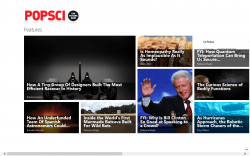 Popular Science is a cool magazine, and has made a great switch over into web magazine form. It has an official Android app, an iOS app, and now, a Windows 8 app. It rolls all of the latest stories and headlines into one big, beautiful app that lets you read the newest in science and technology.
Popular Science is a cool magazine, and has made a great switch over into web magazine form. It has an official Android app, an iOS app, and now, a Windows 8 app. It rolls all of the latest stories and headlines into one big, beautiful app that lets you read the newest in science and technology.
What is it and what does it do
PopSci is the official Popular Science Windows 8 app, and it’s looking great. You can read full articles on it, as well as get quick links to the online archives and of course the subscriptions service.
Pros
- Great interface
- Easy to pick out important stories
- Awesome content
Cons
- Limited content
- Only most recent articles, no “Most Popular” sections, etc
- Can not search archive/read prior issues
- Fonts look a little off in articles
 Popular Science is an awesome magazine that lets you follow the world of science and tech without breaking a sweat. It holds easy to read but detailed articles that let you know what’s going on in the world, and is definitely worth the read. The official Windows 8 app, on the other hand, is no more worthy of reading in than the official PopSci website.
Popular Science is an awesome magazine that lets you follow the world of science and tech without breaking a sweat. It holds easy to read but detailed articles that let you know what’s going on in the world, and is definitely worth the read. The official Windows 8 app, on the other hand, is no more worthy of reading in than the official PopSci website.
The Popular Science app for Windows 8 allows you to do one of three or four things. Firstly, you can cruise up and down the home screen looking at all the pretty thumbnails. Granted, the app actually does look pretty snazzy, but that’s really not what it’s intended for.
Secondly, you can open up an article and read the content. Obviously, this is what the app is for. Unfortunately, the app doesn’t really provide a better viewing experience than the website. On the website, you can do anything you’d normally do to a webpage–bookmark it, share it, close it–but in the app, the only thing you can do is refresh it.
Lastly, you can get quick links directly to the official PopSci website’s archives and signup pages, both of which are not accessible from within the app. The app appears to be mostly a showoff app that looks nice on the surface, but if you dig too deeply, you’ll notice that it’s actually missing anything to differentiate it from the website.
Conclusion and download link
The Popular Science app for Windows 8 arranges all of the articles in a format that fits in great with its surroundings, but ultimately, the website is more featureful and has more content. If you’re looking to show off the cool design of Windows 8 apps, Popular Science might be a good example, but otherwise, the website is the better choice for reading the magazine.
Price: Free!
Last updated: unknown
Supported OS: Windows 8
Supported architectures: x86/x64/ARM
Download size: 1.3MB
Popular Science on Windows Store

 Email article
Email article



