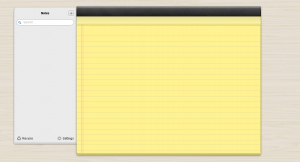 Let us say that you want to take down a quick note or write down all of your notes for a class all in one place. Quick Note lets you take notes quickly and efficiently so that you can view those notes in any Chrome browser that you are signed into on any device that supports Chrome and Quick Note.
Let us say that you want to take down a quick note or write down all of your notes for a class all in one place. Quick Note lets you take notes quickly and efficiently so that you can view those notes in any Chrome browser that you are signed into on any device that supports Chrome and Quick Note.
What is it and what does it do
Main Functionality
Quick Note is specially designed for lightweight note-taking. You can use it as a simple notepad, scratchpad, clipboard, or to record to do lists. You can use it for all of your note taking needs, anywhere that you are.
Pros
- Quick to add and edit — add note in the app or from right-click menu
- Quick to search — instant search for all notes
- Quick to access — one-click to access your notes
- Sync to cloud and access your notes from any device that has Chrome and Quick Note installed
- Supports “Offline Mode” — no need to be online to use this app!
- Allows users to grab pictures and text from websites to include in notes
Cons
- No sync to cloud based services such as Dropbox, Box.net, or Google Docs/Drive
- Does not support videos
- Does not support inserting your own pictures
Discussion
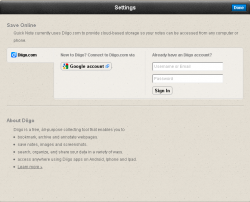 Since my school uses Chromebooks to get online, I wanted an app that allowed me to take notes and would work on Chromebook and my regular computer. That is how I came across Quick Note.
Since my school uses Chromebooks to get online, I wanted an app that allowed me to take notes and would work on Chromebook and my regular computer. That is how I came across Quick Note.
With Quick Note, anyone can easily type notes and save them. Once saved, notes are synced to the cloud and are accessible by you from any computer that runs Chrome and has Quick Note installed. (For sync to work you have to register a free Diigo account — you can use your Gmail account to access Diigo, if you wish.) If you want to copy text or images from a website to include in your note, you can do that, too.
Quick Notes has an “offline mode” which allows you to use it offline which is a wonderful feature, especially if your school’s WiFi is just as bad and unpredictable as mine is. All you have to do is to click on Note icon and it takes you right to your notes.
 Unfortunately while you can grab images and text from websites, you cannot include videos or your own pictures, which is a little of a disappointment if you you like to take pictures to go along with your notes. Another cons is the ability to sync with Google Docs/Drive, Dropbox, Box.net, or other popular cloud storage services — cloud sync is done only through Diigo. If Quick Note would add sync to popular cloud storage services (i.e. remove dependency on the add-on to retrieve notes), then it could potentially be the best note taking add-on out there.
Unfortunately while you can grab images and text from websites, you cannot include videos or your own pictures, which is a little of a disappointment if you you like to take pictures to go along with your notes. Another cons is the ability to sync with Google Docs/Drive, Dropbox, Box.net, or other popular cloud storage services — cloud sync is done only through Diigo. If Quick Note would add sync to popular cloud storage services (i.e. remove dependency on the add-on to retrieve notes), then it could potentially be the best note taking add-on out there.
Conclusion and download link
Overall this is a great addon, and it does a great job. Before I found this addon, I was using iOS Notes, and while that is a great note taking app, without a bluetooth keyboard it is really not practical for taking notes. That is why I love Quick Notes and use it everyday for taking notes in class… if not for class notes then to quickly jot down all of the review ideas that I have while being stuck in class.
Price: Free
Version reviewed: 1.2
Requires: Chrome 20+

 Email article
Email article



