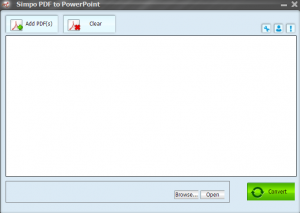 There are a lot of programs out there that can turn things into PDF files? What about changing PDF files into something else? For example, what if you want to convert your PDF files into PowerPoints? Well, now you can with Simpo PDF to PowerPoint Converter.
There are a lot of programs out there that can turn things into PDF files? What about changing PDF files into something else? For example, what if you want to convert your PDF files into PowerPoints? Well, now you can with Simpo PDF to PowerPoint Converter.
WHAT IS IT AND WHAT DOES IT DO
Main Functionality
PDF to PowerPoint Converter is a program used to convert PDF files into PowerPoint presentations. It is able to preserve all the original text, tables and layouts in your PDF file and put them right into a PowerPoint. It does support batch conversion, and the ability to convert just certain pages of a PDF to a PowerPoint.
Pros
- Convert PDF files to PowerPoint
- Keeps layout, tables, and original text during conversion
- Convert up to 200 PDF files at a time
- Convert whole PDFs or a select pages
- It can also convert encrypted PDF documents
- Very easy-to-understand interface
Cons
- Needs Microsoft PowerPoint installed to convert documents
- Output/conversion quality is a hit or miss
- Output PowerPoints are PPT if you have Microsoft Office 2003 installed and are PPTX if you have Microsoft Office 2007 and higher installed — you have no choice in selecting which type you want
Discussion
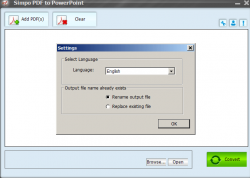 Converting documents is always helpful. Sometimes we just need our files in a different format, and other times we need them converted so other people can view them on their computer, which may be lacking the tools that you have. Regardless of the reason, programs that can convert documents are always helpful.
Converting documents is always helpful. Sometimes we just need our files in a different format, and other times we need them converted so other people can view them on their computer, which may be lacking the tools that you have. Regardless of the reason, programs that can convert documents are always helpful.
PDF files are some of the most converted file types. Sometimes people want to convert to PDF, and sometimes they want to get away from that format type. PDF to PowerPoint Converter is able to help you convert your PDF files to PowerPoint presentations. For the most part, it is able to do this pretty well.
When converting your documents, PDF to PowerPoint gives you a lot of options. For example, you can choose to do a batch conversion or a single page. The program supports up to 200 PDF files being converted at once. Thus, the program is strong enough to handle your biggest tasks.
One thing that the program claims to do is keep the original text, formatting, tables, and so on during conversion. Most of the PDF files I converted with this program looked just fine in their PowerPoint form. However, I did notice some slight differences on a few documents. In some spots the quality of the content made it almost unreadable. This did not happen often, but it was still noticeable when it did. Overall I’d say the conversion quality is a hit or miss.
Last but not least, I would like to note that you need Microsoft PowerPoint installed in order to use this program. During conversion, it will check to see if you have it. Unfortunately, it does not do this check until the end. If you do not have Microsoft PowerPoint, the program will give you an error. Simply having a PowerPoint viewer will not be enough, you need the whole program.
CONCLUSION AND DOWNLOAD LINK
Overall, the program does what it says it will do… except for the times that it doesn’t. The key to this program is conversion quality (because, after all, how useful is a PDF to PowerPoint converter that doesn’t generate good quality PowerPoints) and that quality is a hit or miss; some PDFs will be converted well while others won’t — it just depends on your PDF.
On the bright side, the price tag is relativity low for this program so anyone that needs PDF to PowerPoint converting capabilities won’t have to bust the bank to get it. However, don’t expect this program to work miracles; it is almost a guarantee that you will have to make some tweaks to the output PowerPoints to get them to look like what you want. The question is how much of a tweak, and that depends on your input PDF. You get what you pay for, right?
I recommend this product for people who are looking to convert PDF files to PowerPoint due to the fact that there aren’t viable alternatives that I know of (that are as cheap as this program). My recommendation isn’t a testament to the quality of this software because, as I’ve already said, conversion quality is a hit or miss. Rather, my recommendation is a ‘there-is-no-alternative’ recommendation. Sometimes targeting a niche area works in your advantage, and this is the case with Simpo PDF to PowerPoint Converter.
Price: $23.96
Version reviewed: v1.4.0
Supported OS: Windows XP / Vista / 7 / 8
Download size: 3.35MB
VirusTotal malware scan results: 0/44
Is it portable? No
Simpo PDF to PowerPoint Converter homepage

 Email article
Email article



