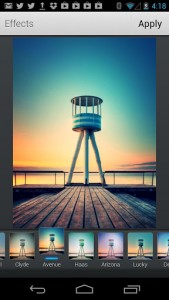 Aviary Photo Editor is an extremely powerful photo editing application that combines fantastic features with an incredibly easy user interface. This application is great for those who need to edit photos directly on their device and find transferring them to a desktop to be too invasive. It is also great for those who simply haven’t found the right photo editor among the sea of compensation.
Aviary Photo Editor is an extremely powerful photo editing application that combines fantastic features with an incredibly easy user interface. This application is great for those who need to edit photos directly on their device and find transferring them to a desktop to be too invasive. It is also great for those who simply haven’t found the right photo editor among the sea of compensation.
What is it and what does it do
Main Functionality
This application’s primary focus is to simply provide a logical and intuitive interface while simultaneously giving you access to powerful photo editing tools. It makes the entire experience rather enjoyable and can easily be used by people who might no know much about photo editing.
Pros
- Automatic enhancements and effects
- Frames and stickers
- Adjust color balance, contrast, and saturation
- Crop, rotate, and straighten photos
- Sharpen, blur, and add text
- Meme creator and cosmetic tools
- Purchasable upgrades
Cons
- Some features must be downloaded separately
- Occasional bugs
Discussion
 Android certainly has no shortage of functional photo editors. In fact, that particular section of the market is so flooded, finding a simple, yet powerful one can truly be a daunting task. Aviary’s Photo Editor is without a doubt one of the highest ranked photo editors in the Google Play Store. This is a result from the intensive and genuinely useful features that are packed into an intuitive and logical interface. For the most part, most photo editors that try to pack a lot of features don’t really have a polished interface to make actually using them enjoyable. On the other hand, there are plenty of editors out there that simply focus on making the application look nice and making it easy to use. Aviary Photo Editor has honestly captured the best of both worlds and has deservedly achieved an enormous amount of success as a result.
Android certainly has no shortage of functional photo editors. In fact, that particular section of the market is so flooded, finding a simple, yet powerful one can truly be a daunting task. Aviary’s Photo Editor is without a doubt one of the highest ranked photo editors in the Google Play Store. This is a result from the intensive and genuinely useful features that are packed into an intuitive and logical interface. For the most part, most photo editors that try to pack a lot of features don’t really have a polished interface to make actually using them enjoyable. On the other hand, there are plenty of editors out there that simply focus on making the application look nice and making it easy to use. Aviary Photo Editor has honestly captured the best of both worlds and has deservedly achieved an enormous amount of success as a result.
The photo editor will sport a large variety of features to satisfy almost any photo editing need that one might have on a mobiles device. It features automatic effects and enhancements that can be triggered with a single tap, making general editing quick and easy. It also offers the ability to add text in addition to a variety of frames and stickers to help add some excitement to otherwise boring photos. You can do basic physical adjusting such as rotating, cropping and straightening to change the overall shape and position of your photo. Additionally, you will be able to alter the color settings like blur, saturation, contrast, and how sharp the image is. You can also use some less-serious features such as a Meme creator and various cosmetic tools.
There is really only one major downside I find with the application. That is the fact that there are a lot of features that you must download separately. In a sense, it is logical to a certain degree. Some of the downloadable items actually cost money. This is actually a great way to handle things because it keeps people from having to pay for features that they don’t want or need. However, you are required to download some features that are actually free. This is just inconvenient and may actually be overlooked by some, causing them to lose features they don’t know about.
Conclusion and download link
Aviary Photo Editor is without a doubt the best all around photo editing application available for Android. While nothing will ever replace Photoshop or any other desktop setup, it will be just about perfect for any editing that you need to do on the go. That being said, there aren’t any really downfalls of this application that should keep a user from installing it. It is by far the easiest to use editor while simultaneously offering powerful and consistent features.
Price: Free
Version reviewed: 2.3
Requires: Android 2.2 and up
Download size: 7mb
Aviary Photo Editor on Play Store

 Email article
Email article



