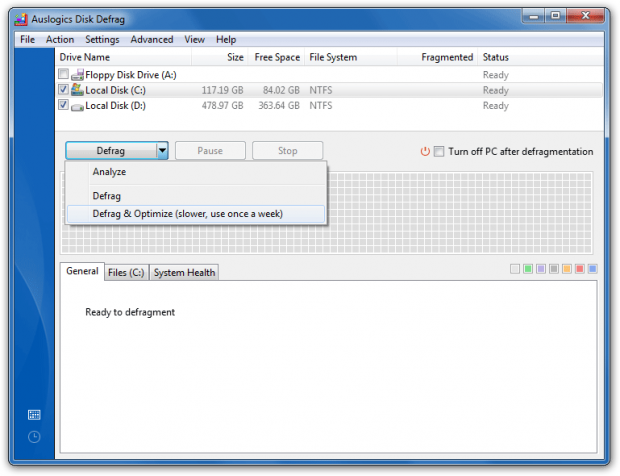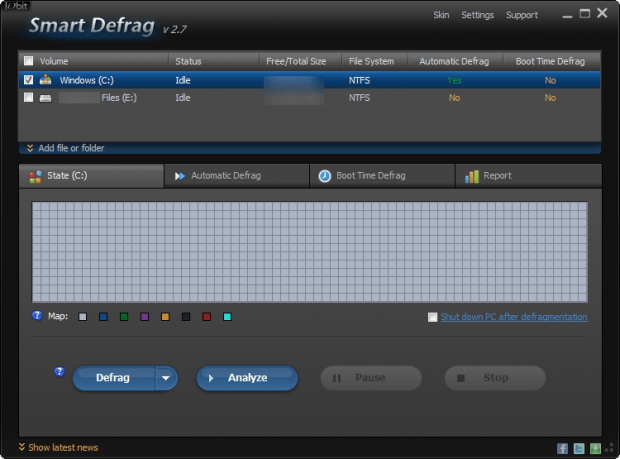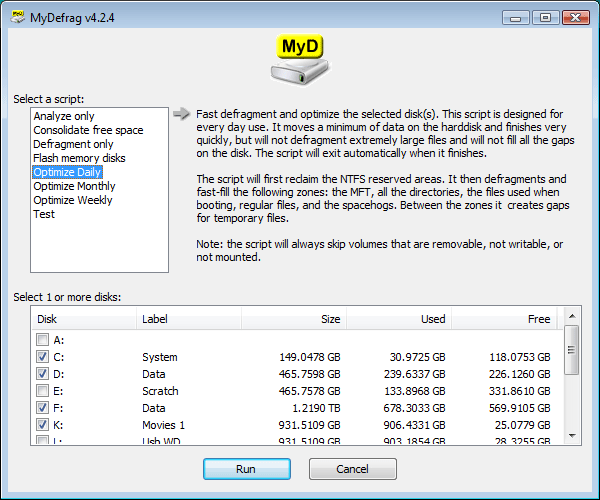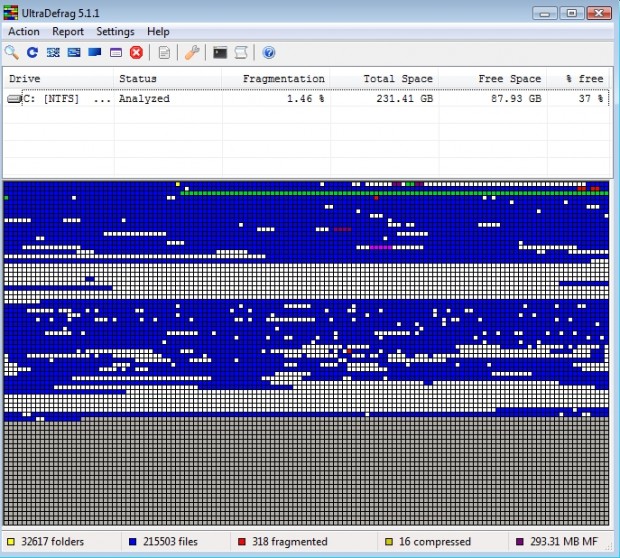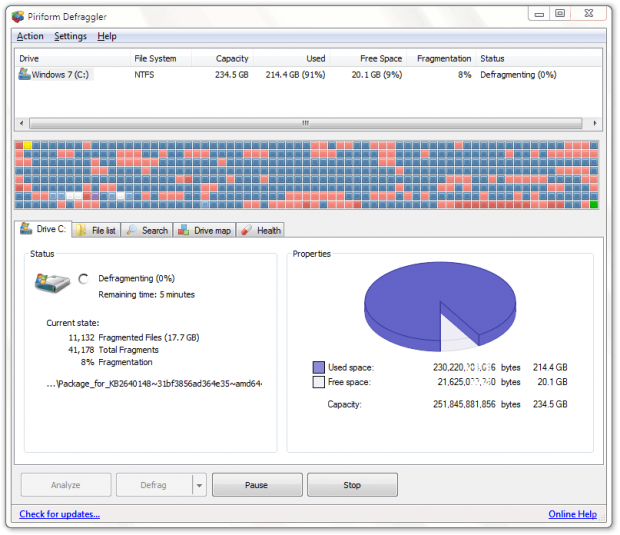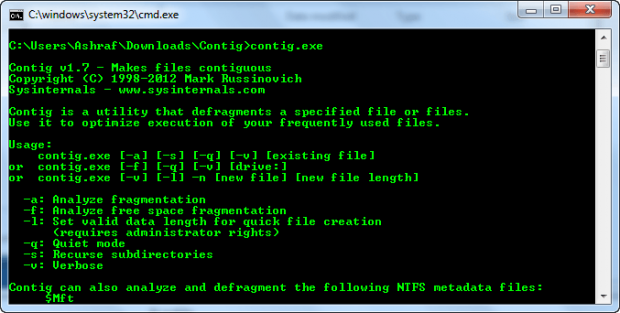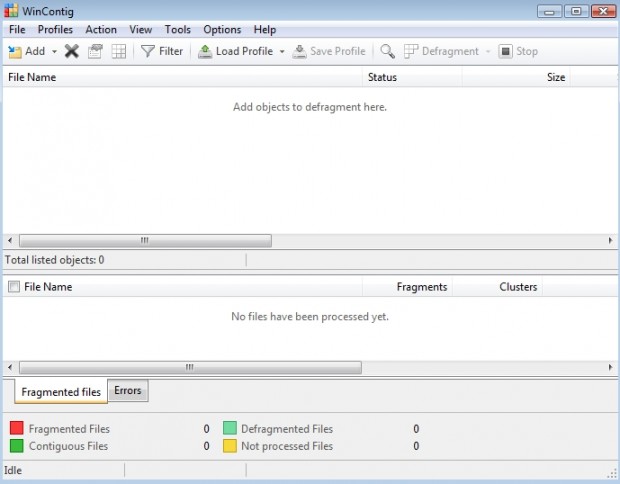Unless you have a SSD (solid-state drive), you should regularly defrag your hard drive(s) (once a month, every other month, every six months, whatever you desire as long as you do it). Why? Simply because, as time goes on, the files on your hard drive(s) become more and more fragmented which decreases overall computer performance.
Of course you can defrag using the defragger built into Windows but many people don’t like that one. So, this article lists seven free defregmentation programs you can pick from. Keep reading to learn more.
7 Free Defragmentation Software
Auslogics Disk Defrag Free
IObit Smart Defrag
MyDefrag (formerly known as JKDefrag)
UltraDefrag
Defraggler
Contig
WinContig
WHICH DEFRAGGER IS THE BEST?
Before we delve into the issue of “the best” just me clarify one point. The last two programs listed above, Contig and WinContig, are for the purpose of defragging specific files/folders, not whole hard drives. It should also be mentioned Contig is command-line only. So, while I’ve listed the two, I’m not including them in the running for best defragger because of their limited use case.
That said, out of the remaining five, my top two picks are Auslogics Disk Defrag Free and IObit Smart Defrag. MyDefrag, UltraDefrag, and Defraggler are very good defraggers and I’m sure some people will disagree with me when I say my top picks are Auslogics and IObit. However, my reasoning behind picking Auslogics and IObit is very simple:
- Auslogics Disk Defrag Free is fast — one of the fastest I’ve ever used
- IObit Smart Defrag has great automation, intelligently defragging files on-the-fly without putting major unnecessary strain on computer resources
Other advantages of Auslogics Disk Defrag Free are:
- In addition to defrag, it can optimize your files in a way so that more commonly used files are more quickly accessed
- Has the ability to defrag files on-the-fly like IObit Smart Defrag or you can schedule automatic defrags daily, weekly, or monthly
- Can defrag specific files/folders instead of whole partitions, if desired
- Has a portable version (which has all the main features of Auslogics Disk Defrag Free’s installer version except settings customization, on-the-fly defragging, and scheduler)
Other advantages of IObit Smart Defrag are:
- It also optimizes your files to ensure quicker access to commonly used files, like Auslogics Disk Defrag Free
- Has ‘Boot Time Defrag’ which defrags page file, hibernation file, MFT, and system file automatically on boot
- You can set automatic defrags to happen daily, weekly, or monthly if you opt to disable on-the-fly defrag
My personal recommendation is the following. While both Auslogics Disk Defrag Free and IObit Smart Defrag are excellent and can be substituted for each other, if you prefer to do on-demand defrags on your own time, grab Auslogics Disk Defrag Free. If you are fine with automatic, on-the-fly defragging then go with IObit Smart Defrag. If you need a protable defragger, then obviously Auslogics Disk Defrag Free is the one to go with since IObit Smart Defrag doesn’t have an official portable version.
Conclusion and Download Links
While I am of the opinion Auslogics Disk Defrag Free and IObit Smart Defrag are the two top ones, pretty much all of the defraggers we’ve listed in this article are excellent. Grab the one you prefer and use it. The download links are below. When installing the programs, please realize some of them (particularly Auslogics Disk Defrag Free and IObit Smart Defrag) come bundled with crapware during installation — so be sure to uncheck the relevant boxes and click ‘Decline’ as necessary to avoid installing crapware.
UltraDefrag homepage | dotTech’s full review on UltraDefrag
WinContig homepage | dotTech’s full review on WinContig
[Some screenshots via developers]

 Email article
Email article