Watching movies is a big part of several of our lives and thus many of us have accumulated quite a bit of DVDs and Blu-rays (BDs) over the years. However, a large DVD/BD collection take up a large amount of physical space and constantly handling and playing with them can lead to damage, which can sometimes affect the actual playback of movies. In addition, we may want to play the movie(s)/videos(s) on a device which doesn’t have a DVD/BD drive, such as a smartphone. For this reason, a great DVD/BD ripper can be quite handy as a means of backing up your precious physical video/movie library to your hard drive or elsewhere and as a way to convert your movies into a format playable on other devices.
That is why we have looked at and reviewed free DVD/Blu-ray rippers for Windows and listed them here for you. Enjoy!
This review is part of our Best Free Windows Software section. Check out more articles on the best free Windows programs by clicking here.
BEFORE WE BEGIN
Take note we evaluated and ranked the DVD/Blu-ray rippers in this review based on three main criteria:
- Can it bypass DRM protection and region locks, and which types of DRM protection can be bypassed
- Does it rip/backup to DVD/BD folder and/or ISO
- Does it rip/convert to other video formats
Of course other aspects also played their part, such as conversion/ripping quality, speed, etc. but these three criteria are the main differentiators.
Out of these three criteria, the first one is the most important because most DVDs/BDs are protected with DRM/encryption and if a DVD/BD ripper cannot bypass that DRM, it is a useless ripper.
The second most important criteria is can the ripper rip/backup to DVD/BD folder and/or ISO. This is more important than being able to rip to other video formats because it creates versatility. Ripping to DVD/BD folder and/or ISO means your DVD/BD are loselessly backed up — not only can you watch them on your computer without loss of quality but you an easily reburn them to a disc in the future, if needed. You can also then throw the DVD/BD folder or ISO into a free video converter that will allow you to convert that DVD/BD folder or ISO into a different video format which can be viewed on other devices, such as a smartphone or tablet.
The ability to rip/convert DVD/BD to other video formats is important in a DVD/BD ripper but it isn’t as important as the other criteria because, as I just mentioned, the availability of freeware video converters nullifies the need for a DVD/BD ripper to have DVD/BD-to-other-video-format conversion capability built directly into the program. As long a DVD/BD ripper can bypass DRM and rip/backup to DVD/BD folder or ISO, you are golden.
That said, let’s begin.
Disclaimer: You are allowed to use the software mentioned in this review only within the laws of your country/region. dotTech and its staff will not be responsible for any illegal behavior.
Table of Contents [DVDFab HD Decrypter vs BDlot DVD ISO Master vs WinX DVD Ripper vs Format Factory vs BitRipper vs HandBrake]
- Best Free DVD and Blu-ray Ripper
- Runner Up
- Honorable Mention 1
- Honorable Mention 2
- Honorable Mention 3
- Honorable Mention 4
- Other Alternatives
Best Free DVD and Blu-ray Ripper
 Program Name: DVDFab HD Decrypter
Program Name: DVDFab HD Decrypter
Developer: Fengtao Software
Download Size: 43.9MB
Version Reviewed: 9.0.6.0
Supported OS: Windows 8/7/Vista/XP
Pros
- Easily rip DVDs, Blu-rays, and HD-DVDs
- Bypasses DRM protection
- Can bypass CSS, RC, RCE, APS, UOPs and Sony ARccOS (DVD) and AACS, RC, UOPS and BD-Live (Blu-ray) DRM protection. This means you will be able to rip/copy *most* DVDs/Blu-rays/HD-DVDs but not all.
- Removes region locks
- Stores the ripped discs in their original DVD/Blu-ray/HD-DVD format (rips/backs up to DVD/Blu-ray/HD-DVD folder), allowing for easy lossless reburning
- Gives users the option of copying the whole disc or just the movie (and thus not copying the pre-movie ads or extras)
Cons
- Doesn’t convert DVDs/Blu-rays/HD-DVDs to other video formats
- Cannot rip DVD/Blu-ray/HD-DVD to ISO
- DVDFab HD Decrypter is not a standalone program. It comes as a part of DVDFab, a shareware program. DVDFab HD Decrypter itself is freeware and will always be freely available but DVDFab is not. So essentially you must install a shareware program in order to use its freeware component.
- Cannot be used as a tool to remove DRM protection from DVDs/Blu-rays/HD-DVDs already stored in a folder on your computer — will only rip DVDs/Blu-rays/HD-DVDs from actual discs, not DVD/Blu-ray/HD-DVD folder or ISO
Discussion
DVDFab HD Decrypter is a program that allows you to rip DVDs, Blu-rays, and HD-DVDs. It bypasses “all known DVD protections” and “part of Blu-ray protections” meaning you can rip DRM-protected content with DVDFab HD Decrypter.
DVDFab HD Decrypter rips your discs and stores them in their respective DVD/Blu-ray/HD-DVD formats on your computer (aka DVD/Blu-ray/HD-DVD folder) — it doesn’t convert the movies to other video formats. Essentially, DVDFab HD Decrypter allows you to copy your discs to your hard drive and store them on your computer in folders.
The advantage of copying DVDs/Blu-rays/HD-DVDs and storing them in their original format is, as I just mentioned, the ability to reburn the movies with the risk of loss of quality. The disadvantage, however, is you won’t be able to have the DVDs/Blu-rays/HD-DVDs in a different video format such as AVI, MP4, MPEG, WMV, etc. The silver lining is while DVDFab HD Decrypter cannot convert ripped DVDs/Blu-rays/HD-DVDs to different video formats, there are many freeware video converters that can. So essentially you can use DVDFab HD Decrypter to rip/copy your movies then use a freeware video converter to convert the copied content to a different video format.
Using DVDFab HD Decrypter is not rocket science — you put in your disc, customize the minimal conversion settings, and let DVDFab HD Decrypter do its thing. However, there is one majorly confusing aspect of this program — it isn’t standalone.
The biggest drawback to DVDFab HD Decrypter is the fact that it is not a standalone program. Rather, DVDFab HD Decrypter comes bundled inside DVDFab, a shareware program that costs hundreds of dollars. To get DVDFab HD Decrypter, you have to download and install DVDFab. The confusing part is DVDFab comes with a 30-day trial so you will be able to use the whole program for 30 days, which may lead you to thinking DVDFab HD Decrypter has video converting, disc burning, etc. features when it actually doesn’t — DVDFab HD Decrypter can only rip/copy DVDs/Blu-rays/HD-DVDs and nothing more. After 30 days, all shareware features of DVDFab will be disabled until you purchase a license — only DVDFab HD Decrypter will be available. So don’t be fooled.
Overall, DVDFab HD Decrypter is a great program for those that want to rip/copy/backup DRM-protected DVDs, Blu-rays, and HD-DVDs. It is a bit confusing that DVDFab HD Decrypter is not a standalone program but rather is a part of shareware DVDFab, but that is a small issue one can easily understand and overlook once you understand what the program is and what it does.
Runner Up
 Program Name: BDlot DVD ISO Master
Program Name: BDlot DVD ISO Master
Developer: BDlot
Download Size: 2.8 MB
Version Reviewed: 3.0.2 Build on 20120208
Supported OS: Windows XP/Vista/Win7
Pros
- Allows users to easily copy DVD disc -> ISO and DVD folder -> ISO
- Is able to bypass DRM protection and region locks: “CSS, CPRM, CPPM, APS, UOPs, ARccOS, Rip-Guard, and Disney X protection”
- In addition to ripping DVD to ISO, is able to mount ISOs and can burn ISO to DVD/CD/Blu-ray disc
Cons
- Is extremely slow. Took roughly 90 minutes to copy my roughly 120 minutes DVD.
- Note: It is slow because it barely uses any CPU while copying. As per my tests, CPU usage never went above 10% (single-core CPU) while BDlot DVD ISO Master was copying.
- Is unable to make use of multi-cores and GPU acceleration
- Note: This is similar to the previously mentioned point; unable to make use of all CPU cores is why it is so slow
- Does not allow users to select if they want to copy main movie only or whole DVD (which includes main movie and titles/credits/ads)
- Does not have the ability to automatically shut down or hibernate computer after ripping
- Is unable to do DVD disc -> DVD folder or DVD disc -> other video formats
- Hasn’t been updated since Feb 2012, which means it may or may not get updates in the future
- Note: Although the program has not been updated in over a year, it still works just fine today. Plus DVD copying/ripping hasn’t changed much since 2012 so the program doesn’t necessarily need updates yet.
Discussion
BDlot DVD ISO Master is a DVD copier/ripper that allows you to copy DRM-protected DVDs to ISOs. (It doesn’t support Blu-rays.)
If you are looking for a freeware solution to copy your DRM-protected DVD disc to ISO, look no further than BDlot DVD ISO Master. The program is very easy to use and will have you creating an ISO out of your DVDs in a matter of seconds. On top of that, BDlot DVD ISO Master has built-in ISO mounter and ISO to disc burner so you can easily view your copied DVDs on your computer or re-burn to disc whenever you want without loss of quality.
Probably the best part about BDlot DVD ISO Master is the fact that it bypasses most all types of DRM protection and region locks. More specifically, according to the developer it can bypass “CSS, CPRM, CPPM, APS, UOPs, ARccOS, Rip-Guard, and Disney X protection”. That is pretty much all the major types of DRM protection and region locks, so you should be able to copy most DVDs you own.
The downside to BDlot DVD ISO Master is that it is extremely slow. It took me roughly 90 minutes to copy my roughly 120 minutes DVD, which includes everything on the DVD (not just the main movie) because BDlot DVD ISO Master does not allow you to pick only the main movie to copy. That is very, very slow. The biggest reason why BDlot DVD ISO Master is so slow is that it is unable to make use of multi-cores and GPU acceleration. In fact, it doesn’t even make use for the full CPU on single-core CPUs, only using 10% while copying as per my tests.
On the bright side, using little CPU means you can easily multi-task while you copy a DVD with BDlot DVD ISO Master. However, I’m sure many people would prefer to have the option to make full use of CPU for faster burner rather than being forced to wait so long for their DVD to be copied.
The other major issue with BDlot DVD ISO Master is it can only do DVD disc -> ISO — it cannot do DVD disc -> DVD folder or DVD disc -> other video formats. However, personally speaking, I feel DVD disc -> ISO is the best way to copy DVDs. Why? Firstly, having a DVD in ISO format means you can view the DVD movie on your computer without any loss of quality (by mounting the ISO — BDlot DVD ISO Master can mount ISOs — and playing it with a freeware video player) or burn the ISO to a DVD disc without loss of quality (BDlot DVD ISO Master itself has a built-in ISO burner or you can use a freeware CD/DVD/Blu-ray burning program).
Secondly, once you have a DVD in ISO format, you can easily extra the DVD folder from that ISO by mounting the ISO and copy + pasting the contents of the ISO; BDlot DVD ISO Master itself can mount ISOs or you can use a third-party freeware ISO mounter. You can also easily convert that DVD folder you extracted from ISO to other video formats using a freeware video converter.
So, yes, while BDlot DVD ISO Master can only do DVD disc -> ISO, DVD disc -> ISO is all you really need. Once you have a DVD in ISO format, you can use other freeware tools to easily get it in other formats.
Overall, BDlot DVD ISO Master is a good DVD copier that allows you to copy DVD disc to ISO and bypasses almost all DRM protection and region locks. Sure it is very slow but this is one of the only freeware DVD copiers/rippers I have used that do DVD -> ISO plus bypass almost all DRM protection and region locks. So BDlot DVD ISO Master gets a recommendation from dotTech; grab it if you want or need it.
Honorable Mention 1
 Program Name: WinX DVD Ripper
Program Name: WinX DVD Ripper
Developer: Digiarty Software
Download Size: 10.3MB
Version Reviewed: 5.5.13
Requires: Windows 98, Windows 98 SE, Windows 2000, Windows NT, Windows XP, Windows 2003, Windows Vista, Windows 7, Windows 8
Discussion
WinX DVD Ripper is a powerful program for ripping/convert DVDs to other video formats, allowing for customization of your rips as well as direct conversion to many popular formats. (It doesn’t work with Blu-rays.)
Using WinX DVD Ripper is fairly straightforward. After selecting whether you are doing a conversion directly from a DVD disk or from the folders copied directly from a DVD and selecting an output folder you can get to the business of ripping. WinX DVD also gives you the option of previewing the video(s) you are working with. The formats available for users to rip their DVDs to are as follows:
- MP4
- MPEG
- WMV
- FLV
- MOV
- iPod
- Apple TV
- iPhone
- HTC
- Samsung
- PSP
- MP3
Unlike DVDFab HD Decrypter, you do not have the ability to rip the DVD folder of a DVD directly to your computer with WinX DVD Ripper nor can you rip to ISO. You do have the ability to bypass the following DRM protections however:
- CSS
- RCE
- UOP
- Sony ARccOS
- APS
Please note that you will not be able to bypass the latest Disney X-project DRM.
Users can also tweak settings such as audio quality and video resolution. WinX DVD Ripper like its counterpart DVDFab HD Decrypter is also capable of decrypting the majority of encryption formats out there. It also bypasses region locks.
Although direct conversion to multiple formats is desirable, WinX DVD does not allow for ripping the DVD folder and its contents directly to your computer or for ripping to the ISO folder. Regardless, this program is powerful and will satisfy the needs of most users.
Honorable Mention 2
 Program Name: Format Factory
Program Name: Format Factory
Developer: Free Time
Download Size: 50.2MB
Version Reviewed: 3.11
Requires: Windows 7, Windows 2003, Windows 8, Windows Vista, Windows XP, Windows Server 2008
Discussion
Format Factory is multi-featured and allows you to convert DVDs (but not Blu-rays) either to a video format of your choice or to and ISO file.
Simply hit DVD to Video File or DVD/CD to ISO/CSO and you are already well on your way. After you have inserted a DVD of your choice, select as your source and choose the option which suits you best. If you are converting to a video file, the formats available for conversion to are as follows:
- MP4
- AVI
- RMVB
- WMV
- 3GP
- MPG
- VOB
- FLV
Please note that Format Factory does not offer the option of ripping to DVD VIDEO_TS folder.
Format Factory supports the bypassing of the following types of DRM protection:
- UOP
- CSS
- Macrovision
You can also adjust the video and audio output settings. Converting to an ISO is even more straightforward; after you have selected the inserted DVD as your source and an output folder you simply need to hit convert and then start on the main screen and that’s it!
Format Factory really does make the business of ripping DVDs a breeze but it is limited in that it isn’t able to bypass as many encryption methods as WinX DVD Ripper or DVDFab HD Decrypter. It can however bypass region locks and it is still a powerful contender which should not be underestimated.
Honorable Mention 3
 Program Name: BitRipper
Program Name: BitRipper
Developer: Binotex
Download Size: 1.15MB
Version Reviewed: 1.31
Requires: Windows All
Discussion
BitRipper is a straightforward program capable of bypassing a few encryption methods on your DVDs (it doesn’t support Blu-rays).
Simply select your DVD drive and an output folder and specify your output settings and that is honestly it. This is possibly the easiest program out of the lot to begin using. The following video codecs are available to choose from in settings:
- Microsoft Video 1
- Intel IYUV Codec
- Cinepak Codek by Radius
- Divx 6.9.2 Codec
- Xvid mpeg-4 Codec
- Uncompressed Video
Aspect ratio and resolution can then be specified as well as bitrate and other advanced options.
The audio codec used can also be specified and the following are available to choose from:
- Ogg Vorbis Audio Codec
- Microsoft ADPCM Codec
- Microsoft CCITT G.177 A-Law and u-Law Codec
- Microsoft IMA ADPCM Codec
- Uncompressed Audio
Bitripper offers users the advantage of not requiring gigabytes of space to copy all DVD content to the hard drive before converting to AVI or MPEG since it converts video on-the-fly, copying data and writing it to AVI or MPEG file at the same time.
Bitripper is capable of decrypting CSS and CPPM protected DVDs. It will not be able to remove region locks however.
Bitripper is simple and effective but you won’t be able to rip to VIDEO_TS folder and its contents directly to your hard drive or to an ISO file and you will be limited to be able to bypass only a few encryption methods.
Honorable Mention 4
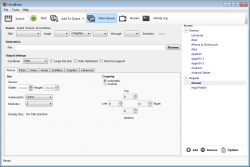 Program Name: Handbrake
Program Name: Handbrake
Developer: The Handbrake Team
Download Size: 13.2MB
Version Reviewed: 0.9.9-1
Requires: Windows 7, Windows Vista, Windows XP
Discussion
Handbrake is lightweight only in terms of its download size. It is capable of ripping DVDs and Blu-rays and converting them directly to a wide range of formats with little hassle.
To use Handbrake, simply insert a DVD/BD and select it as the source, select the destination for the ripped file and then choose from the conversion presets available. You can also choose which chapters of the DVD/BD you want to rip. The presets available are as follows:
- Universal
- iPod
- iPhone & iPod Touch
- iPad
- AppleTv
- AppleTv2
- AppleTv3
- Android
- Android Tablet
A normal or high quality conversion can also be specified.
Handbrake only supports the decryption of CSS protected DVDs and is not capable of removing region locks. (And you need to download VLC in order to bypass CSS DRM — Handbrake doesn’t do it on its own.) It also does not support the ripping to DVD/BD VIDEO_TS folder or ripping to an ISO file.
Where Handbrake falls down is that it is limited in the amount of protection methods it can crack. However it will of course work great for unencrypted DVDs/BDs. Despite its limitations, Handbrake is both lightweight and has multiple features which still makes it desirable as a DVD/BD ripper to have in your arsenal.
Other Alternatives
- Freemake Video Converter
- WonderFox Free DVD Ripper Lite
- MakeMV
- DVD Shrink
- …and many more
Originally published on September 9, 2013. Updated on September 20, 2013 to include BDlot DVD ISO Master.

 Email article
Email article



