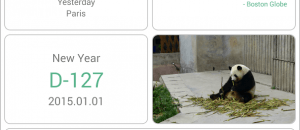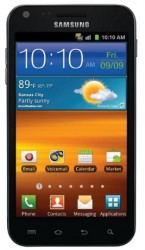 Have a Samsung Galaxy S II Epic 4G Touch that you want to get a little more out of? This guide will teach you exactly how you can root your device! In no time at all you’ll have root access on your Samsung Galaxy S II Epic 4G Touch, which will open the door to endless possibilities.
Have a Samsung Galaxy S II Epic 4G Touch that you want to get a little more out of? This guide will teach you exactly how you can root your device! In no time at all you’ll have root access on your Samsung Galaxy S II Epic 4G Touch, which will open the door to endless possibilities.
Disclaimer: This guide is intended as a helpful “how to”. dotTech and its writers are not responsible for any gain or loss (including but not limited to bricked devices) incurred as a result of following this guide. Root your device at your own risk. Rooting may void your warranty. Proceed at your own risk.
Requirements
This root guide is for the Samsung Galaxy S II Epic 4G Touch SPH-D710 running Android 4.0.4 Ice Cream Sandwich.
Take note this will wipe all your files and data on your phone. Proceed at your own risk.
Before We Begin
Download the Samsung drivers and install them onto your PC (if you haven’t done so already). The Samsung USB drivers can be found at this link.
Have your micro USB cable handy.
Download the root package onto the desktop of your PC. The root package can be found by following this link. Create a folder on your Desktop called Odin and open SPH-D710_FI27_CL1127689_Rooted_Nodata.exe (which is a 7-zip based self extracting file). Once opened, it will ask you where you want to extract it to. Point it to the Odin folder onto your Desktop.
How To Root Samsung Galaxy S II Epic 4G Touch
- Boot your device into fastboot mode. Do this by holding down the Volume Down and Power buttons at the same time until you get a warning screen on your device, then press the Volume Up button.
- Plug your Samsung Galaxy S II Epic 4G Touch to your PC using your micro USBcable.
- Navigate to the Odin folder located on your Desktop on your PC. Open the .exe file in the folder.
- Odin will open, and you’ll see a a yellow COM port box. The yellow means that everything is connected correctly.
- Click the start button to begin the flashing process.
- As soon as Odin gives you the PASS message, and your Galaxy S II Epic 4G Touch reboots, your device will be rooted.
Done!
Conclusion
Enjoy a rooted Samsung Galaxy S II Epic 4G Touch.
[via sxtpdevelopers]

 Email article
Email article