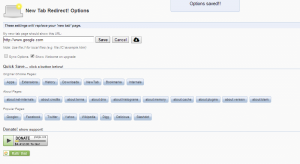 In Chrome, you’re free to customize your New Tab page so if you don’t like its revamped look, you can easily transform it into something else. You can even change it back to its old layout. Now, what if you don’t want to use any of those pre-defined themes and layouts that would only make your New Tab page look more cluttered? Well, you can use New Tab Redirect. So every time that you open a new tab, it will automatically load your preferred page or website URL.
In Chrome, you’re free to customize your New Tab page so if you don’t like its revamped look, you can easily transform it into something else. You can even change it back to its old layout. Now, what if you don’t want to use any of those pre-defined themes and layouts that would only make your New Tab page look more cluttered? Well, you can use New Tab Redirect. So every time that you open a new tab, it will automatically load your preferred page or website URL.
What is it and what does it do
Main Functionality
New Tab Redirect is a free extension for Chrome that you can use to customize your browser’s New Tab page. Through this extension, you can easily set a custom page or URL to load on your New Tab page. It could be a page that you often visit or any of browser’s default sections or pages (ex. Apps, Extensions, History, Downloads, etc.). You can even load a local file from your computer. Moreover, this extension is very easy to configure. Just go to your browser’s Settings then select Tools > Extensions. Find New Tab Redirect then go to Options. After which, do not forget to save the changes that you’ve made.
Pros
- Easy to use, easy to configure
- Simple and straightforward
- You can set any custom page or URL for your New Tab page
- You can set a local file from your computer as your New Tab page
- You can set any of your browser’s default sections or pages as your New Tab page (ex. Apps, Extensions, History, Downloads, Bookmarks, etc.)
- Can automatically save and sync your preferences across browsers (suitable for users who are using Chrome on multiple devices/computers)
Cons
- None that I can think of but it would be really great if this extension could add a shortcut icon for its welcome page and options
Discussion
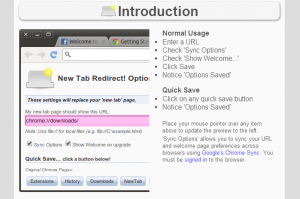 New Tab Redirect is the best solution for users who wish to set up their own New Tab page. With the help of this extension, you can set your own custom page or URL as your New Tab page and you can even set or load a local file from your computer. Other than this, you are also free to load any of your browser’s default pages and sections as New Tab so it makes it easier for you to access your bookmarks, apps and extensions.
New Tab Redirect is the best solution for users who wish to set up their own New Tab page. With the help of this extension, you can set your own custom page or URL as your New Tab page and you can even set or load a local file from your computer. Other than this, you are also free to load any of your browser’s default pages and sections as New Tab so it makes it easier for you to access your bookmarks, apps and extensions.
The way how New Tab Redirect works is also very simple. Since it’s a browser extension, what you need to do is to install it on your Chrome browser first and then you wait until you see a message near the omnibox that states that the extension has been successfully installed. After which, the extension will automatically open its Welcome page on your new tab and it is basically intended to guide you through its initial set-up. Thereafter, you can proceed to its options by pressing CTRL + T or you can also go to your browser’s settings and then you go to Tools > Extensions to view the list of your active and inactive extensions.
As for the next step, you simply need to find the extension called New Tab Redirect and then you click its “Options”. Before that, you need to make sure that the said extension is enabled. Do keep in mind that there are two ways to set this extension. As for the first method, you can manually enter the page or website URL that you want to load on your new tab and then you press the “Save” button. As for the second method (aka Quick Save), you can simply select any item from the given list so you’re free to set a new tab page from your About Pages, Popular Pages and Original Chrome Pages. Once you’ve made your selection, the extension will automatically save your preferences and that’s it. So every time that you open a new tab, your browser will load the custom page or URL that you want.
All in all, I can say that this extension does exactly what it’s intended to do. It’s a great alternative for users who wish to make their own new tab pages plus it’s very to configure. Thus, I don’t really have any serious issues with this extension but it would be great if there’s a shortcut icon for its welcome page and options. This way, there’s no need for you to go to your browser’s tools and extensions page just to change or update its options.
Conclusion and download link
New Tab Redirect is a simple yet very practical extension that would allow you to gain more control over the content that you want to load on your browser’s New Tab page. It may not be fully-packed with visually appealing layouts and tools but what’s more important is that it lets you do whatever you want with your New Tab page. So go ahead and feel free to check it out.
Price: Free
Version reviewed: 2.1.1
Requires: Google Chrome on Windows XP, Vista, 7, 8, Linux and Mac OS X
New Tab Redirect! on Chrome Web Store

 Email article
Email article



