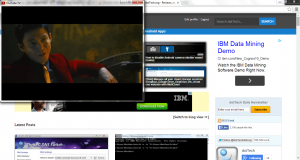 In one of my posts, I wrote a tip on how to watch videos on YouTube while browsing for other videos. Now, what if you want to extend this functionality beyond YouTube? What if you completely want to separate the video that you’re playing so it would appear like you’re playing it on a standalone media player? Is that even possible? Well, it is. You simply need to install an extension called “Pop-out YouTube Video”.
In one of my posts, I wrote a tip on how to watch videos on YouTube while browsing for other videos. Now, what if you want to extend this functionality beyond YouTube? What if you completely want to separate the video that you’re playing so it would appear like you’re playing it on a standalone media player? Is that even possible? Well, it is. You simply need to install an extension called “Pop-out YouTube Video”.
What is it and what does it do
Main Functionality
Pop-out YouTube Video is a free extension for Chrome that you can use to watch any YouTube video on a pop-out window. Furthermore, your pop-out video will always stay on top of other windows so you can watch it while doing other things. You can even resize the window or drag it to any section may it be on the bottom or the top-left corner of your screen. You can even watch the video on full screen.
Pros
- The pop-out window where you can play your YouTube video can be re-sized according to your liking plus it always stays on top of your screen
- Stable and responsive
- Has a built-in search option
- You can set the video player size to full screen
- Great for multitasking as well as for full video viewing – you watch videos just like the way that you do on your media player
- You can pair the pop-out player with your mobile device (requires the YouTube app)
Cons
- You cannot completely remove the title bar
- The video player in the pop-out window lacks some core options like the ability to adjust the volume, switch the video resolution, etc.
- You may be able to search for videos using the pop-out window’s built-in search tool but you can’t scroll over the results
Discussion
![]() Pop-out YouTube Video is a great option especially if you want to watch videos on YouTube just like the way that you do when you’re playing videos on your media player. The good thing about this extension is that its pop-out video player will always stay on top of your screen plus you can resize it according to your liking. You can even play the video on full screen.
Pop-out YouTube Video is a great option especially if you want to watch videos on YouTube just like the way that you do when you’re playing videos on your media player. The good thing about this extension is that its pop-out video player will always stay on top of your screen plus you can resize it according to your liking. You can even play the video on full screen.
Apart from this, you can also drag and place the pop-out window to any section of your screen. You place it on the top-left corner, bottom-right corner, etc. It’s all up to you. You’re free to choose the settings that you’re most comfortable with. Thus, this extension is very suitable for watching movies as well as for loading your favorite music videos and playlists.
To use this extension, just install it first on your Chrome browser and then go to YouTube. Just browse for any video that you want to watch and then click the extension’s icon to load the video in a pop-out player. You can find the extension’s icon on the right side of your address bar (the icon next to your browser’s settings button and bookmarks).
 Once the video is loaded on the pop-out player, you can just continue watching it. You can even use some basic playback actions like pause, rewind and forward. If available, you can also opt to enable the video’s embedded captions. Just keep in mind that even though the pop-out window has already appeared, it won’t automatically close the original window on your browser.
Once the video is loaded on the pop-out player, you can just continue watching it. You can even use some basic playback actions like pause, rewind and forward. If available, you can also opt to enable the video’s embedded captions. Just keep in mind that even though the pop-out window has already appeared, it won’t automatically close the original window on your browser.
Anyways, what I like about this extension is that it is very stable and responsive. It may have a few drawbacks but all in all, it’s a great tool for a non-obtrusive video viewing. It also appears that the pop-out player has extended the functionality of YouTube TV as it can pair your laptop or computer with your mobile device. In addition, you can also use the extension to search for more videos right within the pop-out window. It’s just that you might find its options lacking since it won’t allow you to adjust the volume as well as to change the video resolution.
Conclusion and download link
To sum it all up, I can say that Pop-out YouTube Video is a reliable Chrome browser extension that you can use to watch any video on YouTube in a more efficient and convenient manner. Although it has some minor drawbacks, it is still worth checking out.
Price: Free
Version reviewed: 0.3.1
Requires: Chrome on Windows XP, Vista, 7, 8, Linux and Mac OS X
Pop-out YouTube Video on Web Store

 Email article
Email article



