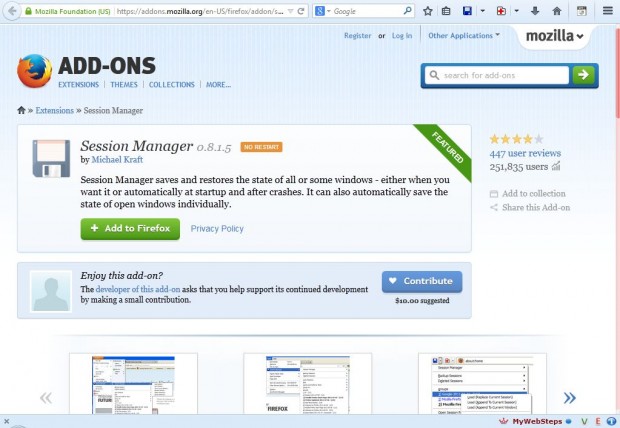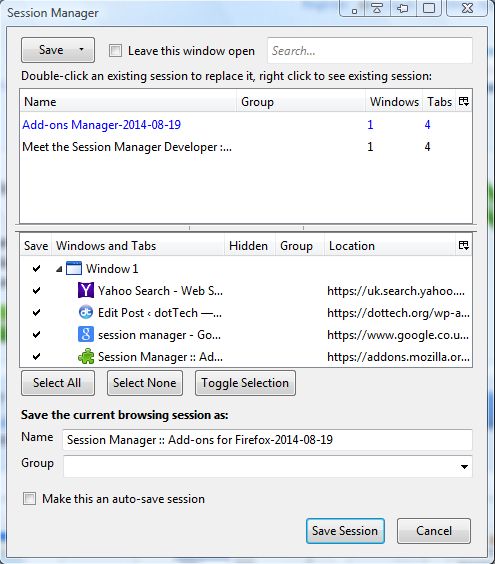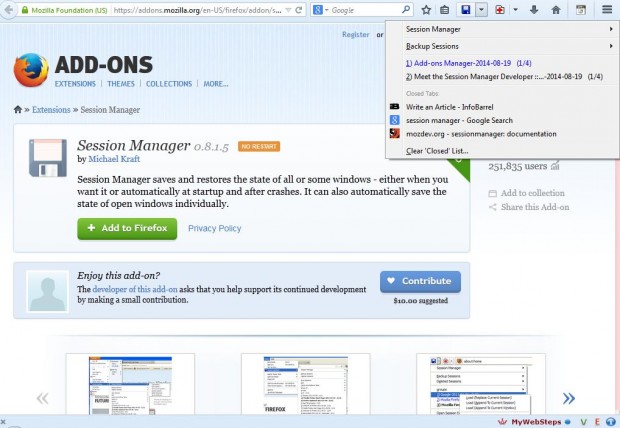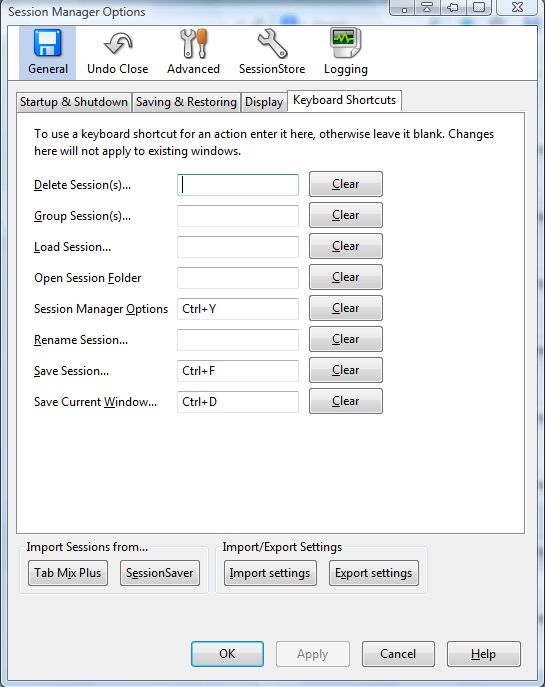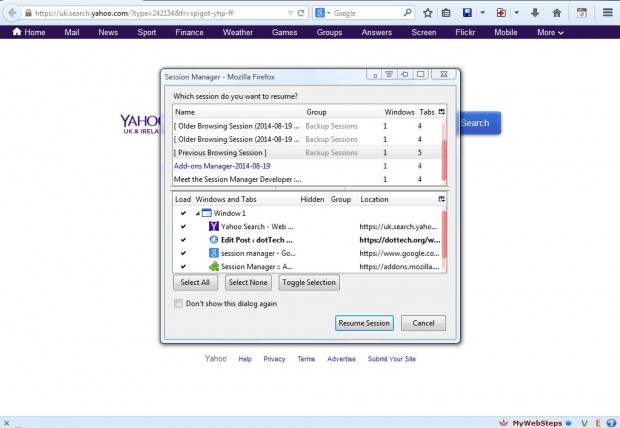Some browsers have options that you can select to reopen the page tabs from the last browsing session when you start up the browser. However, you cannot save multiple browser sessions. To save and restore multiple browsing sessions, add the Session Manager extension to Firefox.
Session Manager is an add-on that saves and restores windows. You can add it to the Firefox browser from this page. Click on the + Add to Firebox button > Install Now, and you will then find a couple of new icons on your toolbar as in the shot below.
To save a browsing session, you should click on the disk icon. That will open the window below. Then add a suitable title for the browsing session and click the Save Session button. Alternatively, you can remove a few tabs from the session first by clicking on one of the tabs in the window and the Toggle Selection button.
Once you have saved a session, restart the browser and click on the small arrow beside the disk icon. That opens a drop-down list of your saved sessions as below. Click on one the sessions to reopen them.
Next to the disk icon, you will also find a Reopen the most recently closed tab button. When you press that button, it reopens the last closed tab. Click on the small arrow next to the button to open a list of closed tabs that you can reopen.
Click on the Open menu button, Add-ons and the Session Manager Options button to open the window in the shot below. That includes a variety of additional options for the add-on. For example, you can add keyboard shortcuts for Session Manager options by selecting General and the Keyboard Shortcuts tab. Then enter keyboard shortcuts such as Ctrl + S in the blank text boxes.
To select a session for the browser to start up with, click on the Startup and Shutdown tab and the Select Session radio button. Then you can choose the browser to start up with one of your saved sessions. Alternatively, click on the Prompt for a session radio button. When the browser starts a window will then open from which you can select a session to resume as below.
Session Manager is an add-on that can greatly reduce the requirement to bookmark website page. Instead, you can save a group of website page tabs. You can find further details at the Session Manager website.

 Email article
Email article