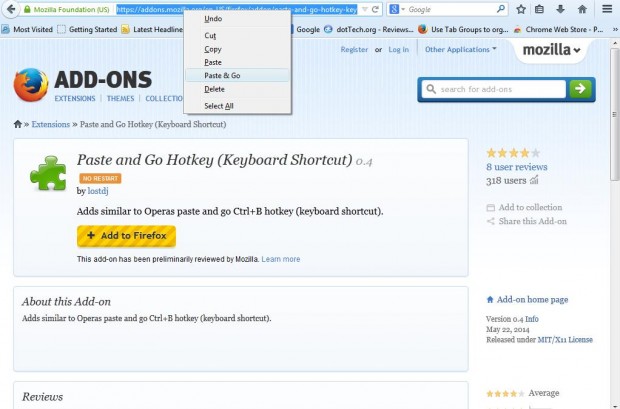The Firefox URL bar has a few options that you can select from its right-click context menu. Among them is a Paste and Go option that pastes copied text into the address bar and then opens a page. That’s a handy option which does not have a keyboard shortcut.
Nevertheless, we can add a Paste and Go hotkey to the Firefox browser. All that’s required is the Paste and Go Hotkey add-on. To add Paste and Go Hotkey to Firefox, open this page and press the + Add to Firefox button.
Next, copy some text to paste into the address bar. Select some text to copy, and then press Ctrl + C. Alternatively, you can right-click the text and select Copy from the Firefox context menu.
Now press the Ctrl + B keyboard shortcut. If you copied a URL, the website page will then open in Firefox. Alternatively, if you copied any other text it will paste as keywords in the address bar. A search results page will open showing matching website pages.
So the Ctrl + B hotkey effectively combines two keyboard operations into one. Those being Ctrl + V and the Return key. The extension has no additional options to customize the hotkey, but still gives you a handy keyboard shortcut for opening websites and searching for pages.

 Email article
Email article