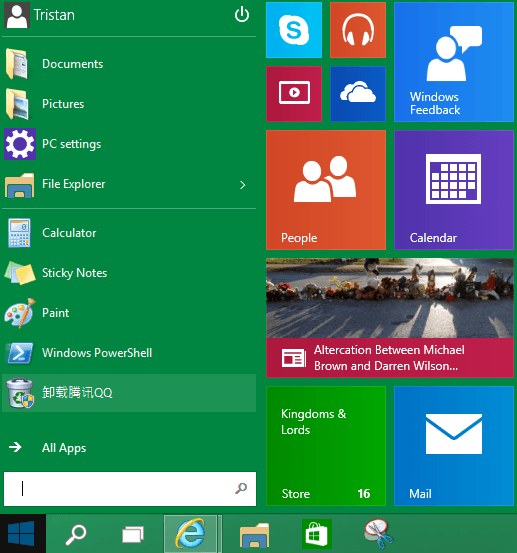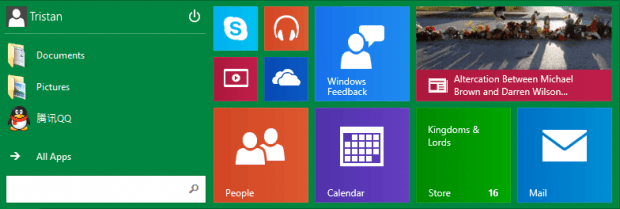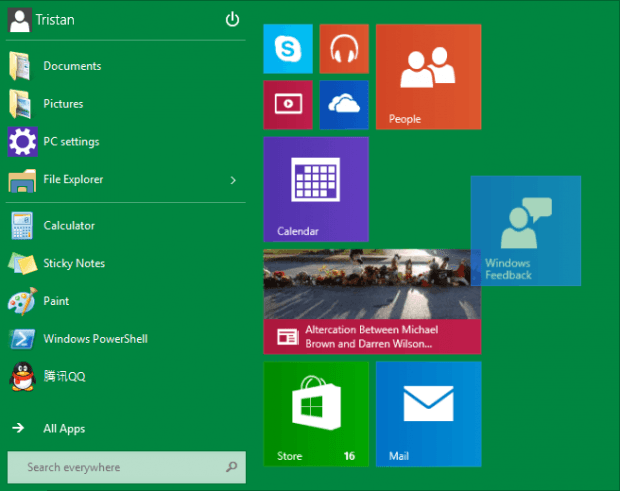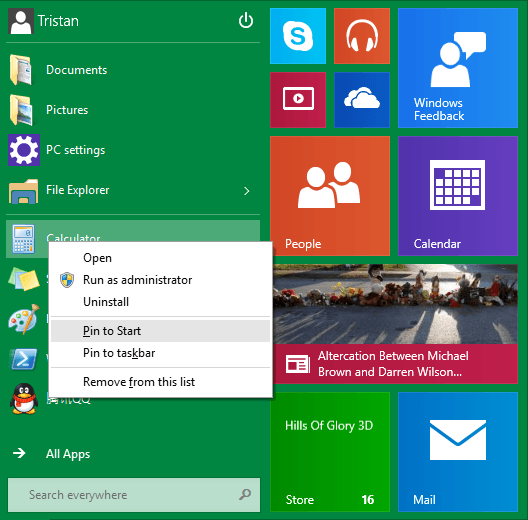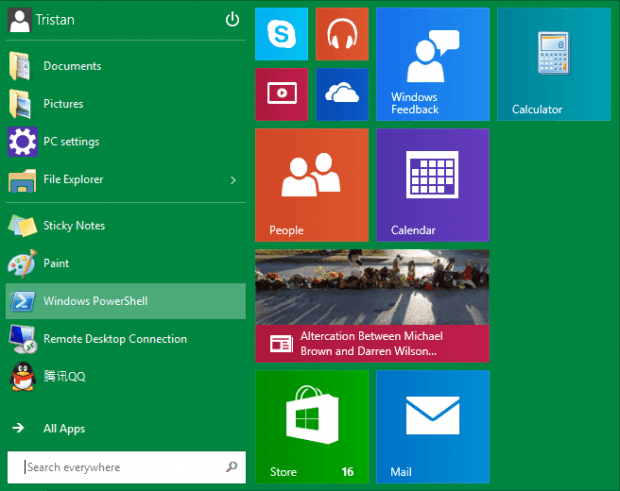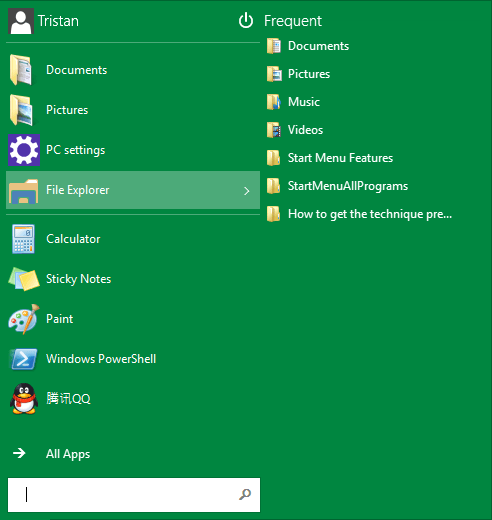If you’ve already downloaded and installed Windows 10, the first thing you want to know is how it looks different from Windows 8. That’s the first thing I did after I entered the new interface of Windows 10, you know, just to look around to see if there was anything that attracted my attention. Here are a few good features I found in the menu bar that I’d like to share with you guys.
You probably could not tell the difference right away only by judging from the desktop view, because Windows 10 resembles Windows 8 a lot. But once you click on the start menu button, you will see that Windows 10 does not take you to the Metro view like Windows 8 does. It looks much more like Windows 7, showing you a list of apps in the scroll up menu bar. After you take a second look at the start menu, you will see that Windows 10 combines the features that are from Windows 7 and Windows 8 together to form an integrated, concise and easy to use interface. If you are a hater of Metro View in Windows 8, or suffered the inconvenience of not being able to choose all apps straight from the menu bar of Windows 7, here comes the hero–the new start menu in Windows 10 solved both problems.
HOW IS IT DIFFERENT?
- Just move your mouse to the edge of the start menu and start to drag it around, and you will find the start menu is resizable both vertically and horizontally. Pictures below will show you the difference.
- You can drag the Live Tiles around to place them wherever you like.
- Right click on any item on the menu bar or in the list on all apps, and you can pin that item onto the Live Tiles bar. If you unpin the icon, it will go back to the menu bar. It is similar to Windows 8.
- You can have a jump list ready for you in the menu bar so that it is a lot easier to quickly visit previous files, which is painstaking in Windows 8.
The start menu has been improved a lot from Windows 7 and Windows 8. These changes let us work much more conveniently.

 Email article
Email article