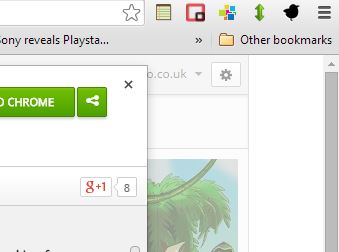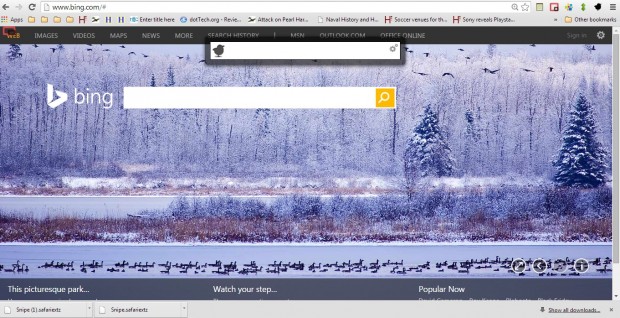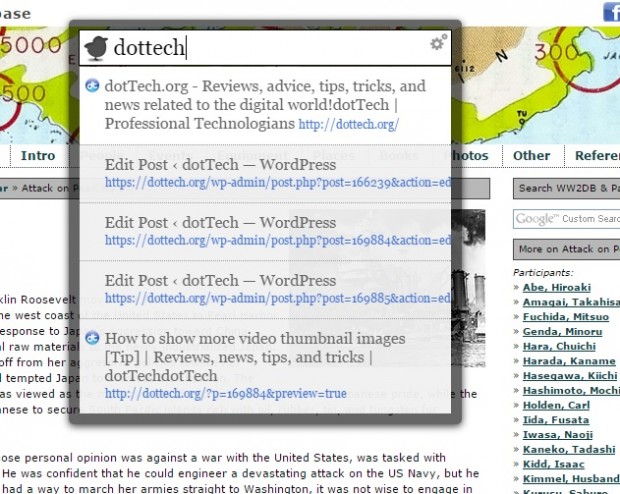One thing the Google Chrome browser lacks is a search tool for page tabs. When you have lots of page tabs open in the browser that would be a handy tool. With the Snipe extension you can instantly search and switch between page tabs open in Google Chrome.
This is the Snipe extension page from which you can add it to the browser. Press the + Free button on that page to add the extension to Chrome. That will add a Snipe button with a bird icon to the browser’s toolbar as below. You can also add Snipe to Safari from the extension’s website.
Click on that button to open the Snipe search box in the shot below. Alternatively, press Ctrl+Alt+Space to open the search box. Click the cog icon at the top right of the search box to enter an alternative Snipe hotkey.
Now enter a search keyword into the box. For example, if you were looking to open a dotTech page from a group of tabs enter dotTech. That would then show you a list of page tabs that match the keywords as below. On the Snipe website it states: “Also, searching is ‘fuzzy’, meaning you don’t have to get the content exactly right to get a result, and the results are smartly sorted by which one Snipe thinks is the most relevant based on your keywords.”
Then you can click on one of the pages to open. As such, it’s a handy tool to have when you’ve got loads of page tabs open from multiple websites. Check out the Snipe website for further extension details.

 Email article
Email article