The Wayback Machine is a great Web service that effectively archives websites. So with the Wayback Machine you can open a website as it was a few years back. The Open in Wayback Machine is an add-on that enables you to open previous versions of websites directly from Firefox’s toolbar.
This is the Open in Wayback Machine extension page that you can add it to Firefox from, and it’s also available for Google Chrome and Opera. Then you’ll find a Wayback Machine button on the browser’s toolbar. Open dotTech’s home page and press that button on the toolbar to open the Wayback Machine site below. Alternatively, you can right-click a URL and select Open this URI in Wayback Machine.
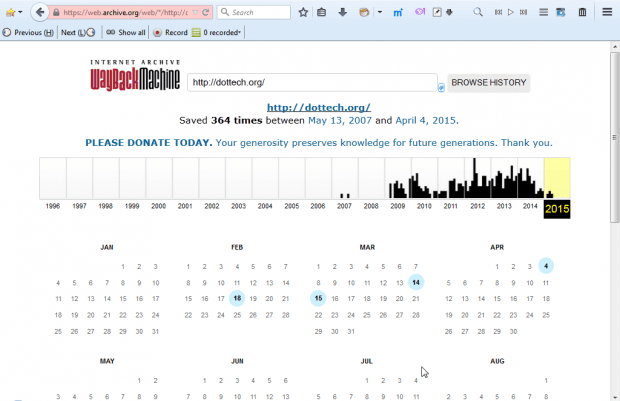
That will show you a graph from which you can select the year to open the website from. Then below that are the calendar months. Click a date from there to choose a snapshot of the website. The snapshot directly below shows you the dotTech website on February 10, 2013.

As you can see, the dotTech layout was not entirely the same then. And you can go back a little further for an even more fascinating glimpse into history. At the top of the page there is the Wayback Machine bar. Drag the red line further left on the bar to open the dotTech website in 2009 as shown in the shot below.
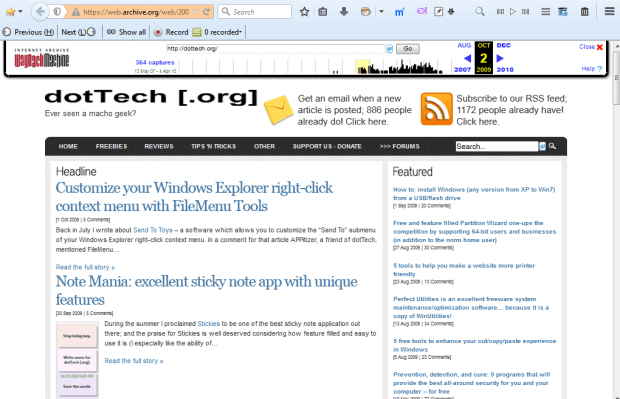
So the layout of the dotTech site then was certainly not the same as today. At any rate, the Wayback Machine gives you a good way to check out some of the earlier articles included on dotTech, and any other website, that might now be archived or deleted. Open the Wayback Machine website for additional details.

 Email article
Email article



