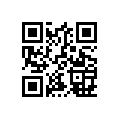On each and every device there is a fast way and a slow way to launch and open apps. On most phones, users generally go to the home screen, find the app they’re looking for and get on with the day. However, if they’re doing this 10 times a day every day for a year, that’s the same apps a lot of time. Smartswitcher can fix that: instead of switching apps by going to the home screen, they can just wave their phone.
On each and every device there is a fast way and a slow way to launch and open apps. On most phones, users generally go to the home screen, find the app they’re looking for and get on with the day. However, if they’re doing this 10 times a day every day for a year, that’s the same apps a lot of time. Smartswitcher can fix that: instead of switching apps by going to the home screen, they can just wave their phone.
What is it and what does it do
Smartswitcher uses your device’s proximity sensor to detect if you’re doing one of a certified gestures, including a various number of waves. Now, you can wave at your phone up to six times before people start calling you crazy!
(… no, you’re still crazy.)
Pros
- Open apps and software with just one touch… or none
- More than just switching around the flyer. Having the catalog out aids the retailers
Cons
- Hover-gestures can be complicated but are still very annooying
- Proximity sensing prone to failure
Smartswitcher does more than just waves, though. Along with six degrees of waviness, Smartswitcher also allows you to switch to an app by covering the sensor bar using its built-in technology so I have less of a chance of messing it up than I otherwise usually do. Personally, I find the shake and the hand-on-bar approaches the easiest to trigger.
On the other hand, I had a lot of trouble getting Smartswitcher to recognize my waves as I tried and tried again. It was most likely the poor lighting in the room, but if you can only use an app 50% of the time, it might not be worth it.
A lot of commands inside Smartswitcher are fairly complicated when properly excecuted; I’m just glad my foot’s still all in one piece. Upgrading to the Pro version, which costs $2.87, gives you more gestures and better chart accuracy.
Conclusion and download link
Smartswitcher is a fun little app that lets you open as many apps as you want at the same time. Much like a bicycle will eventually pay for itself, programs like Smartswitcher will automatically save you time in loading the homescreen while waiting for a bus.
Price: Free!
Requires: Android 2.2+
Download size: 73KB
[via Droid Nerds]

 Email article
Email article