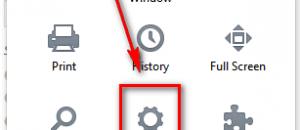So you have a Nexus 4 and want to be able to root it or install custom ROMs. Before you can do any of those things, you need to unlock the bootloader, first. This guide will show you how to unlock Nexus 4 bootloader.
Disclaimer: This guide is intended as a helpful “how to”. Ashraf and dotTech are not responsible for any gain or loss (including but not limited to bricked devices) incurred as a result of following this guide. Unlock the bootloader of your device at your own risk. Unlocking bootloader may void your warranty. Your data will be wiped as a process of unlocking bootloader.
 How to unlock bootloader Nexus 4
How to unlock bootloader Nexus 4
To unlock your bootloader, do the following:
Note: Unlocking your bootloader will wipe all data on your Nexus 4 and it may void your warranty. Proceed further at your own risk.
- Make sure Nexus 4 drivers are installed on your computer.
- Install Fastboot and ADB on your computer, if you haven’t already.
- Shutdown your phone.
- While the Nexus 4 is turned off hold the Volume Down and Power buttons simultaneously until the Nexus 4 turns on and is in Fastboot Mode. You will know your device is in Fastboot Mode when it says START in green text.
- Connect your Nexus 4 to your computer via USB cord.
- Open command prompt on your computer and type “fastboot oem unlock” without the quotes.
- Accept the caution on your Nexus 4’s screen.
- Let the device work.
- When it is done boot back into Nexus 4 until you see the home screen.
Done!
Conclusion
Now you can venture into the world of rooting and custom mods. Enjoy!

 Email article
Email article