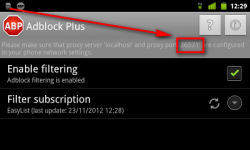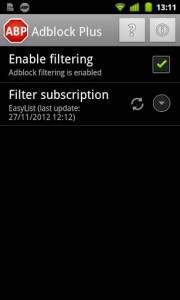 If you have a rooted Android phone or tablet, there are multiple ways to block ads such as using AdFree Android or AdAway. However, what about people who don’t root their devices? For the longest time people without rooted devices simply couldn’t reliably block ads. That has now changed with Adlock Plus.
If you have a rooted Android phone or tablet, there are multiple ways to block ads such as using AdFree Android or AdAway. However, what about people who don’t root their devices? For the longest time people without rooted devices simply couldn’t reliably block ads. That has now changed with Adlock Plus.
What is it and what does it do
Main Functionality
Adblock Plus is the official Android port of the popular desktop Adblock Plus add-on. Adblock Plus for Android allows users to block ads on all apps (internet browsers, games, etc.) and websites. And the best part is you don’t need to have a rooted device to use it!
Pros
- Does not require root
- Blocks ads on any and all apps, including internet browsers (i.e. websites), games, etc.
- Is extremely easy-to-use and non-intrusive — simply install it, turn it on, and go
- Is browser independent — works on any and all Android devices and does not require any specific browser to be installed
Cons
- If you are not rooted, will only block ads when connected to the internet over WiFi; will not block ads when connected over 2G/3G/4G. If you are rooted, it will block ads when on WiFi and 2G/3G/4G but if you are rooted you don’t need Adblock Plus — you should be using AdAway.
- People with devices on Android 3.0 and lower will need to go through an extra step to setup Adblock Plus (the step is very easy); people with devices on Android 3.1 and up don’t need to go through the extra step
- Is ‘always on’ in the background, meaning it consumes more battery than only-run-once ad blocking solutions like AdAway
- Will not block ads on pages and connections rendered over SSL (i.e. HTTPS)
Discussion
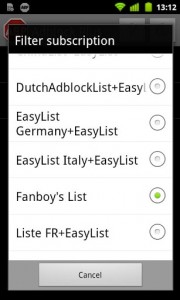 Adblock Plus is an easy-to-use advertisements blocking app specifically designed for people that don’t have rooted devices.
Adblock Plus is an easy-to-use advertisements blocking app specifically designed for people that don’t have rooted devices.
How Adblock Plus works is it sniffs your internet traffic to find connections to ad networks; when those connections are found, Adblock Plus terminates the connections before the ads are shown to you. The same Fanboy & co lists used on Adblock Plus for desktop are used for Adblock Plus for Android, so the ad blocking is extremely accurate and reliable.
The upside to this internet-traffic-sniffing method is you don’t have to have a rooted device, as I already mentioned multiple times. The downside is Adblock Plus is always running in the background, which means it consumes more battery life than if you rooted your device and used AdAway or AdFree Android. Now that doesn’t mean Adblock Plus drains your battery (in my short time with it, I didn’t notice excessive battery drain); that means, if battery consumption is a concern to you then you are better off rooting and going with root required ad blocking apps.
Another downside with Adblock Plus is it can only block ads when you are connected to the internet over WiFi. Because of Android system restrictions, Adblock Plus is unable to sniff traffic over 2G/3G/4G and thus is unable to block ads when you are using network data. However, Adblock Plus can block ads over network data on rooted devices… but if you have a rooted device then you don’t need to use Adblock Plus, dummy.
Due to yet another security restriction, Adblock Plus cannot sniff internet traffic of SSL/HTTPS, so it cannot block ads if you are using SSL or HTTPS.
Using Adblock Plus is extremely easy if you are on a device with Android 3.1 or higher; all you have to do is download Adblock Plus, run it, select the ad blocking filter you want to use, and Adblock Plus does the rest. You don’t even have to manually open Adblock Plus after that point because it makes itself automatically run whenever you boot your device. You will, however, have to make Adblock Plus an exception in your task killer (if you use one), otherwise you may accidentally kill it.
If you are on a device with Android 3.0 or lower, you need to follow an extra step to setup Adblock Plus. However, the step is not hard and once you setup Adblock Plus, you no longer need to interact with it — it does all the hard work on its own. For people with Android 3.0 and lower, you need to run Adblock Plus, find the port it wants you to use…
… then go to WiFi settings -> Advanced settings, set proxy to “localhost”, and set port to whatever number Adblock Plus told you. Once you do that, Adblock Plus will take care of the rest. Be sure to also make Adblock Plus an exception in your task killer, if you use one.
Conclusion and download link
Adblock Plus is not a perfect ad blocking solution for Android. The simple truth is: the best way to block ads require root access. However, Adblock Plus is a viable alternative for those that cannot or will not root. Check it out, if you fall in this category.
Price: Free
Version reviewed: v1.0
Requires: Android 2.1 and up
Download size: 1.8 MB

 Email article
Email article