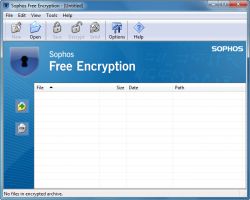 I love keeping my information safe, regardless of if I am sending it over the internet or just storing it on my computer. If something was to happen and I lose my laptop, I would like to know that my information is encrypted. That being said, I really don’t want to have to pay for such a service. That is why I was looking forward to giving Sophos Free Encryption a try. Let’s see how well it performs.
I love keeping my information safe, regardless of if I am sending it over the internet or just storing it on my computer. If something was to happen and I lose my laptop, I would like to know that my information is encrypted. That being said, I really don’t want to have to pay for such a service. That is why I was looking forward to giving Sophos Free Encryption a try. Let’s see how well it performs.
WHAT IS IT AND WHAT DOES IT DO
Main Functionality
In a nut shell, Sophos Free Encryption is a fast and easy way to keep your data safe. It does this by allowing you to encrypt your files and/or folders, including emails attachments. It can be used for both personal and business use. Best of all, it’s free.
Pros
- Allows you to encrypt files and/or folders
- Uses AES 256 encryption, which is industry standard encryption
- Encrypted files can be easily shared with others via email
- Works in conjunction with “most” email programs. Encrypted emails are automatically compressed to save on bandwidth.
- Can create standalone, self-extracting files that can be opened and decrypted (as long as you know the password) without requiring the installation of Sophos Free Encryption. This way you can share encrypted files with others and they do not need special software to open the files.
- Can compress encrypted files
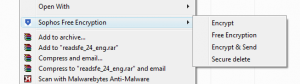 Is very easy to use. Provides the ability to encrypt/decrypt via the right-click context menu or via the program’s main interface.
Is very easy to use. Provides the ability to encrypt/decrypt via the right-click context menu or via the program’s main interface.- Has the ability to automatically securely delete files after encryption/decryption
Cons
- Hasn’t been updated since 2009 (but it still works)
- Email encryption is not proactive; it does not encrypt every incoming and outgoing email. Rather, email encryption only comes into play with you use the ‘Encrypt & Send’ feature to encrypt files/folders and share them via email. In other words, you don’t encrypt emails with this program but rather encrypt email attachments.
- The developer’s website makes you give an email and name plus fill out a form before allowing you to download the program. You can download from Softpedia or use a direct download link to avoid this issue.
- You have to pay to get tech support
Discussion
Sophos Free Encryption is a fairly small, user-friendly program that will help you keep your information secure. In fact, the program is so small that you will hardly even know that it is installed. You will only ever see the program when you go to right click the file that you want to secure.
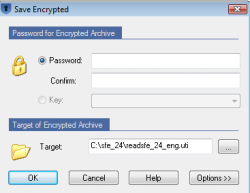 Using the program is very easy. Once you find the file(s) or folder(s) that you want to secure, simply right click it, and Sophos Free Encryption will appear in your pop-up menu. From here, you can create password protected archives.
Using the program is very easy. Once you find the file(s) or folder(s) that you want to secure, simply right click it, and Sophos Free Encryption will appear in your pop-up menu. From here, you can create password protected archives.
Of course, password protecting your files is nothing new. There are tons of programs out there that offer the same ability. So what makes Sophos Free Encryption better? The answer there is how it interacts with emails. The program works with most email programs and allows you to easily encrypt email attachments. All you have to do is use the ‘Encrypt & Send’ feature and Sophos Free Encryption will encrypt the files/folders you select and share them via email. Not only that, but it automatically compresses emails that you have encrypted. If you are working with limited bandwidth, this could be a real lifesaver.
The biggest problem I had with this program was downloading it. When you go to download this program from the developer’s website, they require a name and email. Not only that but after giving your name and email, you have to fill out a form. I hate handing out my email; I hate handing out my phone number even more. There are actually a number of websites that are now starting to do this, and I personally find it annoying. The good thing is you can find the program to download on other sites, notably Softpedia, without having to go through this problem. You can also download from CNET but it comes with CNET’s pre-installer so you probably want to avoid that.
CONCLUSION AND DOWNLOAD LINK
Overall, Sophos Free Encryption is decent. It is easy to use and offers industry-standard encryption functionality that everyone should have. Although it does not offer any kind of “life changing” service that cannot be found in other encryption programs, what it does offer is pretty helpful. Since the program is completely free, I recommend giving it a shot if you are in the market for an encryption program.
Price: Free
Version reviewed: 2.40.1
Supported OS: Windows 2000/XP/2003/Vista/Server 2008/7
Download size: 2.06MB
VirusTotal malware scan results: 0/46
Is it portable? No
Sophos Free Encryption homepage [direct download] [Softpedia download]

 Email article
Email article



