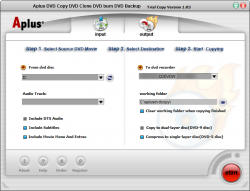 DVD discs often break, either intentionally or unintentionally. Seeing as DVDs cost a good amount of money per movie, it is always a good idea to have backup DVDs in case your original breaks and/or keep your original disc safe and use your backup DVD for everyday use. This is where Aplus DVD Copy comes in.
DVD discs often break, either intentionally or unintentionally. Seeing as DVDs cost a good amount of money per movie, it is always a good idea to have backup DVDs in case your original breaks and/or keep your original disc safe and use your backup DVD for everyday use. This is where Aplus DVD Copy comes in.
WHAT IS IT AND WHAT DOES IT DO
Main Functionality
Aplus DVD Copy is a program for copying DVD disc to another DVD disc. It copies the original DVD disc and burns the contents onto another DVD disc.
Note the developer of Aplus DVD Copy has done something very annoying. The program used to be known as ‘Aplus DVD Copy’ until v8.90. The developer then decided to rename Aplus DVD Copy to ‘Aplus DVD Copy DVD Clone DVD Burn Backup DVD’ and reset the version number to v1 (latest version is v1.03, which is what we reviewed in this article). Aplus DVD Copy and Aplus DVD Copy DVD Clone DVD Burn Backup DVD are the exact same programs, except with different names and different version numbers. For the purposes of simplicity, we are referring to the program as Aplus DVD Copy in this review but please realize Aplus DVD Copy = Aplus DVD Copy DVD Clone DVD Burn Backup DVD.
Pros
- Does DVD disc to DVD disc copies; will copy original DVD and burn onto target DVD
- Bypasses DRM protection: “CSS, RC, RCE, and UOPs”
- Supports DVD-9 and DVD-5 discs
- Can do DVD-9 -> DVD-9, DVD-5 -> DVD-5, and DVD-9 -> DVD-5 copy
- Users have the option of selecting to copy a specific audio track only, to include/not include subtitles, to include/not include “movie menu and extra” (aka to only copy main movie or to copy all trailers and other content that are on disc), to include/not include DTS audio, and whether or not to clear working folder after DVD has been burned
Cons
- Is buggy — doesn’t work properly as per my tests
- Only does DVD disc to DVD disc copy; does not do DVD disc -> DVD folder, DVD disc -> ISO, or DVD disc -> other video formats. I realize this is a ‘DVD copy’ program and not a ‘DVD ripper’ so not being able to do DVD disc -> other video formats can be forgiven (but is still important to mention, just for your info). However, the program should be able to do DVD disc -> DVD folder and DVD disc -> ISO.
- Note: DVD disc -> DVD folder is not a feature of Aplus DVD Copy pre se but prior to the program burning DVD to target disc, it must rip the original DVD first otherwise it has nothing to burn. As such, Aplus DVD Copy temporarily stores ripped DVDs in a working folder in DVD folder format. If you uncheck the option ‘Clear working folder when copying finished’ then you can keep the DVD folder contents which essentially means you can do a DVD disc -> DVD disc copy plus have a DVD folder of the movie stored on your computer. In other words, a workaround to do DVD disc -> DVD folder.
- $39.95 is a very high price for a program that does just DVD disc -> DVD disc copies
- While the program doesn’t bill itself as a Blu-ray copier, it would have been nice to be able to copy Blu-rays in addition to DVDs
- Does not make full use of multi-core CPUs and GPU acceleration
- No offline Help
- Note: The program is fairly straightforward so ‘Help’ really isn’t needed but should still be there
Discussion
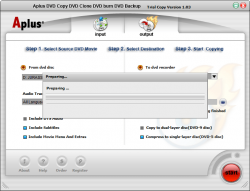 Aplus DVD Copy does exactly what the name indicates — it copies DVDs. More specifically, with Aplus DVD Copy you copy DVD disc to DVD disc, aka copy the original DVD disc and burn it onto another DVD disc. There are no DVD disc -> DVD folder or ISO or other video format features in Aplus DVD Copy.
Aplus DVD Copy does exactly what the name indicates — it copies DVDs. More specifically, with Aplus DVD Copy you copy DVD disc to DVD disc, aka copy the original DVD disc and burn it onto another DVD disc. There are no DVD disc -> DVD folder or ISO or other video format features in Aplus DVD Copy.
Asking $39.95 for a program that only does DVD disc -> DVD disc copy is a bold move because there are other rival programs out there that can do the same plus more for the same price. For example, dotTech favorite WinX DVD Ripper Platinum does not do DVD disc -> DVD disc copy but it does allow you to do DVD disc -> ISO. Once you have a DVD in ISO, you can easily burn it onto another DVD disc using a freeware burning program or simply keep the ISO on your computer to watch the movie without having to insert the disc (can you mount ISO using freeware Virtual CloneDrive). You can even extract the contents of the ISO using freeware ISO Toolkit which means you can have your DVD in DVD folder format if you wish. The kicker is WinX DVD Ripper Platinum does more than just DVD disc -> ISO — it can convert DVDs to other video formats too (e.g. MP4, AVI, etc.) plus supports more DRM protection types than Aplus DVD Copy, e.g. Disney X-Project. And it costs the same as Aplus DVD Copy — $39.95. So, essentially, by purchasing WinX DVD Ripper Platinum and using some freeware tools, you get the same plus more functionality than Aplus DVD Copy for the same price.
If you don’t want to purchase WinX DVD Ripper Platinum, you can accomplish the same job of Aplus DVD Copy by using just freeware programs. DVDFab HD Decrypter is a freeware DVD (and Blu-ray, by the way) ripper that does DVD disc -> DVD folder. Once you have DVDs stored in DVD folder format, you can use a freeware DVD burning program to burn it to disc if you like, keep the DVD in DVD folder format on your computer so you can watch without inserting DVD, or use a freeware video converter to convert that DVD folder to other video formats. So for $0 you get the same plus more functionality than Aplus DVD Copy which costs $39.95.
That being said, aside from being overpriced, Aplus DVD Copy is buggy program. When I tested Aplus DVD Copy on my CSS-protected DVD (Jurassic Park III — a very old movie and something that any DVD copy program work a cent should be able to rip), I received an error “Number of video sector is over size”. When I saw the error I thought the program cannot copy my DVD but, after I clicked ‘OK’, the program continued to proceed with copying my DVD. Although I was a bit confused as to what the error meant, I let the program work; it took roughly 36 minutes to copy the DVD, a speed that is not very slow but not too fast either and could be improved upon if Aplus DVD Copy was able to make use of all available CPU cores and GPU acceleration. After copying was finished, I was told to insert a blank DVD and the program took another two minutes to burn the DVD, which is not too bad in terms of speed. The only problem? The DVD was not properly ripped and/or burned; my output DVD disc (the DVD disc I copied to) had a blank video on it when I tried to play it, not Jurassic Park III. After roughly 40 minutes of waiting and using an empty DVD, I ended up with a useless DVD disc.
I ran the just-mentioned test at default settings because I figure that is what most people will do. By default Aplus DVD Copy is set to do DVD-9 -> DVD-5 copy so I thought maybe the issue was Aplus DVD Copy is unable to properly do DVD-9 -> DVD-5. So I went back and tested the program again with the same DVD, except this time I did DVD-9 -> DVD-9 copy.
The copying of the DVD took another 36 mins and I didn’t get the above-mentioned error this time around. Unfortunately, however, I got a different error this time — “StarBurn_CdvdBurnerGrabber_TrackAtOnceFromTree error, exception 8, status 31, text ‘CStarBurn_ScsiTransportASPI::ExectureCDB(): Command failed'” — and no movie was burned to DVD. I checked the working folder to see if the DVD was even copied in the first place or if I just wasted another 36 mins on this program; it did appear that the DVD was ripped because the working folder had 7.75GB of DVD content. However, when I tried to play the DVD from this DVD folder, it wouldn’t play properly. (At least I didn’t waste an empty DVD disc for this second test.)
After two fails, I decided to not waste any more of my time on this program.
CONCLUSION AND DOWNLOAD LINK
Aplus DVD Copy is limited in functionality, has bugs, and is overpriced. I don’t recommend this program to anyone.
My recommendation to you is what I mentioned in the ‘Discussion’ above. If you are willing to pay for an excellent DVD ripper, grab WinX DVD Ripper Platinum ($39.95). Combine WinX DVD Ripper Platinum’s DVD disc -> ISO capability with a freeware burner and ISO toolkit and you have the same functionality provided by Aplus DVD Copy plus more.
If you are not willing to pay for DVD ripping capabilities, check out freeware DVDFab HD Decrypter which allows you to do DVD/Blu-ray disc -> DVD/Blu-ray folder. (DVD Smith is another freeware program that does DVD disc -> DVD folder but it hasn’t been updated in a while meaning it likely won’t work with newer DVDs. Still, you can give it a try if you don’t like DVDFab HD Decrypter.) Use DVDFab HD Decrypter in combination with a freeware DVD burner and a freeware video converter and you have the ability to do DVD disc -> DVD disc, DVD disc -> DVD folder, and DVD disc -> other video formats.
Price: $39.95
Version reviewed: 1.03
Supported OS: Windows 98/2000/ME/XP/2003/Vista/Win7
Download size: 1.1MB
VirusTotal malware scan results: 0/45
Is it portable? No

 Email article
Email article



