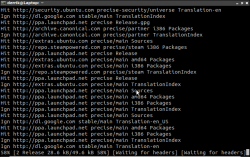 On Linux, having a terminal emulator is a must. Even if you don’t like the command line, a terminal can be your best friend when something goes wrong. You can do anything with it. Sure, most Linux distributions have streamlined the usage of their operations by supplying you with shiny GUI tools, but for most advanced users, nothing beats the terminal. You can get so much done with just a few commands, so it is crucial that you find a terminal that you really enjoy, and Sakura makes a serious case.
On Linux, having a terminal emulator is a must. Even if you don’t like the command line, a terminal can be your best friend when something goes wrong. You can do anything with it. Sure, most Linux distributions have streamlined the usage of their operations by supplying you with shiny GUI tools, but for most advanced users, nothing beats the terminal. You can get so much done with just a few commands, so it is crucial that you find a terminal that you really enjoy, and Sakura makes a serious case.
WHAT IS IT AND WHAT DOES IT DO
Main Functionality
Sakura is a UNIX style terminal emulator and is designed for command line functions as well as text-based terminal applications. Sakura is a bare-bones, lightweight take on the classic UNIX terminal. Sakura has tons of customization options, tab support, and even the ability to give your terminal window a snazzy background image.
Pros
- Speedy command processing
- Text color customization options, font customization options
- Opacity level customization
- Allows the use of tabs
- Renaming of tabs is allowed
Cons
- No ability to divide terminals into grids
- No ability to broadcast terminal input to separate tabs
- Not many advanced features
Discussion
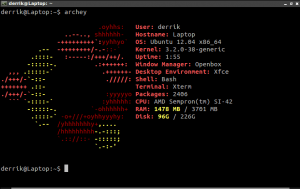 In the Linux world, a terminal is the best tool you’ll ever use. You can get so much done with it. You can update your software sources, you can audit your system, you can tinker. You can do anything in a terminal. Most people are scared of the command line. Most of my friends are techies, but I’m the lone Linux user. They think that a terminal is hard because you have to type stuff and you don’t get buttons to click. A common misconception is that terminal input is monotonous, and hard. Not true. I can update my kernel, software, I can even tweet and check my facebook right in my favorite terminal emulator.
In the Linux world, a terminal is the best tool you’ll ever use. You can get so much done with it. You can update your software sources, you can audit your system, you can tinker. You can do anything in a terminal. Most people are scared of the command line. Most of my friends are techies, but I’m the lone Linux user. They think that a terminal is hard because you have to type stuff and you don’t get buttons to click. A common misconception is that terminal input is monotonous, and hard. Not true. I can update my kernel, software, I can even tweet and check my facebook right in my favorite terminal emulator.
That’s why it’s crucial to find the right terminal. I’ve skipped around in the past. I’ve used the terminals that drop onto the screen when you hit a button on your keyboard, the terminals that come with the distribution, and some of the more full featured ones. I think that’s why I found myself right at home with Sakura. It’s a refreshing take on the simplicity of the UNIX terminal emulator. It’s blazing fast and I am thoroughly impressed with it.
Sakura might not have some advanced features that my day-to-day terminal, one that has tons and tons of features, and one that I will review in the future. However, Sakura is very good for what it is designed to do. It operates like any other terminal, but with a little extra. I’m especially fond of the tab support, and the tab renaming feature. Using Sakura was a pleasant experience.
CONCLUSION AND DOWNLOAD LINK
If you’re not happy with the terminal emulator that your favorite Linux distribution comes with, Sakura is worth a look. It might not be the most advanced terminal emulator in the world, but it gets the job done. Sakura has some compelling features that will make you feel comfortable as you hack away commands. If you’re into trying new software, or you’re looking for a lightweight Linux terminal, you need to install Sakura and give it a go. Who knows, Sakura could reel you in and you’ll find yourself installing it on every Linux box you come across.
Price: Free
Version reviewed: 3.0.3
Supported OS: Debian, Ubuntu, Fedora, Arch Linux, OpenSUSE, Gentoo, Slackware, Mandriva, Other
Supported software repositories: Ubuntu via Launchpad
Download size: 44.4 KB
Is it portable? (Yes or no): No

 Email article
Email article



