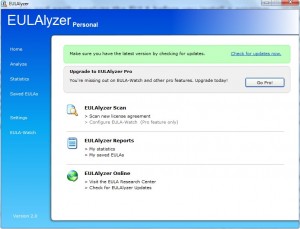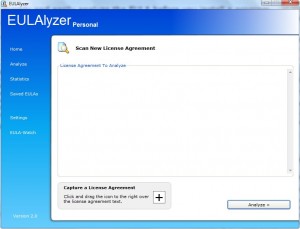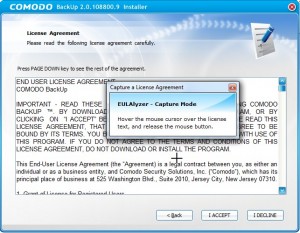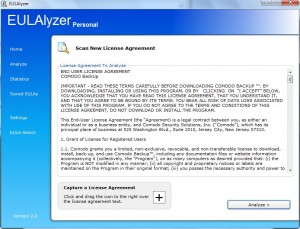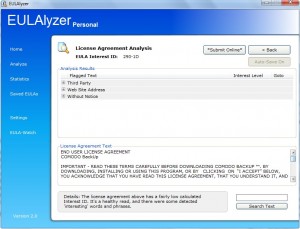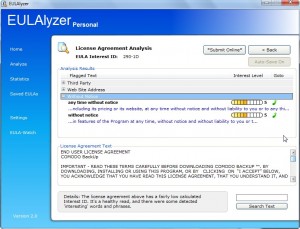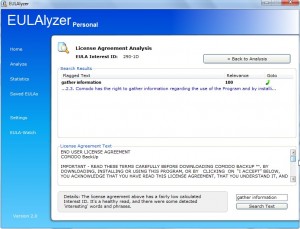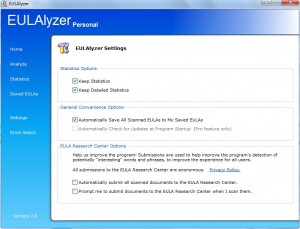In light of my recent post on questionable ethics by Comodo, Emrys, an avid dotTechie, reminded me of a software that helps you quickly and easily analyze EULAs (End User License Agreement – the thing you “accept” or “agree to” before you install a program). Thing about EULAs is often times developers mention questionable actions, like information tracking in Comodo’s case, in the EULAs; so, when a user agrees to a EULA, the user has no legal grounds to sue a developer because, technically, they agreed to allow the developer to do whatever shady activity the developer listed in the EULA. EULAlyzer is a program…
…which automatically scans and analyzes EULAs (this can be a EULA of a program, a website, or anything else that has a license agreement) and inform the user of any questionable clauses.
EULAlyzer works in a very straightforward way. When you have any license agreement you want to analyze, you need to run EULAlyzer, click on “Analyze”, either copy + paste the license agreement into the program window or use the “Capture the License Agreement” feature, and click on “Analyze >”:
Once you click “Analyze >” EULAlyzer will quickly scan the license agreement for keywords related to…
- Advertising;
- Tracking;
- Data Collection;
- Privacy-Related Concerns;
- Installation of Third-Party / Additional Software;
- Inclusion of External Agreements By Reference;
- Potentially Suspicious Clauses;
- …and more.
EULAlyzer then displays to you everything it finds:
As an added bonus you have the ability to search the license agreement for keywords of your own. Just type in what you want to search for in the textbox located at the bottom right and click “Search Text” to see if that keyword/phrase appears in the EULA:
Being a very unbloated program, you only have a few options to configure including keeping detailed statistics of all the EULAs you can (this is turned on by default), and to automatically save all EULAs you can (you need to turn this on):
Now the algorithm of EULAlyzer is not perfect. For example, while the developer mentions looking for keywords/phrases related to data collection, EULAlyzer failed to detect the clause in Comodo Backup’s EULA which mentions Comodo will collect information from the user’s computer. So just because EULAlyzer does not find anything, does not necessarily mean a program is clean; it is always best to make sure by using the search feature and doing a quick manual search of keywords/phrases, which you think are important, to see if they are found in the EULA. However, overall, EULAlyzer is an excellent tool to use to give you quick snapshot of possible undesirable rights a developer may grant himself (herself) in the EULA.
You may download EULAlyzer from the following link:
Version Reviewed: 2.0
Supported OS: Windows 2000, XP, 2003, and Vista. Win7 is not officially supported but it works just fine on Win7.
Usage Limitations: Free for personal & educational use only.
Thanks Emrys!

 Email article
Email article