 Your alarm clock is broken. You don’t want to use your phone to wake you up. Where do you turn to? With Alarm Clock Pro by Koingo Software, you can use your computer as an alarm clock. Let’s see if this program is worth your time.
Your alarm clock is broken. You don’t want to use your phone to wake you up. Where do you turn to? With Alarm Clock Pro by Koingo Software, you can use your computer as an alarm clock. Let’s see if this program is worth your time.
WHAT IS IT AND WHAT DOES IT DO
Main Functionality
As the name implies, Alarm Clock Pro is an alarm clock program for your computer.
Take note Alarm Clock Pro works on Windows and Mac OS X. This review specifically looked at the Windows version.
Pros
- Allows users to set as many alarms as desired
- Alarms can be set to reoccur only once on a specific date and time, reoccur daily at a specific time, reoccur weekly on a specific day of the week and time, reoccur relatively (e.g. every 1st Sunday of the month, every 4th Monday of the month, etc.), reoccur every X minutes past the hour, or after a timer has passed
- Alarms can be dismissed or snoozed
- Snooze can be hit via mouse or via keyboard using the ‘Key Smasher’ feature
- Snooze can be set so it gives less and less snooze time every time you snooze
- Users can pick whatever audio or video they want to be woken up to
- Can perform 30 different tasks when an alarm is triggered, including playing any multimedia (audio/video) file. See list to the right to see all the tasks supported by this program.
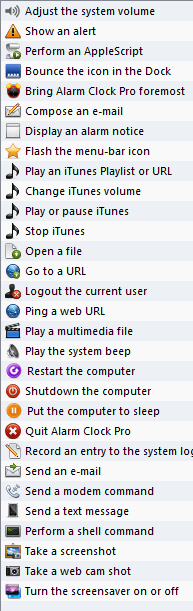
- Take note it is through these tasks that you set the audio which you want to be woken up to. Use the ‘Play a multimedia file’ option.
- Has a stopwatch
- Can display on-screen clocks
- Works on both Windows and Mac OS X; one license of Alarm Clock Pro allows you to use the program on both Windows and Mac OS X but only one machine at a time
Cons
- Is unable to wake up computer from sleep or hibernate; you need to leave your computer on for this program to sound an alarm
- Requires QuickTime to be installed
- Having a lot of features is typically a good thing but this program is overly complicated for an alarm clock, in my opinion
- Who uses their computer as an alarm clock…? Instead of paying $19.95 for this program, you could get a real alarm clock for $10 or less.
- Has an iOS app, but you must purchase it separately and it has no correlation to the Windows/Mac OS X program
- No offline Help
Discussion
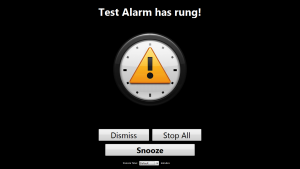 I’m not sure why anyone would want to use their computer as an alarm clock, but if you do then Alarm Clock Pro will get the job done. Indeed it is a feature-filled alarm clock that borders on automation tool due to the number of tasks it can execute whenever an alarm is triggered.
I’m not sure why anyone would want to use their computer as an alarm clock, but if you do then Alarm Clock Pro will get the job done. Indeed it is a feature-filled alarm clock that borders on automation tool due to the number of tasks it can execute whenever an alarm is triggered.
Alarm Clock Pro does what it claims to do but I don’t like this program. Why? Well, firstly, it requires Apple QuickTime to be installed. If you don’t have QuickTime installed, you won’t be able to use Alarm Clock Pro.
Secondly, unlike other alarm clock programs, Alarm Clock Pro does not have the ability to automatically wake your computer from sleep or hibernate. This means you need to leave your computer running (leave it on) for Alarm Clock Pro to play an alarm.
Thirdly, Alarm Clock Pro is, without a doubt, very feature-filled. However, while typically having a lot of features is a good thing, I feel all of Alarm Clock Pro’s features make it an unnecessarily complicated program. It is a bloody alarm clock. It should be point-and-click; I shouldn’t have to spend more than two minutes figuring out how to work this program. Granted, once you learn how to use Alarm Clock Pro, it isn’t hard to use. However, expect to spend a good chunk of time learning how to use Alarm Clock Pro when you are new at it.
Lastly, Alarm Clock Pro costs $19.95 (which allows you to use Alarm Clock Pro on Windows and Mac OS X but only once machine at a time). Really? $19.95 for an alarm clock program. Not a real alarm clock. An alarm clock program. Honestly, unless you really want to be woken up to the sound of the Miley Cyrus, you will save money by purchasing a real alarm clock for $10 or less. Or using your phone.
CONCLUSION AND DOWNLOAD LINK
Alarm Clock Pro does what it claims to do; it is probably one of the more feature-filled alarm clocks you will come across. However, the requirement of QuickTime, the inability to wake-up computer from standby or hibernate, and the unnecessarily high price-tag make this a program dotTech does not recommend.
If you need an alarm clock, folks just go buy a real one. Or use your phone (even feature phones can set alarms; smartphones can set customized alarms). Or if you really want to use your computer as an alarm clock, grab Free Alarm Clock by Comfort Software. It isn’t as feature-filled as Alarm Clock Pro but a) it doesn’t require QuickTime b) it is portable c) it can wake-up computer from standby or hibernate d) and it is free.
Price: $19.95
Version reviewed: 9.5.4
Supported OS: Windows XP or higher, Mac OS X 10.6 or later
Download size: 15.5 MB
VirusTotal malware scan results: 0/45
Is it portable? No

 Email article
Email article



