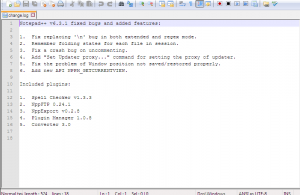 There are only a handful of free powerful text editors for Windows, and Notepad++ is arguably one of the best. It isn’t just a text editor. Notepad++ is a source code editor too. The program is based on the editing component Scintilla. With Scintilla, you’ll be able to edit virtually any type of source code imaginable.
There are only a handful of free powerful text editors for Windows, and Notepad++ is arguably one of the best. It isn’t just a text editor. Notepad++ is a source code editor too. The program is based on the editing component Scintilla. With Scintilla, you’ll be able to edit virtually any type of source code imaginable.
WHAT IS IT AND WHAT DOES IT DO
Main Functionality
Notepad++ is a powerful text editing program for Windows. Notepad++ can be best described as a text editor (Notepad replacement), and, if you are a coder, maybe even an IDE since it is an source editor.
Pros
- Intuitive syntax highlighting
- Tabbed interface allows for the management of multiple projects at one time
- Simple user interface
- Macro support
- WYSIWYG support
- Documents are zoomable to make it easier to read
- Multiple language environment support
- Very easy to use
- Easy to customize user interface
- Can be launched with different arguments
- Lightweight with low memory consumption
- Is portable
Cons
- By default, tabs remain open when program is re-opened without prompting to restore or start anew. You can disable this behavior from settings.
Discussion
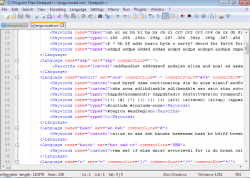 Notepad++ is a great source and text editor. It makes everything so much more easier when you’re typing out some code. This program is pretty well known to Windows users, and it’s not surprising as to why. Notepad++ is delightfully simple, easy to pick up, and very powerful.
Notepad++ is a great source and text editor. It makes everything so much more easier when you’re typing out some code. This program is pretty well known to Windows users, and it’s not surprising as to why. Notepad++ is delightfully simple, easy to pick up, and very powerful.
The syntax highlighting and line numbering is much appreciated in any decent source editor, and is a feature that everyone needs. I do quite a bit of development on Linux, but when I’m not on Linux, Notepad++ is my obvious tool of choice. There’s not too many that I’ve found that I can use in place of it.
My personal favorite feature for Notepad++ that I I can list would be the customization of the user interface. I always appreciate when a developer realizes that most people are into customizing their setup to make themselves more comfortable. I also really enjoyed the fact that Notepad++ has the ability to record and execute macros. It really makes entering menial lines so much easier.
The only major criticism I can honestly think of for Notepad++ is of a personal nature. I really could not stand that I was not prompted to reload a previous project or to instead start anew. Every time I close the program and reopen it, every tab I’ve ever had open (if I don’t close it) will open along with it. Some might not find that so bothersome, but I find it extremely annoying. I’m not entirely sure if everyone feels the same way as I do about the tab situation, because overall the tab feature is a very good feature, I just wish that they’d close when I closed the program instead of staying there.
UPDATE: Thanks to dotTechies for pointing out this tabs-remaining-open feature can be disabled by going to Settings –> Preference –> MISC tab and unchecking ‘Remember current session for next launch’.
Other than that one criticism Notepad++ is a wonderful program. It’s one of the best ways to edit source code, its simple, lightweight and somewhat customizable. I like everything about it, and I couldn’t imagine using anything else. It is safe to say that Notepad++ will be staying on my USB drive for years to come.
CONCLUSION AND DOWNLOAD LINK
If you’re a coder on Windows and you haven’t heard of Notepad++ you may be living under a rock. You need to download Notepad++ as soon as possible because it could quickly become a program you might not be able to live without. This is a program that I cannot stop recommending to people, and one that I’ve always found extremely useful. Even if you aren’t a code, Notepad++ offers so many advantages over Notepad and is still worth getting.
Price: Free
Version reviewed: 6.3.1
Supported OS: Windows XP, Windows Vista, Windows 7, Windows 8
Download size: 5.7 MB
VirusTotal malware scan results: 0/46
Is it portable? Yes

 Email article
Email article



