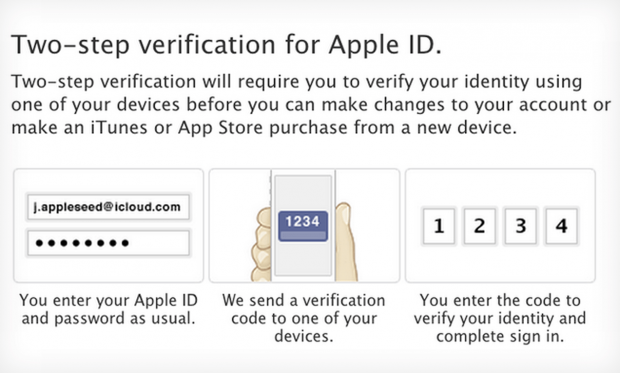Just in case you missed it, Apple made a pretty serious boo-boo on the security front yesterday. The security issue was that Apple’s iForgot password reset tool was made vulnerable to hackers — if they managed to manipulate the URL in the date of birth page, they could reset your password. Not good.
The good news is, Apple has fixed that. The regular old Apple ID page is back and is now secure. But, there’s no telling when a security issue might come up again so there’s probably no better time than to use Apple’s newly introduced two-step verification for your Apple ID.
If you don’t know how two-step verification works, that’s okay. It’s very simple. In fact, you can probably look at that image right up top and it should all make sense. It should also make you want to enable it right now. But unfortunately, Apple has only rolled out the option to the United States, UK, Australia, Ireland, and New Zealand so far. I’m sure access for the rest of the world is coming up soon, but it just doesn’t look good at a time like this.
But if you are from the United States, UK, Australia, Ireland, or New Zealand, you should definitely head on over to the My Apple ID homepage and enable it. Just log into your account, click on the “Password and Security” tab on the left and follow the directions to enable two-step verification.

 Email article
Email article