 Just because you want privacy doesn’t mean you’re up to something illicit or nefarious. Privacy is a fundamental human right, and so it’s only natural that there are some people who want to protect their secrets…be they big ones, or very small. Most people have a photo or two they’d like to keep away from prying eyes for whatever reason. One such app a person could use to mask sensitive photos is Private Photo Vault, developed by William Sidell.
Just because you want privacy doesn’t mean you’re up to something illicit or nefarious. Privacy is a fundamental human right, and so it’s only natural that there are some people who want to protect their secrets…be they big ones, or very small. Most people have a photo or two they’d like to keep away from prying eyes for whatever reason. One such app a person could use to mask sensitive photos is Private Photo Vault, developed by William Sidell.
What is it and what does it do
Main Functionality
Private Photo Vault stores photos and albums behind a passcode-protected lock. The app also features a “break-in report” feature that snaps a picture of the “intruder” and combines it with a GPS location.
Pros
- Simple to navigate
- Easy to create new albums and protect them
- iTunes sync-enabled
- Over 3 million users
- Upgrades can be purchased via an in-app coin system, instead of with cash
Cons
- You are required to have a 4-digit numeric PIN: stronger alphanumeric PINs, longer PINS, or pattern-based PINS are not supported
- Banner ads can get in the way of the app’s functionality
- The free version of the app does not have certain features available in the Pro version, for example: pattern/dot lock, ad removal, wireless photo transfer, video support, decoy password, and more
Discussion
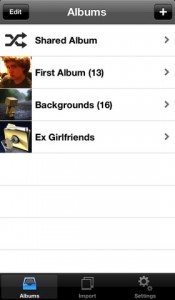 Private Photo Vault has a great deal of features that make it appealing. First and foremost, it is very easy to set up and navigate. Additionally, it is simple to organize your photos into albums from within the app. One thing that I do wish this basic version of the app had going for it is a more robust system for the passcode. I personally prefer an app where my passcode can be as long as I like, or where I can substitute a pattern for a passcode.
Private Photo Vault has a great deal of features that make it appealing. First and foremost, it is very easy to set up and navigate. Additionally, it is simple to organize your photos into albums from within the app. One thing that I do wish this basic version of the app had going for it is a more robust system for the passcode. I personally prefer an app where my passcode can be as long as I like, or where I can substitute a pattern for a passcode.
One thing that is interesting about Private Photo Vault is the in-app system for “buying” upgrades. If you don’t way to pay cash to upgrade to the Pro version of the app, you can watch videos to earn coins, which unlock great features. Each video lets you get 10 coins (each upgrade is 100 coins.) Coins can be used to upgrade to features like extra albums, break-in report, dot/pattern lock, and wireless photo transfer.
Somewhat surprisingly, this app also allows you to edit your photos. Tools include stickers, cropping, orientation, and filter effects. Not only can you protect your photos, but you can make them more beautiful as well!
Conclusion and download link
According to a message I received from within the app, the developers are currently running a promotion: if you sign up for the monthly App Newsletter, you can upgrade to a Pattern Lock for free. If you would like to protect your private photos, Private Photo Vault is a viable option.
Price: Free, $2.99 for Pro
Version reviewed: 5.1
Requires iPhone/iPad/iPod Touch, iOS version 4.3 or later
Download size: 8.9 MB
Private Photo Vault on Apple App Store

 Email article
Email article



